This is the list of 5 free Android apps to create fake call log. Using these apps, you can easily create fake missed calls log, fake received calls log, and fake dialed calls log. These apps let you create a fake contact and allow you to add it in the desired call log. You can also change the date, time, and duration of the call that you want to add in your phone’s real call log.
Apart from creating a fake call log, some of these apps also lets you create fake calls. And there are some other features that you will find in these apps. These apps lets you add a private number in the fake call log and some of them also lets you schedule a fake log entry to be added to your phone’s real call log.
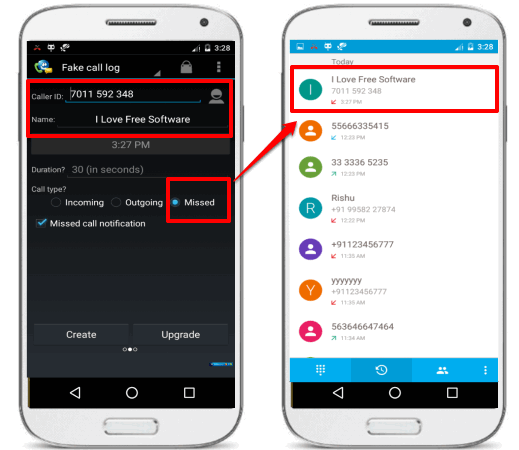
Previously we have covered exporting call log or SMS log, but creating a one explicitly seems too much interesting. And that’s what I have tried to achieve in this article. So, let’s start exploring these apps in more details.
5 Free Android Apps To Create Fake Call Log
Fake Call Log: Funny Joke
Fake Call Log: Funny Joke is one of the best free Android apps to create fake call log. The app is very powerful as it not only lets you create a fake call log but also allows you to add a particular fake call entry in your phone’s real call log at a specific time (Scheduling). You can include a contact from your phonebook and you can type any specific phone number that you want to put in your phone’s log.
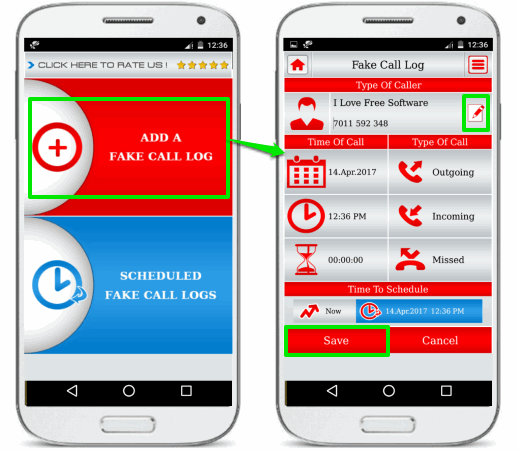
It’s pretty easy to get started with this app. Get it from Google Play Store using the link above. And when you launch it you will see two option on its main page; one for creating fake call log and another for scheduling a fake call log. Tap on the Add A Fake Call Log section and it will display the fake call log options that you have to configure. Now, type the relevant details to a call log such as contact number, time of call, and type of call. You can also specify the call duration and a existing contact from your phone to add into the fake call log. When you have specified all the details, then hit the Save button. After doing this, the entry will be added to you phone’s real call log.
Log Me
Log Me is a free Android app to create fake log. Using the app, you can easily add a fake call in dialed, received, and missed call log of your phone. You can enter any name and contact number in your call log. And the app also lets you add a miscall notification to your phone’s status bar and other parameters of a fake call such as date and time are also customizable.
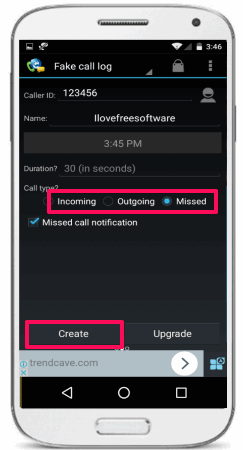
It’s pretty easy to get started with this. Just download and install it on your phone and then launch it. Swipe right to reach the Fake call log page and then fill out necessary details there. Provide the contact number in the caller id field, name, time and date by tapping on the clock and lastly provide in which call log you want to add the entry that you have just created. After all set, hit the Create button from the bottom left of the Fake call log page.
Fake Call Log
Fake Call Log (Homepage) is another free Android app to create fake call log. The app lets you create a fake contact to add in the call log or you can also import a contact from your phone book to add in the fake call log. The date, time, type like parameters are customizable. The app lets you add current date-time in the fake call log and also allows you to add a desired date-time. Additionally, if you want to add a private number (hidden caller ID) in the call log, then you can do that using this app.
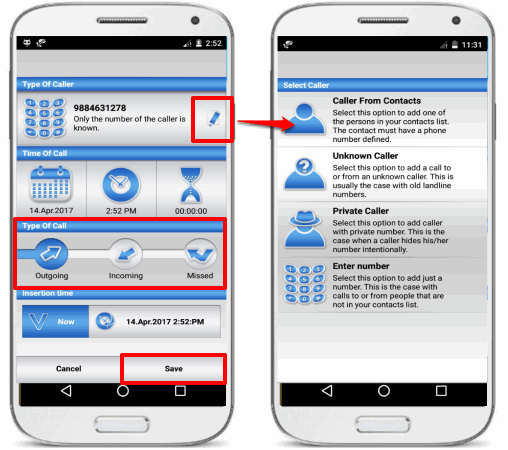
Creating fake call log using this free app is very easy. Launch the app and you will see its main interface where various sections are available to create fake call log. Tap on each section one by one and enter respective details. Use the Type of caller to enter the contact, time of call section for date-time, and use Type of call section to specify where to put the fake call entry. When all set, tap the Save button and then the call log entry will be added to your phone’s real call log.
Call Log
Call Log is a very simple Android app to create fake call log. The app also lets you add fake messages log on your Android phone. But this feature will not work on your phone if your phone is running on Android Kitkat or above version due to change in API. The fake call log feature of the app works fine and lets you add a fake call entry in your phone’s received, dialed, or missed call log. The app is very simple and all you need to enter the fake call log is ontact details and date-time for the fake call entry.
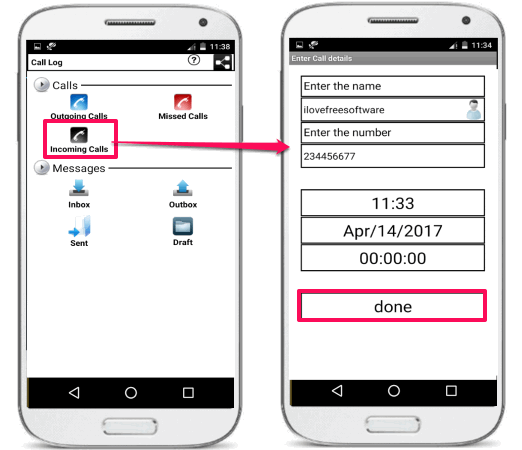
Download and install the Call Log app from Play Store and then install it on your phone. After that open it up and you will see its main interface which is divided in two sections. The upper section of the app deals with creating fake call logs and the lower section of the app creates fake messages log. Since we are focusing on creating fake call logs, so I will use Calls section of the app. You will see three option there to add a fake call entry. Use the desired call type from it and then a new page will open where you have to fill the contact, call timing, and duration details. After filling all the parameters, hit the done button and the call log entry will be added to your phone’s call log.
Fake SMS and Call Logs
Fake SMS and Call Logs is another very simple Android app to create fake call log. The app also lets you add a fake SMS log on your phone and it works on new Android version too. You can add a fake call log entry in the dialed, received, and missed call section and lets you customize the parameters like date-time of the call and duration of the call in seconds. But the app doesn’t let you add a name to the fake contact. In the phone’s call log, you will only be able to see the number without any name.
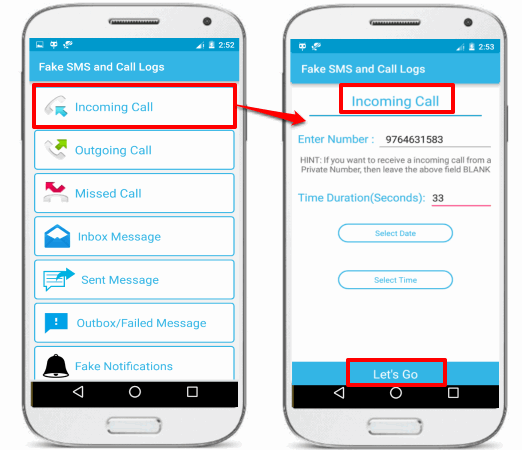
To use the app, first download the app from the above link and then install it on your phone. Next, open it up and on its interface, you will find various options to add fake call and SMS log options. Tap on the type of the call log you want to add on your phones’ real call log. After that, add the contact details like, phone number, date, time, duration,etc and hit the Let’s go button. Doing this will add the fake call entry to your phones’ real call log.
Final Words
These were some pretty cool Android apps to create fake call logs. All of these apps can easily create fake missed, dialed and received call logs and some of them lets you create fake SMS log too. Some of these apps come with other nice set of features like scheduling a fake call log, adding private number to fake call log, etc. So, if you are looking for some free Android apps to create fake call log, then this list of Android apps can help you.