Here is the list of Best free DGN editor software for Windows. These software let you edit DGN files and save them in DGN format as well as in other CAD drawing formats. These free DGN editors are helpful to quickly edit any previous design that you created and let you come up with a new creative architectural design very easily.
DGN (Design) is a drawing format used by many CAD software to draw and save architectural drawings such as drawing of buildings, interiors, PCBs, machines, and many other architectural objects. It’s a quite popular CAD drawing format among CAD experts. DGN files can be very easily viewed using many free software. But, unfortunately there are very limited software to edit them.
So, if you have been looking for a free DGN Editor, without any luck, then this list will definitely come handy for you.
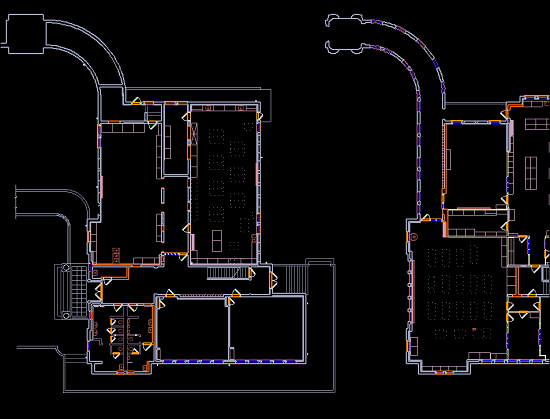
These software let you make different types of edits to DGN file, like, modify text, images, add/delete curves, lines, points, etc. And at the end of editing you can export them in other CAD formats also such as DXF.
Free DGN Editor Software For Windows: DualCAD
DualCAD is a freeware that you can use to edit DGN files. It’s a lightweight software and it runs smoothly, even if you are working with multiple DGN files on its interface. With DualCAD, you can add curves, lines, measure distances, angles, area and you can add text in different fonts to a DGN file. DualCAD offers you some of its own fonts that you can use in your engineering drawings and you can also use normal font of the Windows. And when done, you can save changes within the same DGN file that you were editing.
Most of the editing tools are available on its toolbar, and if you want, you can also customize them according to your preference.
See the below screenshot to get an idea how DualCAD represent DGN files.
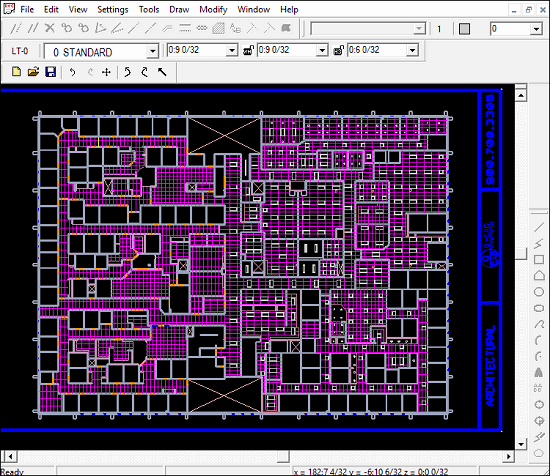
DualCAD offers all of its features absolutely free for personal and commercial use. Overall, it worked fine for me and you can also try this CAD software to edit Microstation files in a fast and easy way.
Free DGN Editor Software For Windows: QCAD
QCAD is another free software that lets you open and edit DGN files inits editor very easily. You can import a DGN file to its interface and start editing with a set of nice editing and vector graphics tool. On the right side of the software you can see tools for general editing. With QCAD you can add, edit, and delete existing curves, lines, and text. You can also change the color of each one of them separately. And when you are done, you can finally export your file in DXF format, which is another popular file format for CAD drawings.
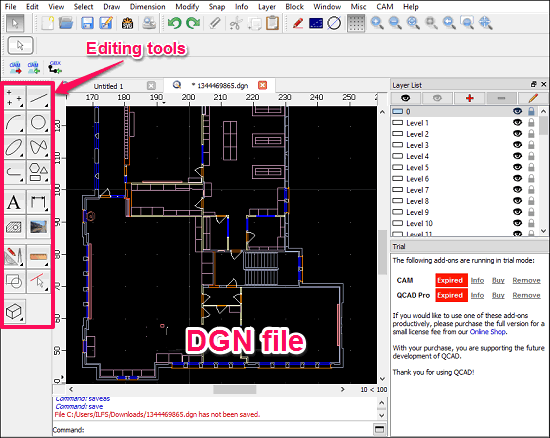
Here are the key features that QCAD offers:
- You can add as many layers as you want and edit any of them separately. You can also lock/unlock or hide layers.
- Add BMP images, text, and other objects to your project, measure distances and angles.
- Select multiple objects via Shift+left-clicking. You can also rotate, mirror, and invert a selection.
- It has tools to resize, rotate, zoom in/out, and pan drawing objects.
- It can open file types with these extensions: .svg, .dxflib, .dwt, .dxf, .dxb, .dgn, .dwg, .dwf, .grb, and .gbx.
Overall, I found QCAD a very decent software to view, open and edit DGN files. Though, it doesn’t save your CAD files in DGN format but still you can use to quickly edit your DGN files. Another limitation of this software is that the plugins it supports are mostly paid or available to try for limited number of days.
Closing Words
There aren’t many free DGN editors out there, and I found the above ones pretty good for editing DGN. QCAD is more feature rich, but it has limitation that it can’t save the file in DGN format. So, if that is your requirement, you need to go with DualCAD.