Here are 2 free GPX to PDF converter websites that you can use. Using these, you can quickly convert any given GPX file to PDF by painting it on a map. In one of the websites below, you get the GPX coordinates mapped to a blank canvas. Later, you can adjust those coordinates on a map with ease.
Both the websites here take GPX file from you without signing up and then generate the corresponding PDF file. All you have to do is upload a GPX file, preview it on a map, and then download the final PDF.
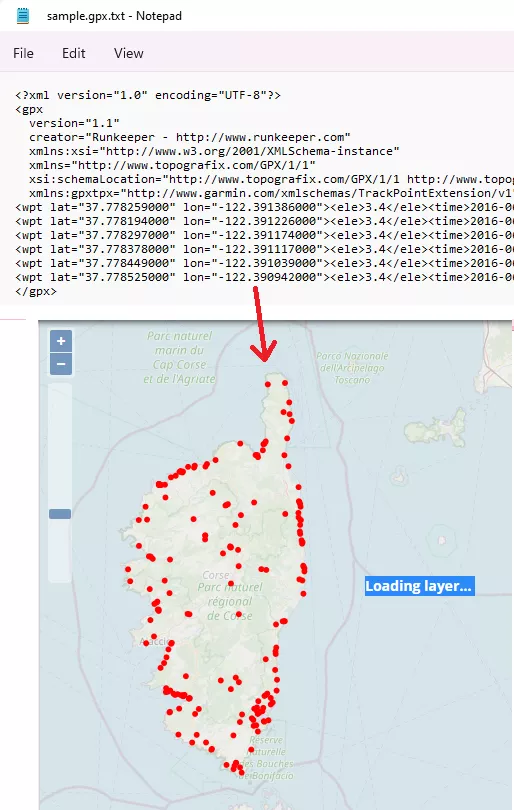
2 Free Websites to Convert GPX to PDF Online:
MyGeodata
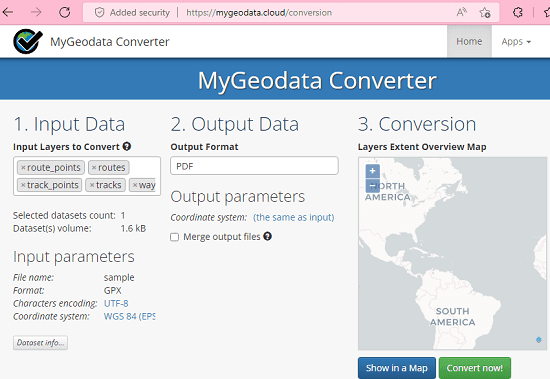
MyGeodata is one of the best free websites for GPX to PDF conversion. It takes a simple GPX file from you and then generates the final PDF file with a map that you can export. It precisely reads the coordinates from the supplied GPX file and then paints them on a world map. Before actually downloading the PDF, you can see the preview of the final file. Not only that but you can also tweak the input parameters before converting your file.
It uses WGS 84 coordinates system among 3000 others and apart from PDF, you can opt to convert the GPX file to XML, CSV, and Excel as well. For now, there is no sign up or registration required and there is no limit on file size as well. You can upload GX file of any size and it will be able to process it with ease. Besides all that, this website supports batch conversion as well. You can upload and convert multiple GPX files to PDF anytime.
Go to the main website using the link above. Upload a single multiple GPX files. After it processes the file, it will ask you to show generate the map or show preview of the app first. If you want to see the preview, then simply see that on the map. And finally, when everything is right, start the conversion. Download the final PDF file and keep using this website in this way to convert any GPX file into PDF.
Aspose
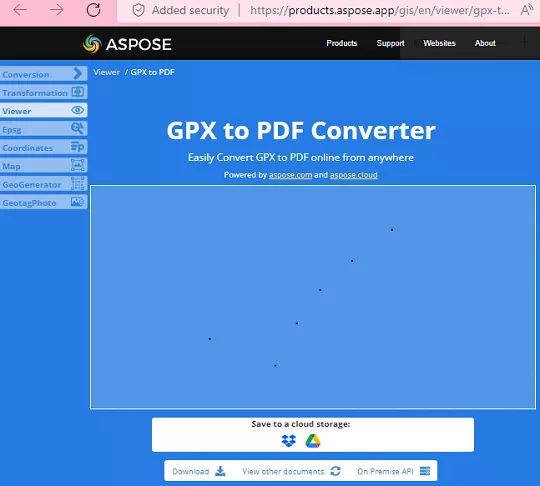
Aspose is another simple website you can use to convert GPX file to PDF for free. Just like the website above, it takes a GPX file from you and then paint the coordinates on a canvas. However, here this website plots the coordinates in a blank canvas. Unlike the website above, you will not get a map in the background. So, in case, you just want to draw a route path in a PDF file then this website can be used.
Since it does not add a map in the background, you can export the route path in PNG format and then use image editors to add a map layer in the background. There is no need to create an account in order to use it. Just go to the main website and then simply upload a GPX file. Start the conversion, and wait for it generate the final route path. Later, it will show you preview of the file and you can download it on your computer.
Final thoughts:
These are the best free websites that I could find to convert GPX file to PDF format. Both the websites that I have mentioned here do a great job. The only difference is that one website here uses blank canvas and the other one adds a map in the background automatically. So, depending on your needs, you can select the website and then start converting GPX files to PDF in no time.