This article covers 5 websites to convert KMZ to KML online. These websites offer free geographical data converters along with other useful tools. With their online converters, you can easily convert KMZ to KML file. You can perform concurrent conversions with GeoConverter and GPS Visualizer, and the rest only convert one file at a time.
After the conversion, you can test your converted KML file with these Free KML Viewer Software For Windows. And, if you are really into maps and KMLs and like to create custom map KML files to use in Google Maps, then check out this how-to tutorial on that.
Here Are 5 Best Free Websites To Convert KMZ To KML Online:
Do note that, some of these websites have conversions limits, and some require you to login/signup.
GeoConverter
GeoConverter is an online geographic data converter where you can easily convert KMZ to KML file. To do so, add your KMZ file(s) to the converter. You can add as many KMZ files as you want here. I added around 200 files for conversion during my testing, and it worked just fine. You can also add KMZ files from web services as well; just mention the URL to your files and the converter will load them.
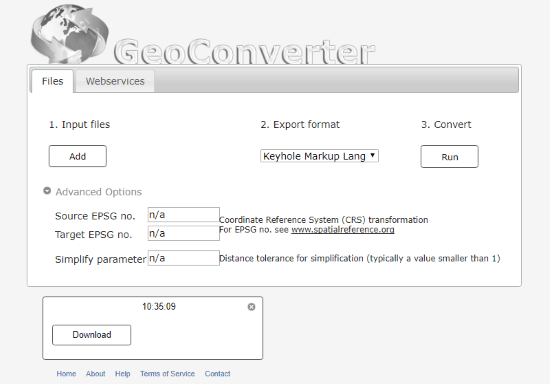
After adding the files, select ‘Keyhole Markup Language (KML)‘ in the export format drop-down. You can also add Source and Target EPSG numbers and Simplify Parameter for the output file(s) under ‘Advanced Options‘. These advanced settings parameters are optional, you can skip them completely if you want to. Then click ‘Run‘ to initiate the conversion. It converts the files in sequential order. The conversion is pretty fast; in a matter of seconds, converted file(s) will be ready to download.
Convert KMZ to KML with GPSConverter here.
GPSies
GPSies has an online collection of millions of GPS tracks recorded by GPS devices throughout the globe. It also offers free tools to create, edit and convert geographic data. To use any of these tools, you have to create an account first.
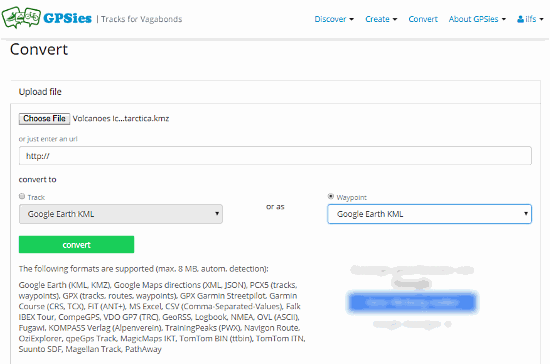
After sign up (or log in), go to the ‘Convert‘ section and upload your KMZ file to the converter. You can also load files from the Internet by entering a URL to that file. After loading your file, select Google Earth KML format under ‘Waypoint‘ or ‘Track‘. Choosing one between ‘Waypoint‘ and ‘Track‘ depends on the data in your KMZ file. If your KMZ file has locations, then select ‘Waypoints‘, and if your file has tracks or routes, then select ‘Track‘.
Then, click the ‘Convert‘ button to convert your KMZ file to KML and download it to your local storage.
Use GPSies to convert KMZ to KML here.
GISConvert
GISConvert is a GIS file format converter based on an IBM open source component where you can convert KMZ file to KML file. The process of conversion is simple here. Upload your KMZ file to this GIS converter and select ‘Keyhole Markup Language (KML)‘ in the output format drop-down.
Then, click the ‘Convert‘ button to perform the conversion. When conversion finishes, which only takes few seconds, the converted file will be downloaded to your local storage.
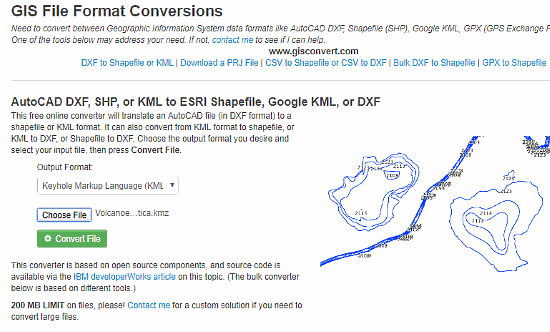
No simultaneous conversions are supported here. You can convert a KMZ file of up to 200 MB size.
Convert your KMZ to KML online using GISConvert here.
GPS Visualizer
GPS Visualizer is an online utility which has lots of geographical data related tools. With its convert tool, you can convert geographical data files to KML. To do that, upload your KMZ file to the converter and click ‘Create KML FIle‘. This will convert your KMZ file to KML and will give you a link to download the converted file.
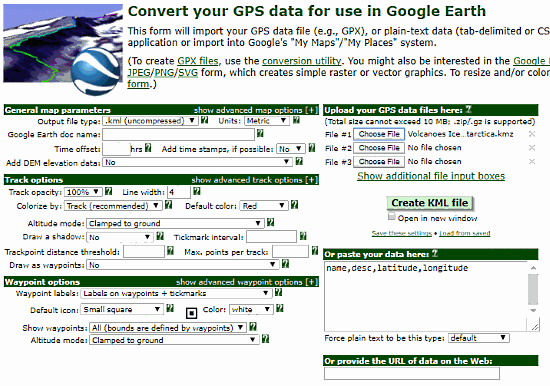
You can upload multiple KMZ files and convert them to KML simultaneously. The maximum size limit for each input file is 10 MB here.
Use GPS Visualizer to convert KMZ to KML here.
MyGeoData
MyGeoData is a well-known website that houses a huge collection of GIS data. You can convert KMZ to KML in two simple steps. The first step is to upload your KMZ file(s). You can upload multiple KMZ files here. You can also import files from MyGeoData Cloud.
In the next step, you can customize your conversion with MyGeoData conversion parameters. It lists all the layers from your input file(s) and you can select which layers you want to include. Then, select ‘KML‘ as output format. From here, you can convert these layers to KML file(s) and can also plot them on a map.
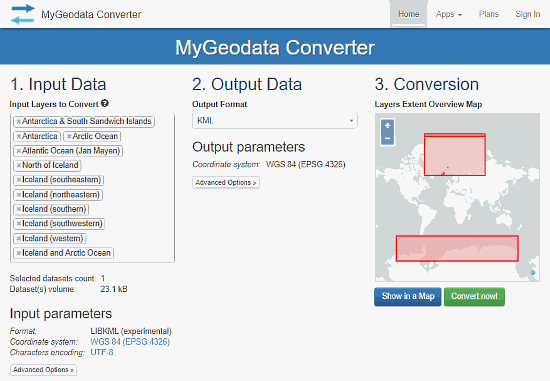
Do note that, as a free user, you can only convert 3 databases or 5 MB of files here.
Convert KMZ to KML online with MyGeoData here.
Closing Words:
All the websites covered in this article are pretty easy to work with. The conversion process is fast, straightforward and accurate. Give them a try and tell us which one you prefer and why.