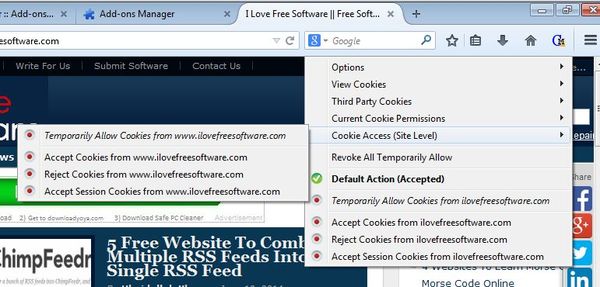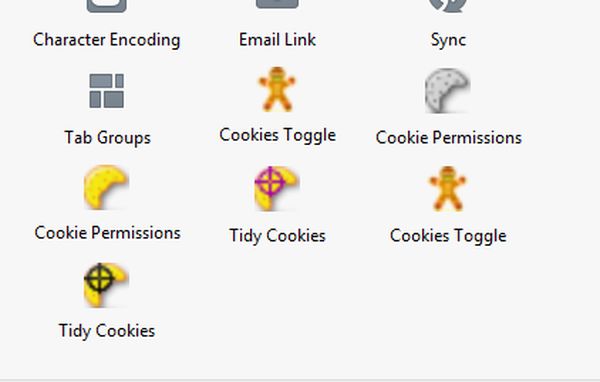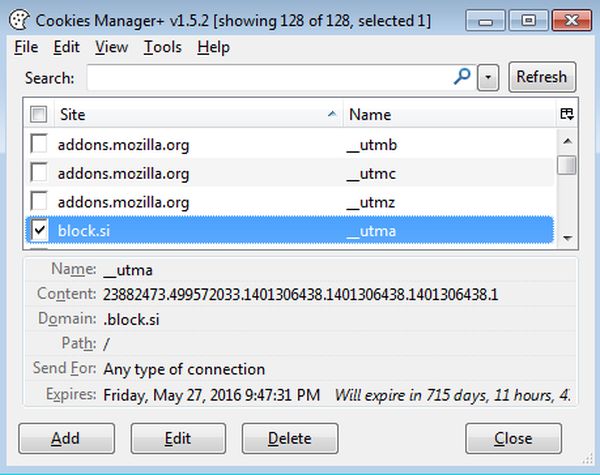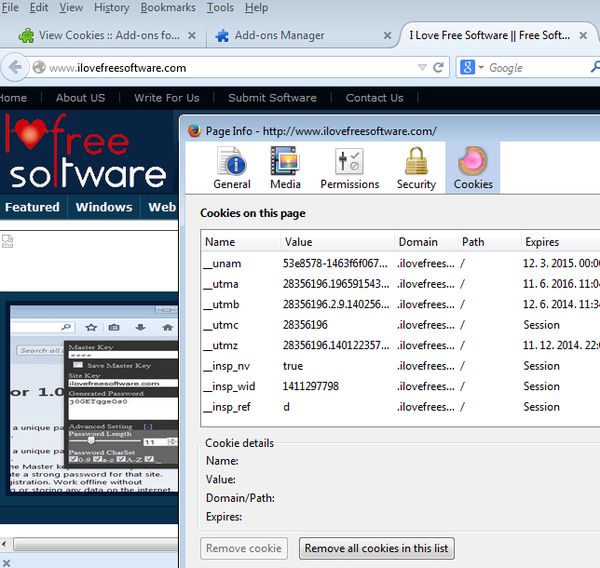Here’s a list of 5 cookie manager addons which you can use to manage website cookies more effectively. Cookies are tools with which websites keep track of our online activity and that’s why it makes a lot of sense to keep them under control at all times. Addons which we’re about to mention can help you do just that.
Let’s see what cookie manager addons are available for your Firefox browser.
Cookie Monster
Cookie Monster gives you access to all the important settings and options for managing cookies that a particular website leaves on the computer.
As you can see from the image above, you get to view active cookies for the currently open website, manage third party cookies, current cookie permissions and most importantly you get to manage cookie access, decide if cookies will even be able to be created by the websites that you visit.
Get Cookie Monster.
Cookie Controller
Cookie Controller gives you options for managing cookies to the Firefox toolbar, so that you can quickly access cookie permissions, turn on the cookie blocker, remove all existing cookies and more.
After installing the addon, you’re gonna have to add buttons to the toolbar for the various functions that the addon offers, see image above. Once that the buttons are in the toolbar the only thing that you have to do is click on the button, to for example clean all cookies.
Get Cookie Controller.
Cookies Manager+
Cookies Manager+ is an upgraded version of the built-in cookie manager that comes with Firefox by default.
It has a much cleaner interface, better per domain cookie grouping, information about cookies are laid out better, and so on. Of course you get to remove cookies, multiple cookies at once or add cookies of your own for testing purposes.
Get Cookies Manager+.
Advanced Cookie Manager
Advanced Cookie Manager is true to its name in that it’s one of the most advanced cookie managers that we’ve ever come across.
Interface is riddled with options and features. Column all the way to the left holds a list of domains and when you select a domain all the cookies for that domain are gonna be showed in the “Cookies” column. Cookies can be deleted, exported, their detailed information showed and you can even see cookie monitoring, to track in real time cookie behavior.
View Cookies
View Cookies adds a new tab to the Page Info window, the one that you can access from Tools >> Page Info.
It will give you a bit more advanced overview of the currently active cookies for the website who’s info you’re accessing and it lets you manage them. Cookie management is nothing too advanced, they can only be deleted either individually or all at once.
Get View Cookies.
Conclusion
Our pick basically boils down to two apps, Cookie Manager+ and Advanced Cookie Manager. Use Cookie Manager+ if you’re in need of a slightly more advanced cookie manager than the default one that comes with Firefox. Use Advanced Cookie Manager if you need full control over cookies and all the advanced cookie management features that it has.