In this post, I will talk about some best free alternatives to DuckDuckGo to keep your web searches private. Even though DuckDuckGo is offering an amazing search engine as well the browser, it is always good to have alternatives. And in this post, I will talk about 5 such search engines that you can in place of DuckDuckGo.
Google and Bing are topmost used search engines across the globe. But the problem is that these search engines record all your searches as well as record your behavior. The reason is that they offer their ad services and for that they need the user searches data to optimize their ad targeting along with their crawlers.
Even though many people do not really have issues that Google and Bing recording their data, there are a group of people who do not like this. And that’s why DuckDuckGo was crated. But since its inception, there are other players who stepped into the private searches’ ecosystem, and I will talk about some of the best ones below.
Another reason to use these search engines is the recent event that has raised questions on the very foundation of DuckDuckGo when they announced that they will be removing “Russian propaganda” from the search results. DDG has received a massive backlash for this move because they were supposed to be politically neutral, and it was their differentiation parameter from Google.
These 5 search engines do not keep your search history as well your search behavioral data. In addition, they provide some useful tools that I will talk about in context of each one of them.
Thank you for breaking the promise. Time to switch to other search engines, such as Brave and Yandex.https://t.co/n2Twl2gmfL
— Tenho Ruohoranta (@FiTekno) March 14, 2022
5 Free Alternatives to DuckDuckGo to Keep your Web Searches Private
Brave Search
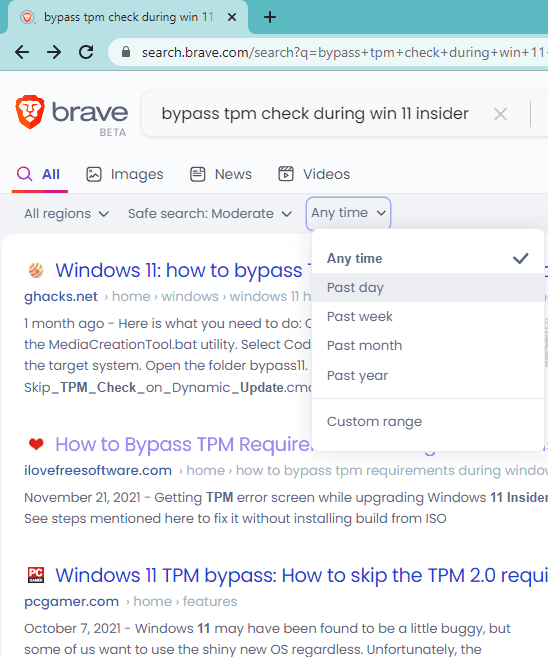
At this time, Brave is a well-known name due to their popular private browser. But now, they have launched their own search engine as well, which is in public beta. Brave search engine can be used to search the web for webpages, images, videos, and news. The interface is pretty much like the other search engines, and you just make search query, hit enter, and see the web results.
Here are the top features of Brave Search:
- Safe Search: If you want to exclude inappropriate content from the search results, then Brave Search has this option on by default.
- Time Filters: You can opt to filter the search results for any query by a day, week, month, or even a custom date range.
- Change region: By default, it produces the search results from all regions. But if you want to get results from a specific country, then you can specify that. There is a drop-down on the SERP from where you can select a country.
- Anonymous local results: They claim that best searches are shown based on your location, which is derived from your IP. But it is stored only on your device. Brave never stores your IP or geo coordinates.
- Multiple Languages: Apart from English, you can see and use Brave Search in other language as well, such as French, Spanish, Dutch, etc.
- Dark Theme: To comfort your eyes, Brave Search offers a dark theme apart from the default light theme.
You don’t need the Brave browser to use the Brave Search engine. You can simply visit the link above and then start using it. After it shows the search results, you can filter them using the options underneath the search box. Furthermore, you can also tweak its settings by changing theme and language.
Mojeek
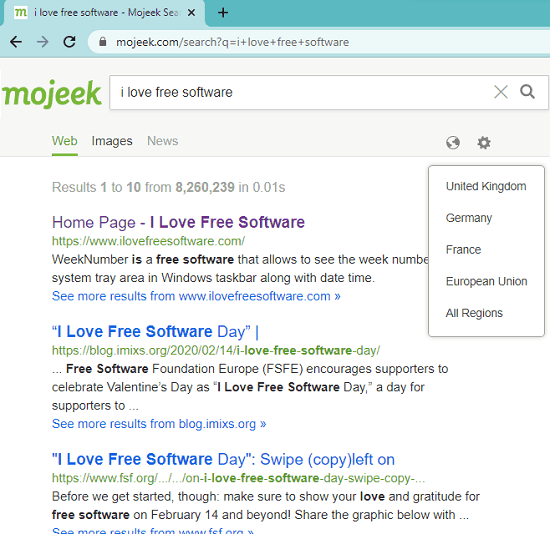
Mojeek is a UK based search engine that has its own index and has crawled over 4 billion webpages. It uses its own algorithm to list search results and respects user privacy. It doesn’t track your searches as well your other activities. Mojeek is hosted at the greenest data center of UK and produces unbiased search results. When you make a search query on Mojeek, your results are based entirely on the keywords that you entered. Mojeek does not use any personally identifying information such as IP addresses, search history or click behavior.
Here are the main features of Mojeek:
- Advanced Search: Just like Google, it has a feature called Advanced Search. From there, you search withing a specific site or country. You can opt to include some specific keywords or exclude them. In addition, you can also control the number of results on the search page.
- Redirect to other Search Engines: If you can’t find what you were looking for then you can redirect the current search query to another search engine. It supports redirecting you to Google, Bing, Ecosia, Yandex, Brave, etc.
- Location Based Search: If you want it to return search results from a specific country then you can do that.
- Show Additional information on SERP. It can display extra information on the search results such as modified date, last crawled, document size, etc.
- Multi Languages Support: Mojeek supports other languages as well apart from English such as French.
There is no sign up or registration to use this. You just go to the main search page and from there, you can just make a web search. It will produce the search results for you and can opt for some other options as well. If you want, you can use the advanced search to find exactly what you are looking for. Other than that, you can switch between dark/light theme, set searches per domain, snippet length, open in new tab, and some others. However, I really wish that they had an option for safe search to filer adult content.
Searx
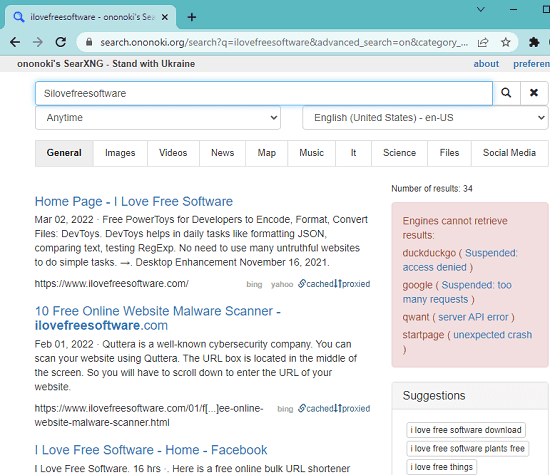
Searx is a privacy-oriented metasearch engine which is open source as well. You can host your own instances of Searx and then use it to search the web. It is an advanced search engine and utilizes other search engines to gather results for your search query. Here it doesn’t store your search data as well as search behavior. Being an open-source metasearch engine, you can access its source code, contribute to it, and customize it if you have knowledge of programming.
Here are the main features of this search engine.
- Categorical Search Results: Searx categorizes the search results in many categories such as general, news, music, images, maps, science, files, and social media. So, you can narrow down your search results very easily when you use this search engine.
- Autocomplete: With the help of other search engine’s support, it has auto complete functionality. This feature helps you complete your search query as you type it.
- TOR Support: Searx can also be used a search engine in TOR network.
- Date Filters: The search results that Searx produces can be filtered by date. You can filter results by date, month, or weeks.
- Multi Language: Just like Brave Search, Searx is offered in multiple languages.
- Fully Open Source: The entire source code of Searx is available on GitHub. If you want, then you can take part in its development.
There are a lot of public instances of Searx as well which are completely free to use. You can find all the running public instances of Searx here. From here, you can open any instance of Searx and then enter a query to make a search. It uses more than 70 search engines to pull the results. It even supports auto complete from the popular search engines such as Google, Bing, DuckDuckGo.
Whoogle Search
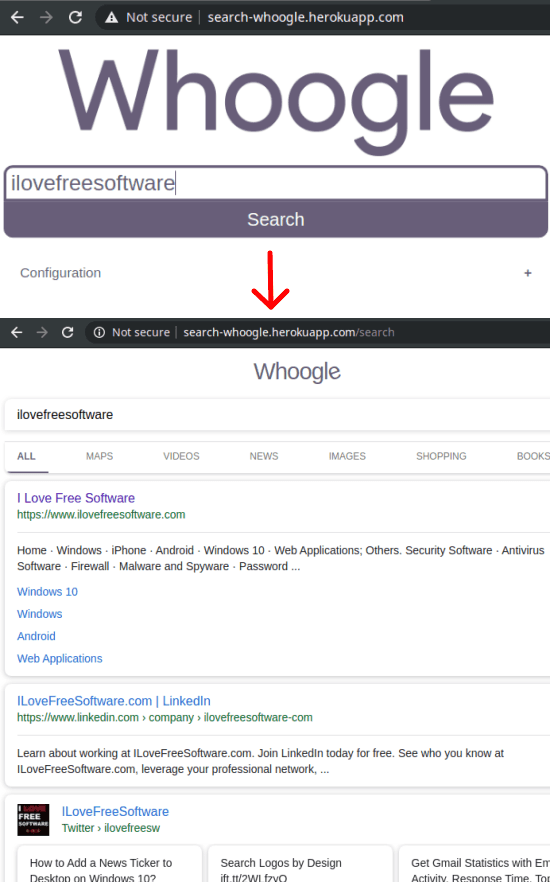
Whoogle Search is basically a self-hosted private search engine for you to use. This is basically an alternative to the Google Search but without any ads, JavaScript, AMP links, cookies, or IP address tracking. You can install it locally or on a private server and then do Google Search privately. It offers a very simple interface where you can make the searches and then see the results that it pulls for you.
Here are the main features of Whoogle:
- No ads and sponsored results or other content.
- No JavaScript and cookies.
- Doesn’t support IP address tracking.
- No AMP links or tracking tags such as UTM.
- Supports TOR and HTTP/SOCKS proxy.
- Auto complete searches as the user types them.
- Makes POST request whenever possible.
- Light/Dark theme support.
- Can generate a random User Agent string.
- 1 Click Easy installation on Heroku and Repl.it.
You can follow this post and then read more about it here in the details. There is even a simple guide to host it for free. After you host it or install it locally, you can start using it. Just make a search and then analyze the search results that it produces. You can even categorize the search results as web. images, videos, shopping, books, and maps. Additionally, you can enable the location-based searching from the Whoogle settings if you want to.
Kagi Search
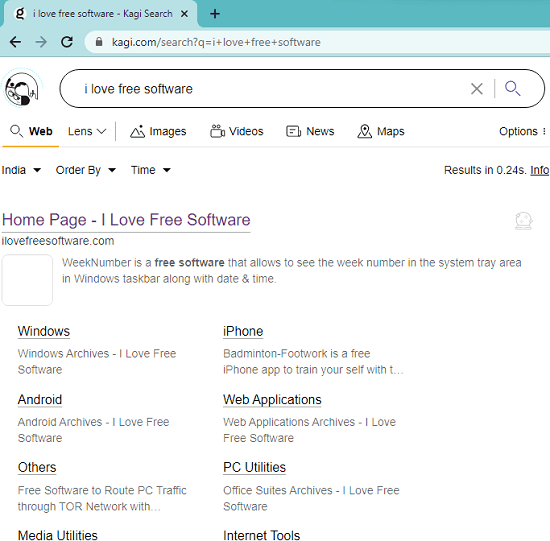
Kagi Search is yet another, a free (for now in beta) private search engine for you to use. This is an ad-free search engine that respects user privacy by design. Kagi does not store search queries, not it mines user data in any way. It also ranks results depending on the number of ads/trackers on the site. It even has a unique feature called “Instant answers” in the search results. Furthermore, it is sometimes even surpassing Google in quality.
Here are main features of Kagi:
- Search Results Filtering: The search results on Kagi can be filtered by recency as well as the date.
- Categorized Search Results: Search results are divided on Kagi in mainly 5 categories. You get web, images, videos, maps, and news.
- Multiple Locations: You can select a specific country from the list and then the search results will be displayed accordingly.
- Safe Search: This is a kid friendly search engine. It can omit sensitive (usually adult) content from the search results by enabling the Safe Search option from the settings.
- Browser History Privacy Mode: Kagi can hide your searches in your browser’s history by using POST requests. The search query made by you will not be logged and you will not be able to go ‘back’ to last search.
- Session Link: For now, you have to create an account in order to use Kagi. But if you want to make search on other device without login, then it supports a feature called “Session Link”.
For now, Kagi is being offered in beta. You just sign up and then you will get the invite. After that, you can log into your account and then start using this search engine. Make a search query and then see the search results that it generates. This is as simple as that. You can further filter out those results using the options that it gives on the main search page. To tweak the search settings, you can go to the Settings and configure theme and safe search like options.
Closing thoughts:
If you are looking for some best free private search engines in place of DuckDuckGo then you are at the right place. Just use any of them from this list and they will not disappoint you. From my research and testing, I can safely say that the DDG alternatives I have mentioned here are and will remain political neutral. Also, some of them can be self-hosted as they are open source. Personally, I will recommend you to use Brave Search, Searx, and Kagi. But if you want to host your own search engine that pulls results from Google then Whoogle Search is a good option.