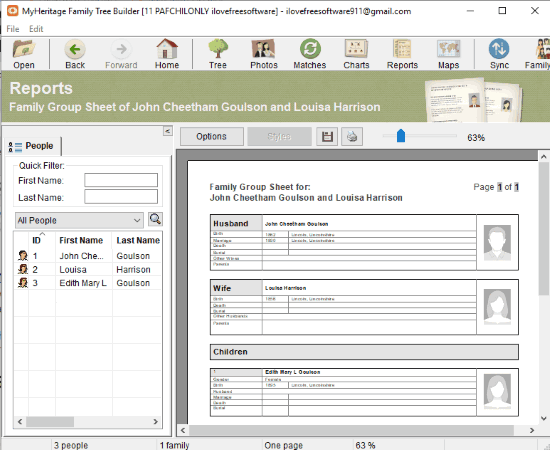Here are 4 best free Gedcom to HTML converter software for Windows. A *.ged (GEDCOM) format file basically contains text data, which includes genealogical information. It can contain information about a person, children, and other family members (including ancestors). The information such as person name, names of family members, birth date, sex, death date, birthplace, etc., is stored in it. If you have some GEDCOM data and want to generate HTML report for that data, then this list will come in handy.
Some of these free GEDCOM to HTML converters also let you view the input file data before generating the output HTML. Some other features are also present in these software. For example, you can edit, add, and delete a record, create family tree, save data as PNG, BMP, GIF image, etc.
Let’s check these free GEDCOM to HTML converter software.
My Family Tree

My Family Tree is one of the best options for GEDCOM to HTML file conversion. You can export GEDCOM file information or data as HTML reports separately. Supported report types are: Person reports, Family reports, Topic reports, and Diagnostic reports.
Once you have imported a GEDCOM file, you can use Reports menu to access all the report types. After that, expand a report type and select any of the available information to preview it and export it as HTML file. For example, if you have accessed Person report, then you can check person story, DNA, person name, relatives, and ahnentafel (ancestor table) information. All the information is visible in the middle right section. When the information looks good, you can use Save button and export that information as HTML file. If some information is not correct, you can also edit GEDCOM file data and then export the report. Apart from that, it also lets you show/hide private information, birth date, photos, living people, etc., before creating the report.
It is not limited to GEDCOM to HTML conversion only. There are many other fantastic features that you can use. This software lets you create family free from scratch by adding family members, including, descendants and ancestors. You can also add photos and story notes for a particular family member, add left and right eye color, hair color, blood group, etc. Once everything is done, you can save the family tree in its native format or as GEDCOM file. The option to export the data as PNG, GIF, JPG, TIFF, and BMP images is also there. Overall, the software seems to be a much better option to create a family tree and convert GEDCOM to HTML format file.
We’ve also covered some best free genealogy software for Windows 10.
MyHeritage Family Tree Builder
MyHeritage Family Tree Builder is another fantastic software to convert GEDCOM to HTML. You need to create a free account to use this software and then you can create a new family tree or import an existing GEDCOM file. The benefit of your account is that you can access your family tree and information from anywhere.
This software is a good competitor to “My Family Tree” software. You can preview the data before generating the HTML output. It also lets you preview data with different reports and then you can export any report as HTML file. Use Reports menu and then you can select Relationships, Timeline, Ancestors, Addresses, or other available option. Based on the selected option, the report is visible which you can save to PC as HTML file.
You can also create a custom report (by selecting fields to export like birth, marriage, death, religion, etc.) and save it as Excel file. Apart from that, this software also provides the feature to export GEDCOM as PDF or RTF file, which is a unique feature. This is definitely a handy software.
GEDKeeper
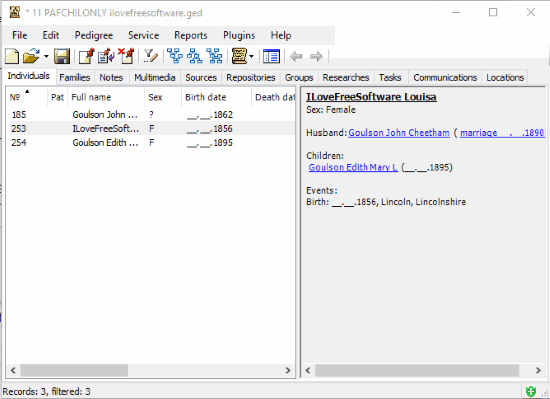
GEDKeeper is also a good option to convert GEDCOM file data to HTML. Like “My Family Tree“, it also lets you export separate reports as HTML file for your GEDCOM data. Once GEDCOM file is added, you can view the data stored in it. The software provides separate tabs to view the data. For example, there is Individuals tab to see names of family members, birth date, death date, sex, birthplace., Families tab, Notes tab, etc. You can even edit some record, delete a record, and add a new record.
To save GEDCOM data as HTML, use Reports menu and then select an option. Available options are: Frequency of names, Personal Events, Phonetics, etc. Select an option and a window will open to save that record as HTML file. Once the HTML file is saved, it is opened in default HTML viewer automatically. Though the software is good to convert GEDCOM to HTML, it is not better than “My Family Tree” software. The output doesn’t come as useful and good as expected. Still, the software is good to give it a try.
Oxy-gen
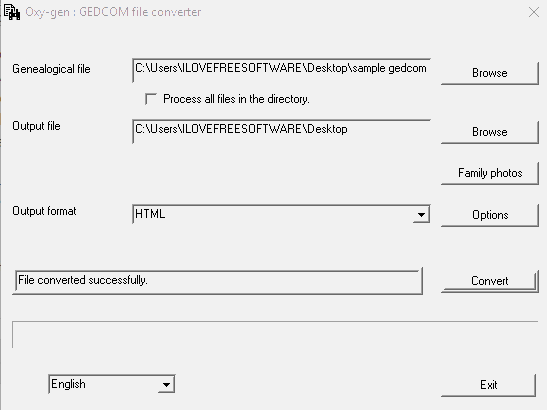
Oxy-gen is another handy option to convert GEDCOM to HTML. It gives better output than GEDKeeper. I used its light version which worked pretty well. The light version is also very easy to use. The interface looks a bit old, but the output comes as expected.
On its interface, add a GEDCOM file, set the output location, output format as HTML, and then use the Convert button. It will quickly generate the output. Opening that HTML file will show you all the information related to your GEDCOM data. For example, you can see the list of names, births, events, events index by years, family tree, etc. HTML file contains a text that the report was generated using this software, but it won’t bother you as the output comes really good.
Note: You might need to change interface language to English if it is not already. Use the available drop-down menu on the bottom left part of its interface to set the language to English.
The Conclusion:
Here I wrap up this list which covers some really good GEDCOM to HTML converter software for Windows. Among all these software, “My Family Tree” is my most favorite software and it is feature rich also. Its features to show/hide information before creating HTML file, edit, delete, and add records, preview the input data, etc., make it better than other GEDCOM to HTML converters.