This post lists some best free online boomerang GIF maker websites. Using these websites, you can turn any GIF into a boomerang GIF by repeating some or all frames of the input GIF in a loop back and forth. Other than looping the frames, you can also opt for other parameters such as changing GIF speed, number of repeats to apply, frames to choose, and others.
All these websites don’t even ask you to sign up or register. Just upload a GIF, specify the boomerang parameters, and get the output boomerang-ed GIF. This is as simple as that. If you like playing with the GIFs then you will like these websites as these websites act as online GIF editor as well.
There is a dedicated boomerang app for iOS and Android. But if you need some online websites then you are at the right place as here I have could find 3 such websites that you can use. And as I mentioned earlier, these websites are GIF editor as well so you can further edit your boomeranged GIF by either optimizing, resizing or converting it to video.

3 Free Online Boomerang GIF Maker Websites
OnlineGIFTools
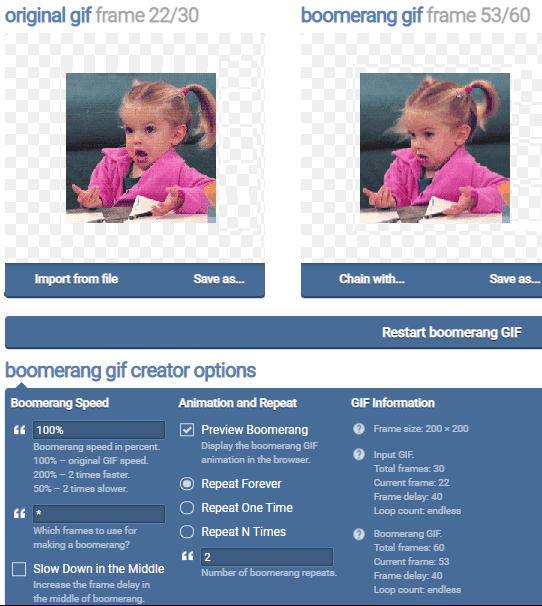
OnlineGIFTools is one of the best free online boomerang GIF maker websites. Here it takes a GIF from you and help you turn into a boomerang GIF. Without any sign up or registration, you just upload a GIF and loop all or the selected frames. You can opt to add a slow motion effect to the GIF and specify the number of times to repeat the loop. It generates a real-time preview of the final GIF that will help you ensure that you get what you want.
Just go to the main website from above and then simply upload a GIF to get started. It will generate a default boomerang using default settings. If you are not happy with the default output, then you can simply change the boomerang parameters from the settings section. There you can specify what frames to use for the boomerang, number of loops, apply slow motion effect, and more.
After you are done, simply render the GIF to save t on your PC. It will take a couple of seconds to generate your file and then you can download it. The final boomerang GIF doesn’t have any watermark.
Ezgif.com
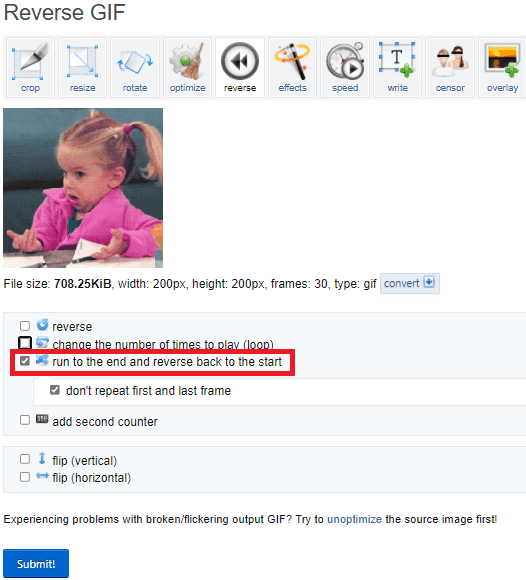
Ezgif.com is another free website that you can use to create a boomerang GIF online for free. Here this website has a collection of GIF editing and manipulation tools that you can use. One of those tools is “Reverse animated GIF”. Well technically this tool reverses a GIF but there is a setting in it called “run to the end and reverse back to the start” which you can use to add boomerang effect.
The same GIF reversal tool of Ezgif offers frame editing as well and you can remove certain frames from the final output if the final GIF is looking too long. Just like the website above, you can preview the finally generated boomerang GIF and save it on your PC. And not only GIF format but you can save your boomerang GIF as video as well.
There is no sign up required on Ezgif.com and you just reach there using the link above. After that, upload a the GIF you want to convert to boomerang and then select “run to the end and reverse back to the start” option. Finally, hit the Submit button to let it process the GIF and then save it. If you are not satisfied with the output then you can again change the input parameters and then again start the conversion.

Instagram is a popular photo sharing by app that you’re probably using every day. It comes with tons of features and photo filters built-in and one of those features is boomerang filter. You can record a video and then convert it to boomerang, using the boomerang filter that it offers. And you can create as many boomerangs you want with this. Also, Instagram is available on Android as well as iOS, so you can easily create a boomerang anytime you want.
Just open Instagram app and then go to the story to find the boomerang filter. Record a short video and then you can simply save it on your phone. You can take and create as many boomerangs you want and save them on your phone. Later, you can share those boomerangs with others.
Final thoughts:
These are the best free online boomerang GIF maker websites. Use these to quickly convert any given GIF to boomerang and download it back. All the websites I have added in this post work as intended, and you can choose which you want to use. Personally, I will recommend you to use OnlineGIFTools and Instagram. But you are free to try others as well because they offer some more extra tools. And with them, you can save your boomerang in video format as well.