In this blog post, you will read about free online Pinterest video downloader websites. Pinterest is one of the best platforms to get ideas for several subjects. It is a perfect catalog to search content for fashion, food, memes, wallpaper, quotes, writings and many more. Apart from images, you get to watch videos on Pinterest. Here, you can watch DIY videos or other videos available on Pinterest.
Though there is a simple way to download Pinterest images from phone or web. But, there is no direct way to download Pinterest videos from phone or web.
Here, I’m revealing two free websites to download videos from Pinterest. These free online Pinterest video downloader websites just require a URL of the Pinterest videos. Thereafter, you can download as many as video from Pinterest online.
Apart from downloading videos, you can download GIFs as well. Pinterest has a good collection of funny GIFs. You can try different methods to download Pinterest GIFs.
So let’s check out these online Pinterest video downloader to save amazing ideas from Pinterest.
1. Experts PHP
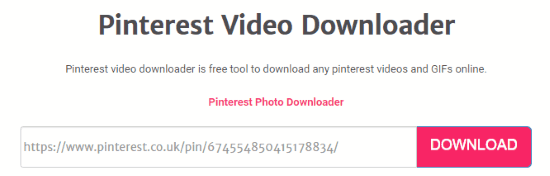
Experts PHP is a free online Pinterest video downloader. The site enables you to download videos as well as photos from Pinterest. Also, you can download videos from Tiktok, Facebook, Instagram, Twitter, etc.
Using this Pinterest video downloader, you can download videos and GIFs available on Pinterest. All you need to enter the video URL and download the video in just one click.
In order to enter the URL, firstly, you need to log in your Pinterest account on the web. Then, you can search for videos in the search bar. And whichever video you like to download, copy its link.
The link can be copied in two different ways:
- You can either hover your mouse over the video -> click the arrow on the bottom right of the video -> Copy link.
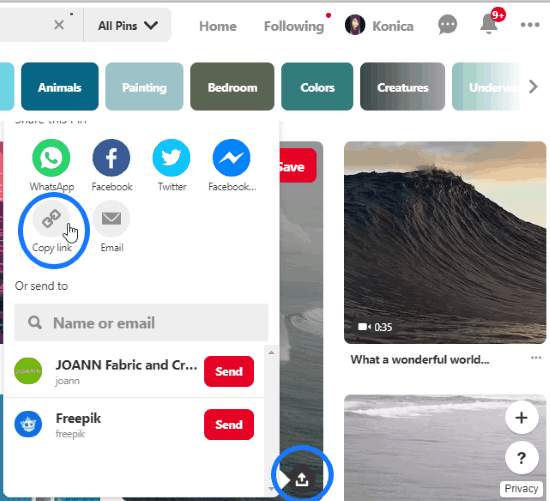
- Open the video which you want to download -> copy the entire URL from the Omnibox/address bar.
The link which you copy can be pasted in the Pinterest video downloader search engine. Thereafter, it finds out the video through a link. And after that, you will be able to download the video on your laptop/PC.
To download the video, you can click the three vertical dots and download the video. Or, you can click the download link below-> click right -> save video as (in the specified folder).
2. Catch.Tube
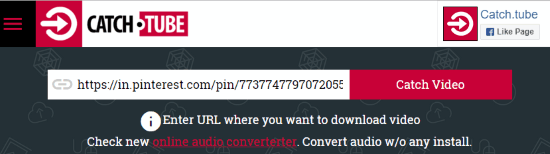
Catch.Tube is another free online Pinterest video downloader. The site lets you download video by URL. Using this video downloader, you can save videos from multiple platforms. It supports YouTube, Facebook, Pinterest, Instagram, Dailymotion, and other video platforms.
In order to download the Pinterest videos, you will have to copy the video link from your Pinterest account. You can follow the aforementioned way to copy the Pinterest video link.
Thereafter, you can drop that link in the video downloader search engine. Then, you can click on the Catch Video. Doing so, the Pinterest video downloader catches the video and brings to you to download.
To download the video, you will see the option titled Download video/Mp4 on the right. You can click on that. However, the video does not get downloaded directly. So, for that, you will have to right click and save video as in the specified folder.
In brief
Now, you can easily download the videos available on Pinterest. For this, you can access the above-mentioned free websites that let you save Pinterest videos by URL. Besides that, you can download videos from other video platforms. So, try these free Pinterest video downloader websites and save your favorite videos.