Here are 3 free software to force uninstall programs in Windows. These software help you remove any stubborn program or application available in the list of installed programs, which is consuming disk space unnecessarily. These force uninstall program remover software fetch the list of all registry entries (keys and values), folders, and files associated with a particular program and then let you remove that program.
Windows traditional software uninstaller is also good but sometimes it fails to uninstall stubborn programs. There could be many reasons for that. For example, some process of the software is running in the background, its registry entries are locked, or the program is partially uninstalled and some files still exist. In such cases, when native program uninstaller fails, these software will be very helpful to force uninstall programs.
Let’s check these free software to remove stubborn programs one by one.
Wise Program Uninstaller
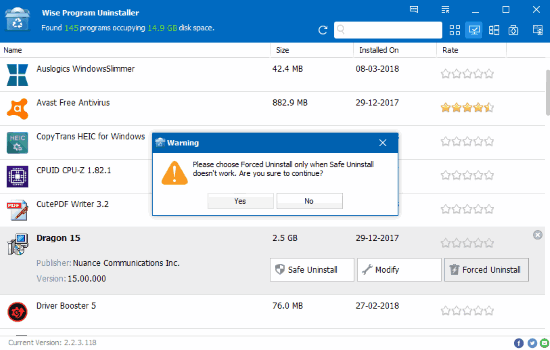
Wise Program Uninstaller is one of my favorite software to force uninstall programs. Whenever there is some stubborn program which I can’t uninstall natively, I take the help of this software and it works for me always. The interface is also user-friendly that helps me conveniently uninstall a program forcefully.
It analyzes files, registry entries, and folders associated with the program and then lets you uninstall that particular program. It also shows the list of all folders and registry entries for that particular program before uninstallation. You have the choice to keep all those items selected or uncheck some items. I think it is good to keep all items selected so that the program can be uninstalled completely.
Apart from force uninstallation of programs, it also lets you safely uninstall programs (the normal uninstallation process), search for a particular program, view uninstall history, add this software to context menu, etc.
You may check its detailed review here.
Uninstaller
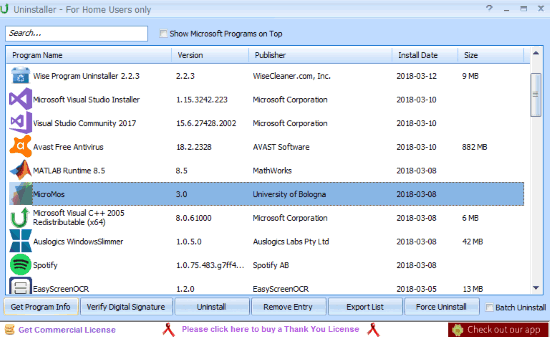
Uninstaller (free for personal or home use only) is another handy software to force uninstall programs. It provides a separate window for force uninstallation. Using that window, you can add shortcut file (LNK), DLL, or EXE file of the installed program and then begin normal or deep scan for that program. It doesn’t let you select a program from the list of installed programs so you have to add a shortcut/DLL/EXE yourself.
The deep scanning mode may take some time but is handy to fetch all files and other entries (registry keys, folders, etc.) related to that program. Once the scanning process is completed, you can select all folders and files for that program and then Force uninstall it by permanently removing all its files.
Apart from this fantastic feature, the software also supports batch uninstallation of programs, which is a handy feature of this software.
Geek Uninstaller
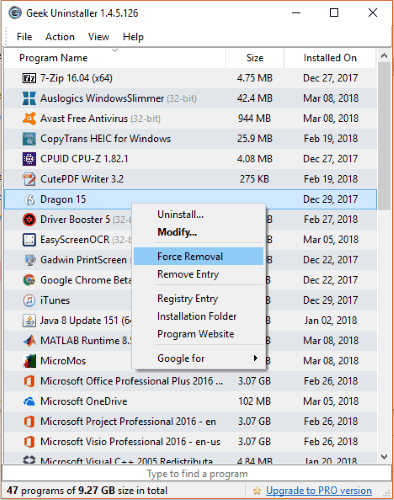
Geek Uninstaller (for personal use) also comes with the feature to force uninstall programs. The feature is quite good and will be helpful to remove any stubborn program. Open the interface of this portable program and there you can see the list of all installed programs. Just right-click on a program and use “Force Removal” option. The software will scan the leftovers of files, registry entries, and folders and then you can completely remove the program from your PC.
Apart from force uninstallation, it also comes with a feature to remove a program normally, view its registry entries, and export list of all installed programs as HTML file.
Another fantastic and unique feature of this software is it also lets you see all the installed Microsoft Store apps and remove any of those apps. So, the software has many benefits and this is surely a good force program uninstaller software.
You may read its full review here.
The Conclusion:
These are some best options available to force uninstall programs from your PC. All are good but the one that I like a lot is “Wise Program Uninstaller”. The only reason for me to use this software for removing stubborn programs is I am using it for a very long time and it always helps me. You may try other software also but the best one as per my opinion is Wise Program Uninstaller.