This article covers 3 free Word to LaTeX Converter software for Windows. Coding a TeX file is not an easy task; it requires a good understanding of LaTeX and its markup tagging conventions.
These Word to LaTeX converter software will make generating TeX file easier for you. All you have to do is create a simple Word document file and these software will convert that Word document (.docx) file to .tex file easily. You can read more about LaTeX here.
Related: 5 Best Free Online LaTex Matrix Generator Websites
Here Are 3 Free Word To LaTeX Converter Software For Windows:
Word-to-LaTeX
Word-to-LaTeX is a simple Word to LaTeX converter software available for Windows. It packs all the features you need to generate a LaTeX. The software is free for personal use, although you need to buy a license key for commercial use. That will also include batch converter along with free technical support for a year.
Conversion:
The Word to LaTeX conversion process is fairly simple here. When you launch the software, it is right there on the first screen. All you have to do is, browse to your Word file in the Input field and give a name and location to the output file. After that, hit the ‘Convert‘ button to convert your Word file to LaTeX.
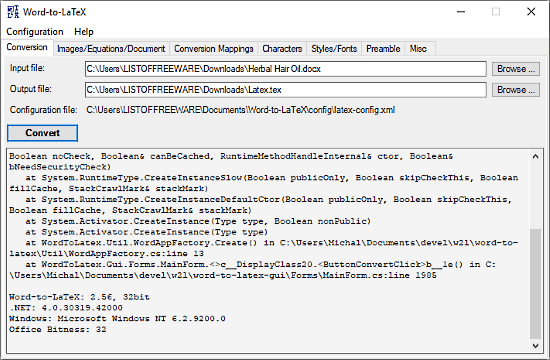
Do note that, this software requires MathType for converting MathType objects and equations.
Features:
Word-to-LaTeX packs a wide range of features which you can customize as per your needs. Here, you can tweak the settings for DataTypes for the conversion. You can set actions for Equations and Images. In the Document settings, you can define the document class and page size for your file.

Apart from these tweaks, here you can view and edit mapping tags and create styles/font tags to add custom styles or fonts in your LaTeX. Word-to-LaTeX supports character-set of over 50 different scripts which make it a good LaTeX converter for people all around the world.
You can download this Word to LaTeX converter here.
LyX – Word to LaTeX Converter
LyX is a free document processor that uses WYSIWYM paradigm instead of WYSIWYG. In other words, it lets you write based on your document structure rather than its appearance. Just like other document processors, it has a graphical text editor interface with all the necessary text styles and alignment tools.
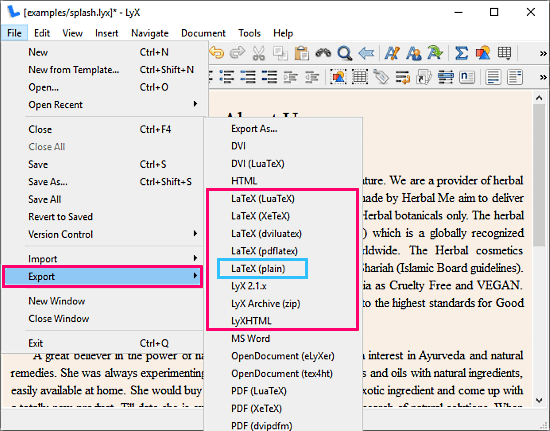
You can simply write your document here in any desired structure and can also import a data from an MS Excel, CSV, or XML file. Once you are okay with the format and structure of your document, you can simply export it to LaTeX. As you can see in the attached screenshot, you can export your document to various LaTeX formats with this software. To generate editable plaintext .tex file with LyX, LaTeX(plain) is the option to go for.
You can download this Word to LaTeX converter here.
Docx2tex: Command Line Converter
Docx2tex is a command line tool to convert Word to LaTeX. This is an open source tool which you can download from its GitHub page. To use this tool, first, extract the downloaded ZIP file and paste your Word file into the same folder. Then open a Command Prompt window to the same folder location and type the following command to convert Word to LaTeX:
d2t.bat myfile.docx
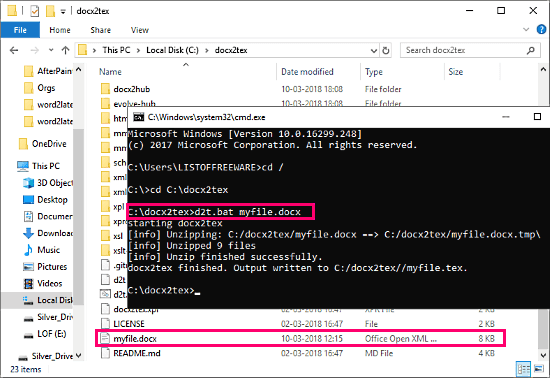
It will take a few seconds to convert your Word file to TeX file. Once that is done, you will find a .tex file of your .docx file in that same folder. Along with the TeX file, it also generates an XML and CSV file of the generated LaTeX.
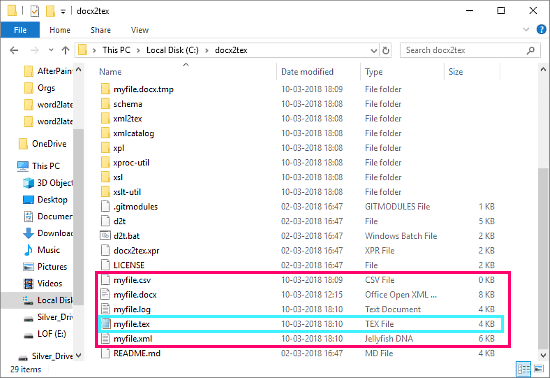
Here is a link to download this Word to LaTeX converter software.
Wrap Up
The process of generating a LaTeX with these Word to LaTeX converters is a lot easier than coding a LaTeX from scratch. You can easily convert a Word file to LaTeX with any of these converters. And in case you don’t have MS Word installed, you can use LyX’s dedicated editor to write your document and then can export it to LaTeX.