YouTube is the biggest online video streaming platform which is expeditiously getting bigger and bigger every year since it’s launch. It’s available all around the world (except China of course). The reason behind this steep growth is the model of the platform. Anyone with a Google account can upload a video on the platform, build a channel and earn by monetizing the content. Because of that, thousands of videos are being uploaded to YouTube every day. Since anyone can upload, many videos are not so professional looking. You can even find videos which lack the very basics constituents such as orientation. Watching a video in the wrong orientation is annoying. Although you can rotate the entire display using the hotkey, not all people are aware or okay with that.
This article covers 3 free extensions for Google Chrome that let you rotate videos on YouTube. These extensions provide you simple controls to easily change the video orientations of any video on YouTube. Some of these extensions let you rotate the video on some specific angles whereas some provide you a scale from 0 to 360 degrees for custom rotation. Let’s check them out.
Also read: How To Search For Spoken Phrase In All YouTube Videos
Rotate Videos on YouTube with These Free Chrome Extensions:
Rotate That Video Player
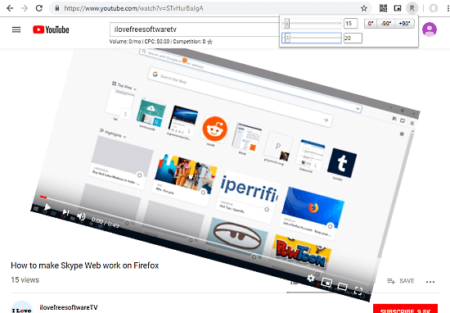
The first extension on this list is Rotate That Video Player. When installed, this extension replaces the default YouTube video player with a similar looking video player that you can rotate. Tapping this extension icon from the menubar gives you two sliders; one to set the rotation angle and other to change the player position.
- With Rotation Slider, you can rotate not the video but entire player (along with controls) to various angles.
- With Position Slider, you can move the player anywhere in the current Chrome window by changing the axis-offset.
Options available for rotation:
- A wide range of angles between 0 to 360-degree with position adjustment.
Get this chrome extension to rotate YouTube videos here.
ImprovedTube
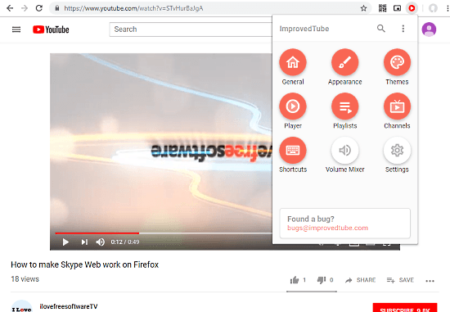
The next extension to rotate YouTube videos on this list is ImprovedTube. This extension packs lots of features to improve the overall YouTube experience. It lets you change the YouTube interface theme along with appearance and other usability tweaks. In order to rotate YouTube video, first, you have to enable the Video Rotation from the Player option. You can do that by tapping the extension icon and selecting the Player option. Once enabled, this extension adds a rotation button to the YouTube player that sits left to the gear-icon. With this button, you can change the orientation of currently playing video to in the clockwise direction.
Options available for rotation:
- 90-Degree
- 180-Degree
- 270-Degree
Get this extension to change YouTube videos orientation here.
Rotate Video

Rotate Video is another free Chrome extension to rotate videos on YouTube. Unlike the other two extensions on this, Rotate Video doesn’t add any button to change the orientation. Instead, it uses a hotkey for that. By installing and enabling this extension, you can simply change the currently playing video orientation by pressing the “Shift + \” key on your keyboard. This key combination rotates the video to 90, 180 & 270-degree in that exact order.
Options available for rotation:
- 90-Degree
- 180-Degree
- 270-Degree
Download this YouTube videos rotation extension from here.
Closing Words:
Using these free Chrome extensions, you can easily rotate the YouTube videos and fix the orientation as per your needs. As these extensions are available on Chrome Web Store, you can use them with other Chromium-based web browsers which have support for Chrome Web Store e.g. Opera, Yandex, Brave, Vivaldi, Iridium, etc.