In this post here, I will discuss some really handy methods to temporarily block notifications on Android. I have mentioned native method here as well as some other third party apps to do the same thing. Based on what method you find convenient, you can use that and get rid of annoying notifications to get back to life.
Sometimes you just need a break from the social and other kind of notification that you keep getting. They just keep piling up if you don’t respond to them, and the phone will keep vibrating or ringing. In case you are busy in some work then you can just turn them off for short amount of time and here’s how.
How to Turn Off Notifications Temporarily on Android?
Do Not Disturb
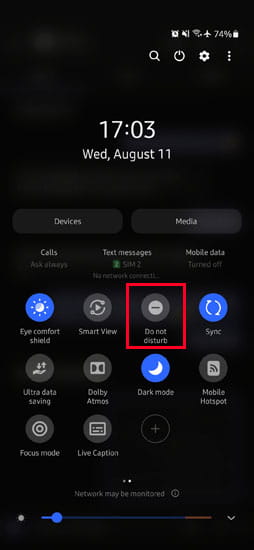
This is one of the best methods to get rid of notifications for as long as you want. All the modern phones come with this option no matter what OS they have. You will find the option to enable DnD mode in the panel. In just one tap, you can activate it and then you will not receive any notification for any SMS or social or IM app.
This is fast, quick, and one of the easiest ways to block notifications on Android. And when you are done, you can simply turn it off by deactivating it from the notification panel. This is all good, but you will have to manually enable or disable it whenever you need it. If you need a similar app which can schedule notifications, then you can have a look at other app below.
All Notification Blocker
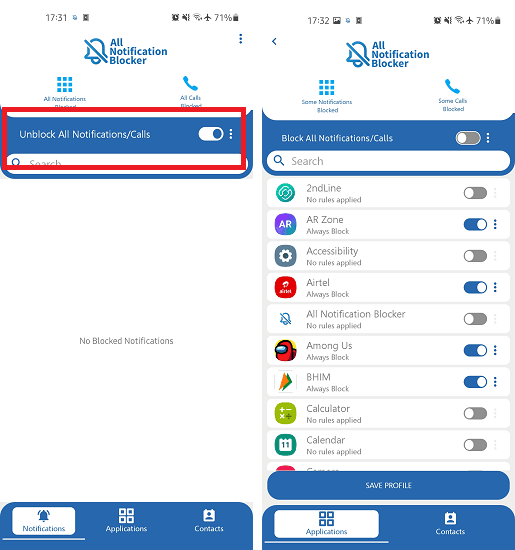
All Notification Blocker is one of the most powerful notifications blocker app that you will ever use. Here it can help you get rid of all the notifications in a simple tap. Or, you can also configure it to block notifications from certain apps only. It offers a single switch to block all notifications instantly. And when you want to start getting notifications again, you can just disable it.
In this app, you can create various profiles by selecting a group of apps to prevent them for sending any notification. You can create custom rules for each profile that you create in this app and then let it run in the background. It will keep blocking the notifications based on the rules that you have created.
Get this app from above and then simply allow it to access system notifications. After that, you can choose what you want this app to do. If you want to block all the notifications, then there is a switch on the main UI and you just flick it to get rid of all the notifications. Alternatively, you can create different profiles by selecting a group of apps to prevent notifications from them only.
NotiOff
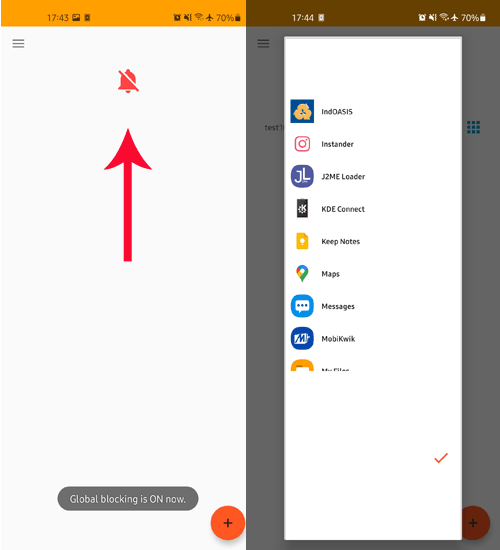
NotiOff is the next best app you can use to get rid of Android notifications in a single tap. It supports blocking notifications globally or from specified apps only. Just like the app above, you can create different profiles for different situations and then block notifications accordingly. If you don’t create any profile, then you can make it block notifications from all the apps.
This is a very simple and lightweight app. Launch it right after you install it from Google Play Store and then let it access system notifications. After giving it permissions, you can start using it to block all the notifications. Just tap on the bell icon on the main interface. A badge will be displayed at the bottom to indicate this app is now blocking notification globally.
You can also create different profiles in it for different situations by choosing a set of apps to block notifications. So, create them and then use this app accordingly. The app is extremely simple to use and you will easily learn how to sue it in just a few tries.
Notification Blocker, Scheduler and Manager
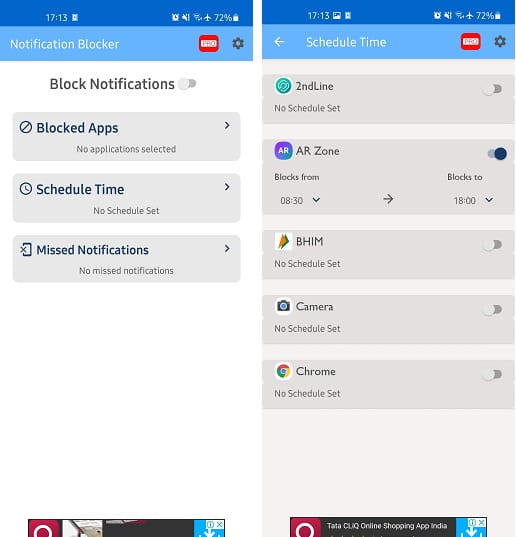
This(Google Play link) is another handy app you can use to temporarily get rid of annoying notifications. The best part is that, it lets you set a schedule. You can specify what app is allowed to show notifications in between specific hours of the day or night. You can set this time interval for each app and then activate it to run in the background. Based on the schedule you have specified, it will keep blocking the notifications right under the hood. Your intervention will not be required.
This app only asks you to specify the rules and select a group of apps on which those rules will be applied. You simply start by installing this app from Google Play Store. After that, you just run it, give it all the permissions that it needs and then start configuring it. From the main interface, you select apps and then create rules. The free version of the app is somewhat limited as it only lets you choose 5 apps.
Select the apps that throw the most number of notifications and then specify a corresponding schedule. After selecting the apps, you just start it and it will start blocking notifications from those apps for you automatically. When you no longer need it to block notifications, you can just turn it off.
Closing thoughts:
These are the best free Android app that you can use to block notifications for as long as you want. Generally you would want to block notifications temporarily and these apps will help you. For simplicity and straightforwardness, I will recommend you to use Do Not Disturb mode and NotiOff app. But you are free to try others as well if you want more complex and rule based notifications blocking.