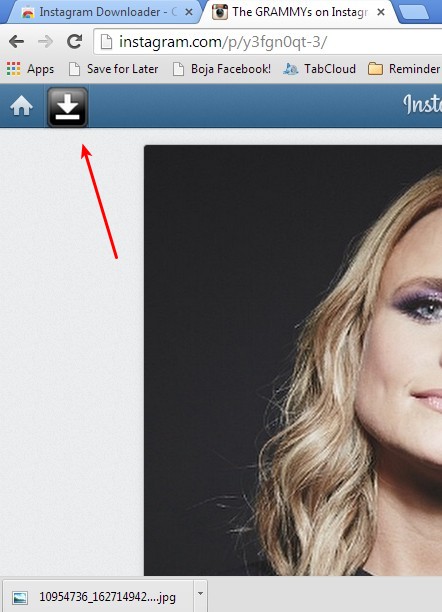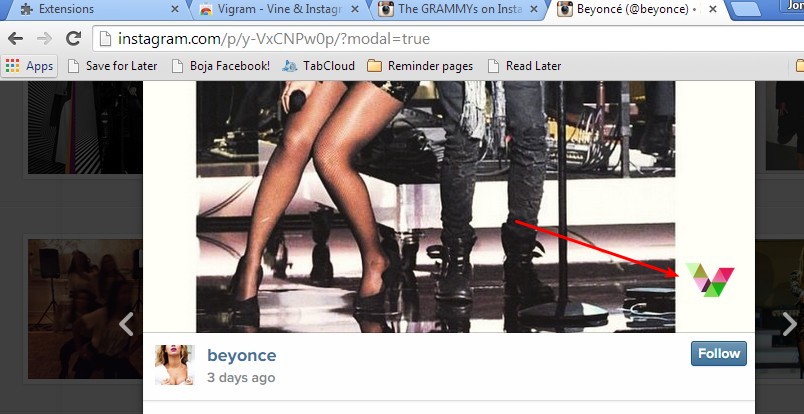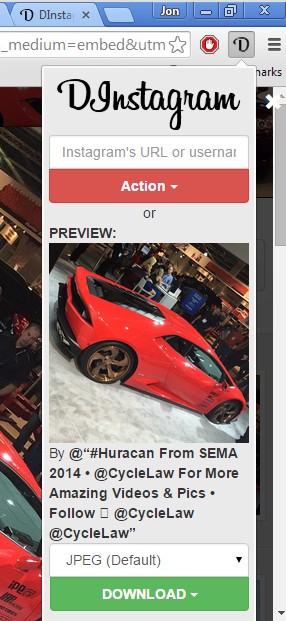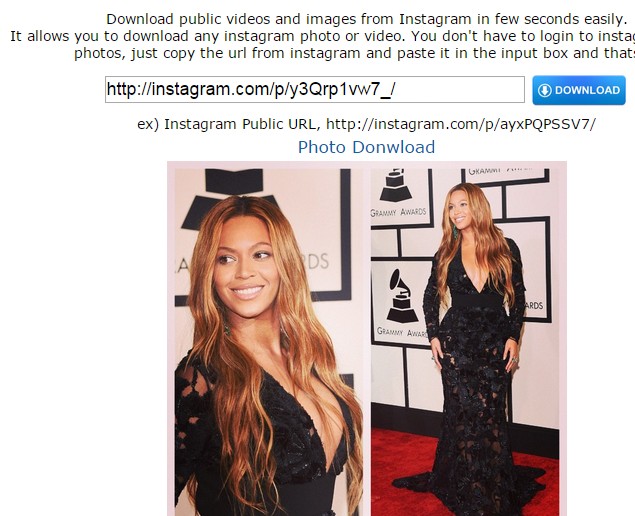Here’s a list of 4 Instagram downloader extensions for Chrome which will hopefully make it easier for you to download images and videos from Instagram. Extensions that I found can help you download images and videos in a single click. That way you avoid having to go through menus and do various other hacks to download images from Instagram. Let’s see what exactly does the Chrome Webstore has to offer.
Instagram Downloader
Instagram Downloader will add a download icon all the way in the top left corner of the menu bar when you open up an image on Instagram.
You can see how this Instagram downloader extension works on the image above. Every image that you open up will automatically have a download icon in the top toolbar, next to the Instagram logo. Left click on the icon will automatically start the image download.
Get Instagram Downloader.
Vigram – Vine & Instagram downloader
Vigram – Vine & Instagram downloader works just like Instagram Downloader does, only instead of only adding the download icon to the top toolbar, it adds them everywhere.
It will add the download icon in overlays when viewing albums that people have published, when you have a single image open in a pop-up, download button can be found on the right, next to the photo. Click on the icon will start the image download.
Get Vigram – Vine & Instagram downloader
Also have a look at Save-O-Gram: Free Instagram Downloader For PC.
DInstagram
DInstagram is an Instagram downloader extension for Chrome that should have batch download of images from Instagram, but sadly this feature didn’t work for me. Maybe you’ll have more luck or the extension gets updated by the time that you install it.
What does work is download of individual images from Instagram from the top right corner drop down window. While you have the image you want to download open in a tab, left click on the DInstagram icon and the download window with image preview will pop-up. At the bottom it’s possible to select different formats for the images that you download, JPEG, GIF or PNG.
Get DInstagram
Instagram Video, Photo Downloader
Instagram Video, Photo Downloader works completely differently from all 3 Instagram downloader extensions that I covered up until now. Here you will need to copy and paste the Instagram image URL after which you’ll be given a direct download link.
Videos also work, they can also be downloaded. You just need to copy and paste the URL of the video URL from Instagram into the download input field. Download links for the selected files will be generated down below.
Get Instagram Video, Photo Downloader
Also, have a look at Instagram Downloader To Download Instagram Photos and Videos.
Conclusion
Out of the 4 Instagram downloader extensions that I mentioned on the list above, two caught my attention the most. Those two are DInstagram and Vigram. Both of them integrate nicely into Chrome and in case of DInstagram, there’s also an option for selecting the type of images format that you want downloaded image to have. Other extensions are also not that bad, they work as advertised, but lack in features. Let me know what you think in comments down.