The PDF (Portable Document Format) is meant to be shared and read easily while preserving its layout on all devices. But there may be times when you may be required to alter its dimensions, and this is where PDF Resizers come into picture.
PDF Resizers are tools that you can use to quickly resize your PDF documents. This helps you to downsize large PDF files to conserve disk space and bandwidth. PDF documents are also resized for printing purposes.
There are two ways to resize a PDF document. One is to resize them to fixed quality presets such as Low / Medium / High based on their DPI. The other method is to scale the paper size from a list of available choices so that they can be printed.
In this article we will be exploring 3 Online PDF Resizer tools that you can use free of cost to resize your PDF documents.
1. PDFUX
This is a platform that offers a wide range of tools for manipulating PDF files online such as Split, Rotate, Merge, Delete, Reorder and many more including resizing of PDFs.
Just click on the link that we have provided below and drop your PDF files onto the page or click on ‘Select Files’ to upload them from your local computer. After the file is uploaded successfully, the original size will be displayed on the panel towards the right. You can click on the New Size pull-down menu and choose the size as per your requirements from the preset values in the list. You can also choose ‘Custom’ in this list and manually specify the Width and Height of the PDF document along with the Units to be used.
Click on ‘Apply Changes’ and the PDF will be resized almost instantly and will be ready for download. Just click on the ‘Download File’ button to export the file to your local disk.
Click here to navigate to PDFUX PDF resizer.

2. PDFResizer.com
Let’s move on to the next website for resizing your PDF documents online namely, PDFResizer.com. This website too has several tools to manipulate PDF files such as Convert, Crop, Rotate, Split, Merge and more. It also provides a facility for resizing PDF documents free of cost. Simply click on the link below to navigate to PDFResizer.com and click on ‘Choose Files’ to upload the PDF files from your local computer and then click on ‘Upload Files’.
After the PDF files are uploaded, you can resize them based on their resolution like low, medium, high etc. Alternatively you can also set the paper size of the document using the drop down list. When you have made all the above choices, just click on the button ‘Looks good, do the magic’ and sit back and relax while the resizing job is done by the application.
After the resizing is done, a thumbnail on the right will display the resized PDF along with the percentage reduction in the size. Click on the ‘Download’ link below the thumbnail to export the PDF file to your local disk. You can also upload and resize several PDF files at once and download the results in a batch form.
Click here to navigate to PDFResizer.com
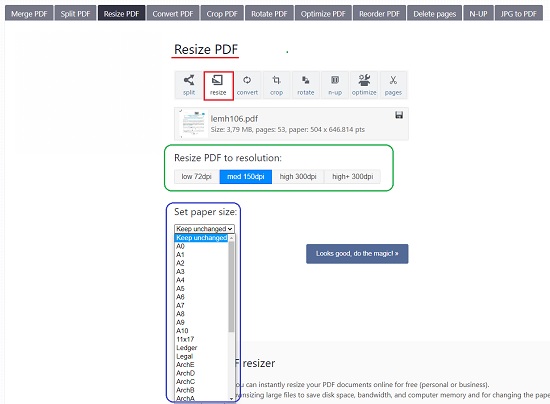
3. PDFGo
PDFGo is a popular PDF platform that offers a range of PDF tools such as Edit, Merge, Compress, Lock / Unlock, Convert from PDF, Convert to PDF and many more including an effective PDF resizer.
Click on the link that we have provided below and drag and drop your PDF documents onto the Red area on the webpage. Alternatively, you can also enter the URL of a PDF document available on the web or upload any PDF documents from Dropbox or Google Drive.
Click on the pull-down menu under ‘Choose from a preset’ and select the desired size. You can also set a Custom page size and manually specify the Width and Height of the document along with the prescribed units. Click on ‘Start’ to begin the process of resizing the documents. Once the process is completed, you can download all the PDF files together in the compressed ZIP format or download them individually depending on your need.
To navigate to PDFGo Resizer, click here.
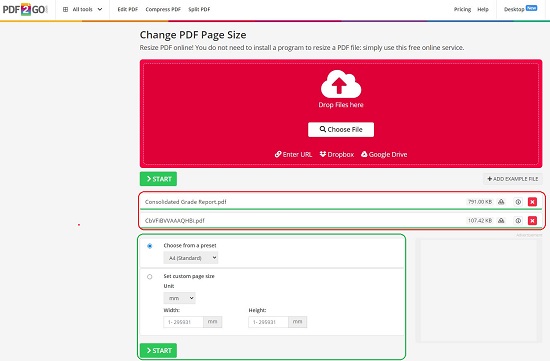
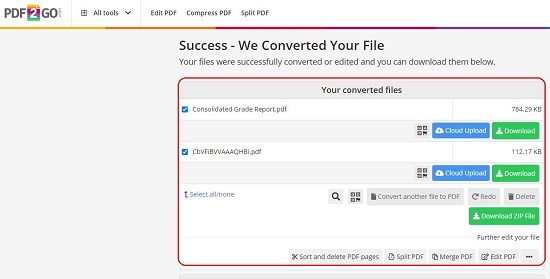
Closing Comments:
You can use any of the above tested online tools to Resize your PDF documents to the preset values. All of them work fine and there is not much of a difference in their ease of use and features. You must remember that the resizing comes at a cost of some quality, hence smaller files meant to be used for large sized printing should be avoided.