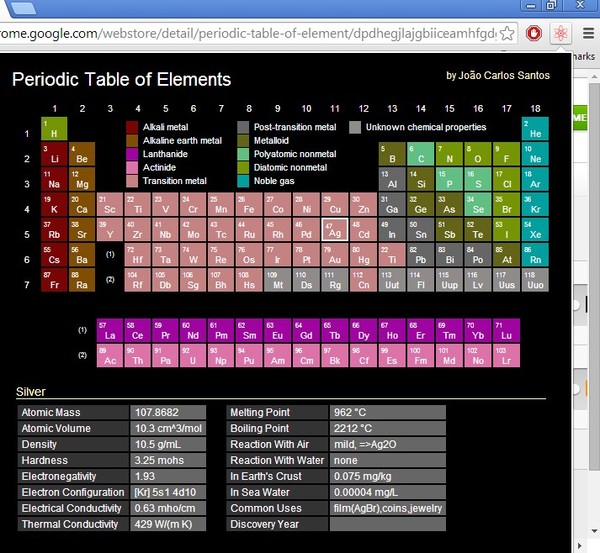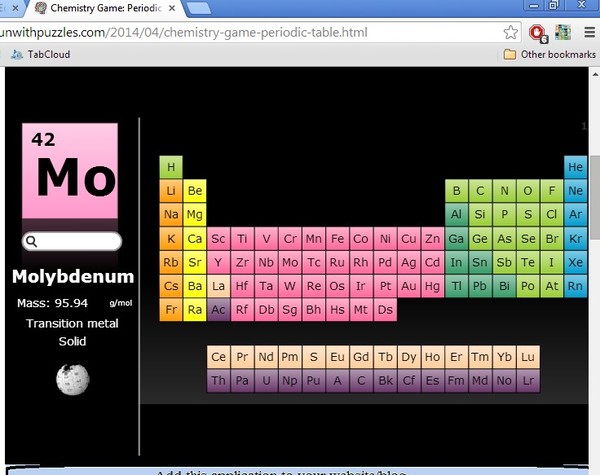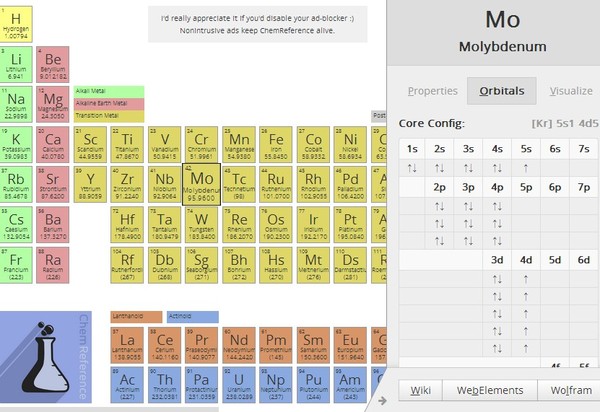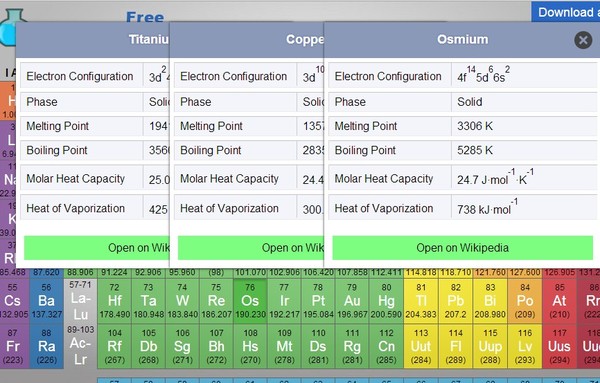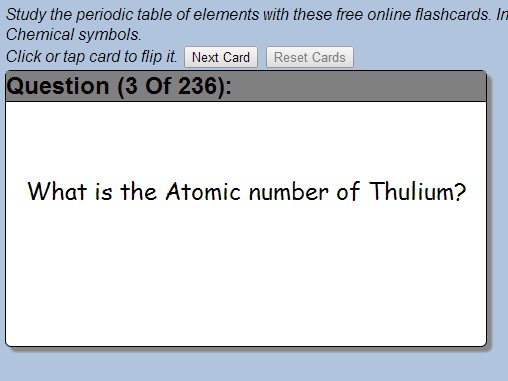Here’s a list of 5 periodic table of elements learning extensions for Chrome which can be used by you or your little ones to learn about the periodic table of elements safely from the comforts of your own favorite web browser. Periodic table of elements isn’t something that you usually need to know by heart, but having some basic idea about what it is and how it works is always a good idea, especially if you’re a student.
Let’s see what exactly is available.
Periodic Table of Elements
First extension that we’re gonna cover is a periodic table of elements extension where everything that you’ll ever gonna need to know about the periodic table of elements can be found.
Elements are grouped and color coded based on their type (metals, nonmetals, noble gases etc.). Click on a tile and details like the atomic volume, density, hardness, atomic number and lots of other info can be seen underneath the table.
Get Periodic Table of Elements.
Educational Games
The next extension on our list is actually a selection of dozens of different online educational games among which is a periodic table of elements very similar to previously mentioned extension.
Click on a tile will show additional information about the selected element. Search tool is available in the top left corner of the screen from where you can easily find elements instead of having to look for them on the table.
Get Educational Games.
ChemReference: Periodic Table
ChemReference is a full-fledged chemistry learning app for Chrome where a periodic table of elements is the central piece.
As you can see there’s nothing that you don’t get with this app. Detailed information about the selected element is showed on the right in the sidebar. There’s even a detailed representation of orbitals, visualizations of electron arrangements within the atom, etc. Periodic table has all the elements grouped and color coded.
Get ChemReference: Periodic Table.
Interactive Periodic Table
Interactive Periodic Table has one of the most streamlined interface that we’ve tested.
The pop-ups with information about the selected element fit-in nicely with the overall design. The entire table can be downloaded as PDF so that you can print it and study offline on paper.
Get Interactive Periodic Table.
Flash Cards
Flash Cards is a free app for Chrome which you have to install if you’re seriously interested in learning the periodic table of elements.
There’s over 200 questions about the periodic table of elements which will test your knowledge before the big test but make sure that you study the periodic table of elements first because the questions are though.
Get Flash Cards.
Conclusion
We liked using ChemRefrence a lot because it’s the most advanced periodic table of elements learning extensions for Chrome that we came across, with abundance of information. Others are also not that bad and if your goal is to study the periodic table of elements, then you can’t go wrong with any of the extensions and app mentioned above. Leave a comment down below if you have a suggestion or if you’d like to add something to the list.