Here are 3 free online music identifier services to recognize music. These services can be used to easily know about any song just by playing them near the microphone. The best part is that you can even sing the music and these services can actually find the music information like title, artist name, etc. for you. These services work quite similar to that of Shazam, one of the best music recognition service. There are even many mobile apps available which can recognize songs for you. But, these services are quite different as you can use them online without any need for downloading or installing anything.
There are times when you might have stumbled upon or heard a song which you like but couldn’t recognize. Well, then the only solutions to know which song it is you either waste your time searching for the song on the Internet or use any music recognition service. To help you with that, I have dug up some of the best online music recognition services that are completely free to use.
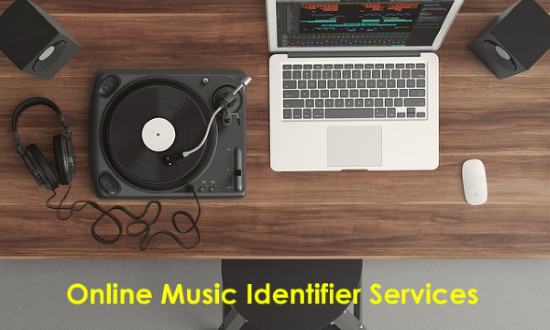
Let us get started with the online music identifier.
ACRCloud:
ACRCloud is no doubt one of the best free online music identifier services that can recognize music with ease. You can simply play any music near the microphone and this service can automatically identify which song it is. The database of this service contains information of more than 40 million music tracks. So, there is a high probability that it can recognize almost all the music you can think of. It is completely free to use but has a limitation of up to 10 recordings per day. Apart from that, it also comes with an additional option where you can upload any recorded music and then it will identify the song from that.
How to Recognize Music with ACRCloud Online Music Identifier:
Step 1: To get started, visit the homepage of ACRCloud and there you will see a “Record Now” option. Simply click on this option and then a new page will appear with a “Record” button.
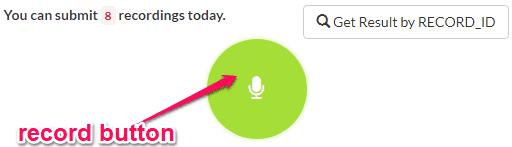
Step 2: Now, to recognize a music, all you gotta do is click on the “Record” button and then play the music near the microphone connected to the PC. You can also sing the music if you want. It will record the music for 15 seconds, but you can stop in between if you want by clicking the button.
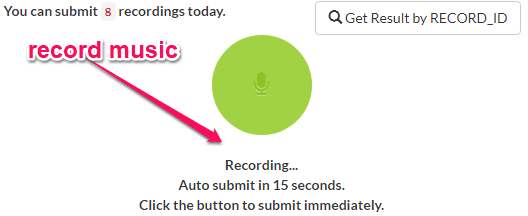
Step 3: Once the recording is complete, it will automatically identify the music and show you the result. In the result, you will be able to see the title of the music track along with the artist name, as shown below.
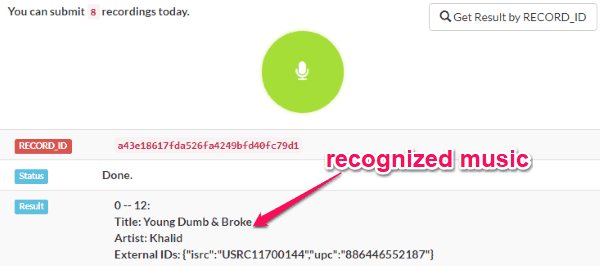
Midomi:
Midomi is another free service which can be used to recognize music online. This one also allows you to simply play any music near the microphone or sing it and then it recognizes the song for you. Apart from recognizing the actual music, it can also show other available renditions such that it can make sure that you find the song you’re looking for. It also comes with an additional search function using which you can find music based on the artist name, album, etc.
How to Recognize Music Online with Midomi:
Step 1: After you visit the homepage of this service, you will see a button named “Click and Sing or Hum”. Simply, click on this button and then either sing the song lyrics that you want this service to recognize or just it near the microphone.
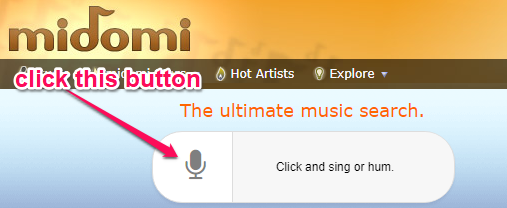
Step 2: Once the recording starts, make sure to sing or play the music for at least 10 seconds to get better and accurate result. When you’re done recording the music, it will automatically start analyzing it.
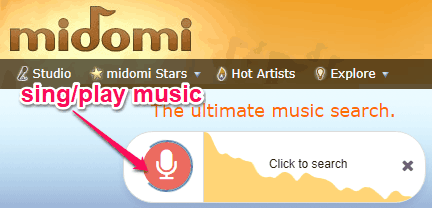
Step 3: After the analysis is completed, it will recognize and show you the information about the music. This one also displays the title of the song along with the artist name.
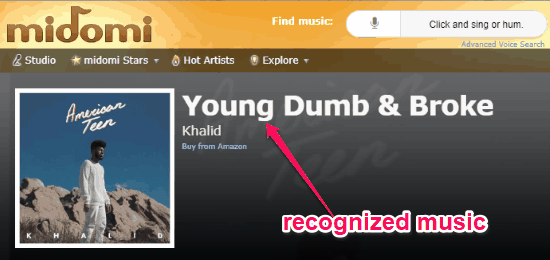
AudioTag:
AudioTag is also a free online service which can recognize music for you. Unlike “ACRCloud” and “Midomi”, this one doesn’t actually have the option to listen to a music and then recognize it. But instead, you would need to upload a recording of the music in order to make this service recognize it for you. The accuracy of this service is also pretty impressive and most of the time can give you the actual result. When you upload a file, it compares it with the music track in its database and gives you the result in no time.
How to Use AudioTag for Online Music Recognition:
Step 1: When you open the AudioTag homepage, you will see the option to upload the music for which you want to know the information. You can either upload a music file from your PC or enter a song. Make sure to have the audio file length in between 15 and 45 seconds.
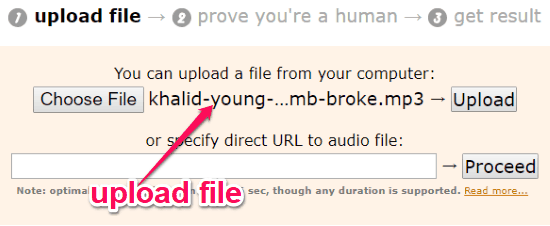
Step 2: Let’s say, you have uploaded a music file from your PC, then simply click on the “Upload” button. Then it will ask you to solve a simple captcha to proceed. Once you do that, click on the “Next” button.
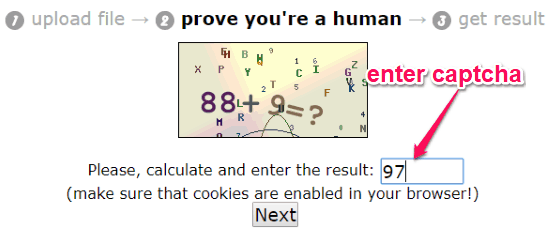
Step 3: As soon as you do that, it will start processing the music file and then recognize the music. It will show you the title of the song, artist name, album name, and the year of release.
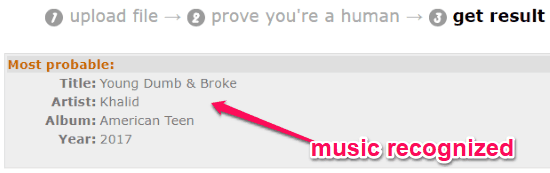
Closing Words:
So, if you have been looking for online Shazam alternatives to recognize music, then using any of these music identifier services is probably the best option for you. They make it very easy and convenient for you to know about music or songs that you can’t recognize. No more searching the web and wasting hours in recognizing songs.
Try these services and let me which online music recognition service you liked the most or found accurate.