In this post, I will talk about some free online tools and mobile apps to remove water from your phone’s speakers. In case you accidentally dropped your phone in a pool or wash basin. The water stuck inside the phone can be thrown out by generating a high pitch voice that ill create intense vibrations on the surface of speakers and thus ejecting all the water out.
Here I have added an Android and iOS apps as well that you can use on your phone to fix your speakers if there is water in them. However, these apps and website will not make your phone complete dried out, but they can help to get rid of water to a very much extent which is causing irritating speakers.
I covered an online website quite sometime ago to address the drowned phone issue, but here I will list multiple such tools that you can use. This will be helpful in case one tool shuts down, so that you will always have a backup. All the tools work slightly different, but their functionality is the same.
Remove Water from Phone Speaker’s with these Free Tools
Fix My Speakers
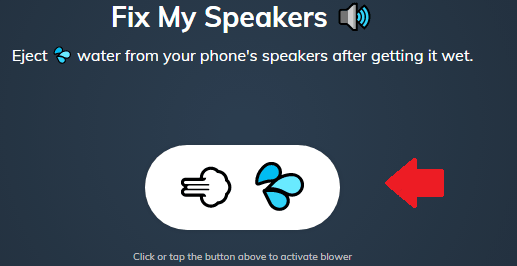
Fix My Speakers is one of the best free websites to remove water from phone’s speakers for free. Here this is an online tool that plays a high pitch sound with some pauses that eventually eject water out of the phone. It causes a sudden thrust with vibrations created by high frequency sound that can even just throw off water from the phone’s surface as well. You can read more about this tool here.
This is a very simple website and it is very easy to use as well. There is no sign up or something like that. If your drowned phone is good enough to connect to the internet, then you just open the browser and then hit the play button on the website. It will start generating the high pitch sound and you just let it do that for a few minutes until the speaker’s sound is fixed.
Clean My Speaker
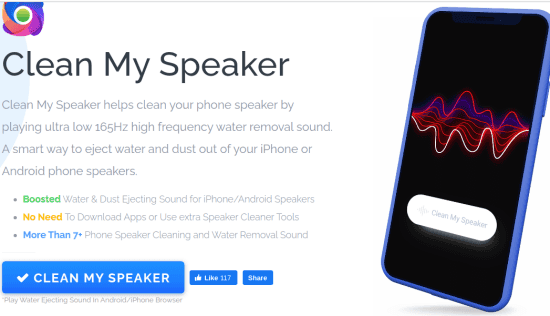
Clean My Speaker is another online tool you can use to throw off water from a drowned phone’s speaker. Think of it as another alternative to the website above. This website here works in the similar fashion and you only have to start the sound. Here this website also generates a high pitch sound that will create heavy vibrations which in turn will throw the water out.
Go to the main website from the above link and then simply play the sound. Just let it play for a couple of minutes and that should do the trick. And while it is playing, that you just sit back and relax. The website is simple and will work on any iOS and Android device.
Speaker Cleaner
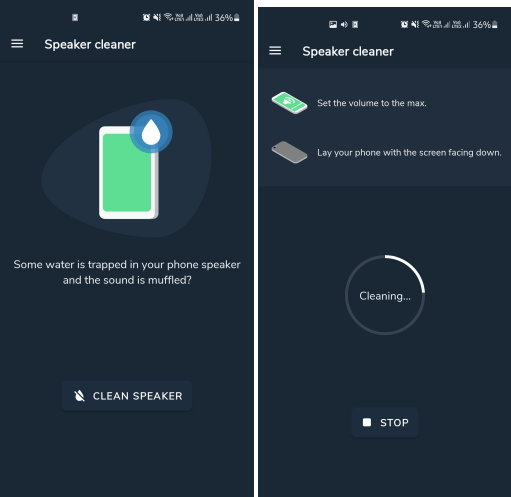
Speaker Cleaner is an Android app to eject out water from phone’s speaker quickly. It has a specific sound and vibrations generator tool in it included that will eventually help you remove water from the phone. You just start the sound and lay down the phone with screen facing down. The app will generate the different pattern of sounds and vibrations, and you just let it to the work.
Go to the Google Play Store from above URL and then simply install this app. Next, you open the app and then you will find “Clean Speaker” button. Just tap the button to start the high pitch sound and vibrations generation process and while it does that, you just lay your phone down. Also, make sure that your phone is set to maximum volume level.
A little downside of this app is that it is not available for iOS devices. Also, the free version of the app has ads in it, so in case you don’t like ads; you will have to subscribe to the premium version.
Sonic Sound Wave Generator
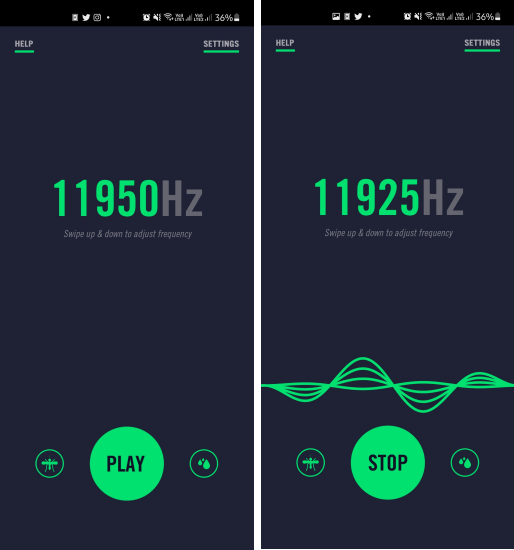
With Sonic Wave Generator, you can easily generate sound tone from 1Hz to 25kHz, causing the intense vibrations to throw out water from the phone’s speaker. Till now, we were using the tools that actually generate a high frequency voice to fix the drowned phone’s speaker, so why not use a dedicated app that it designed to generate sonic waves? This app here does that, and the best part is that it is available for iPhone devices as well.
Go to the Google Play Store from above link to install this app on your Android phone. Or you can use this link to reach the Apple app store to install it on your iPhone. Next, you just open it up and then simply hit the play button to start the sound and leave your phone with the highest volume level for a couple of minutes. You can change the frequency by sliding it using your fingers to increase or decrease it. It should fix the speaker and then process is same when you use this app on iPhone.
Final thoughts:
These are some really nice tools that you can use on your phone to throw out water from the phone’s speaker. All these tools should be able to fix the drowned phone’s speakers, and you just have to play a high pitch sound pattern which they offer. These tools work on Android as well as iOS devices, and they are very easy to operate. I have also added a sonic app to this list that you can use for other purposes as well, such as repelling mosquitos.