Caste. is a free iPhone, iPad app to create polls and ask questions. The app lets you ask question to your friends or any one else with option for adding photos as well. You can use this app to ask questions of following types: Yes/No, Multiple Choice, Rate This, and This or That. For each of the question you ask, you can set the privacy of the question as Public or Private. This way you can control that who is authorized to view your questions. Apart from privacy, you can also set the time limit for anyone to answer the question before it gets closed.
You can check real time results and stats for every question asked by you. The app lets you share questions on Facebook and Twitter. You can also comment on the questions to have a conversation with people answering your question. Besides asking questions, you can also answer questions asked by others, comment on them, and follow other users.

Note: During my testing, I found a bug that caused this app to get stuck on iPad. It means that you can work on app as usual but you won’t be able to minimize or exit the app. In this case, your only option is to restart the iPad.
Using Caste. iPhone, iPad App to Create Polls:
When you launch the app for first time, it will ask you to register either via Facebook or registration form. When you have finished this formality, you will see the main interface of the app as shown in screenshot below. There are 5 options at the bottom of the screen: Home, Activity, Create Question, Explore, and Profile. To ask your first question, tap on Create Question (plus icon).
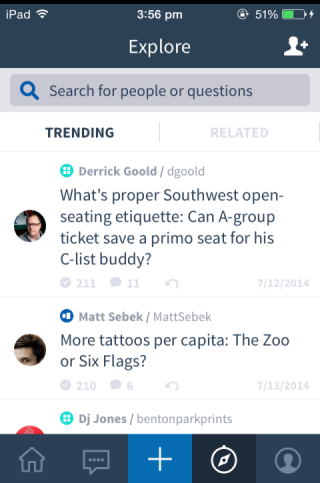
You will see a pop-up appearing on screen with different fields which you have to fill up. First, you have to choose the type of question: Multiple Choice, Yes/No, This or That, and Rate This. After choosing the question type, you have to enter the question in the provided text box (limit of 110 characters). The feature for adding options to answer question depends upon the type of question asked by you. For example, you can add up to 4 options for multiple choice question. Now, next step is to choose privacy (Private or Public), Time to Close, Tweet Question, and Share on Facebook.
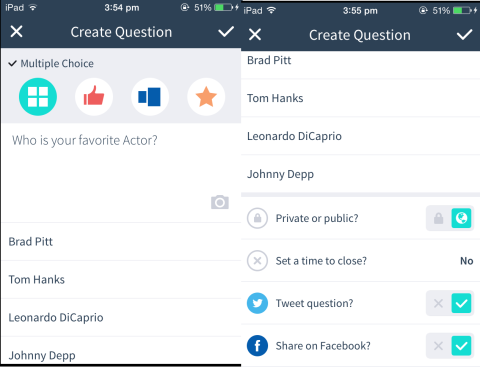
After filling all the details, you can see the question and even post your own answer to the question. That’s the only thing you have to do. When you have done this, just wait for other users to vote or post their answers.
Other Options of Caste. iPhone, iPad App to Create Polls:
- Home: This option has 3 sub-categories: Timeline, Private, and Favorites. The Timeline shows all the questions asked by you. For each question, you can see the number of answers received, comments, and time since the question has been posted. The Private section displays only those questions which are set as Private by you. The last section Favorites displays those questions which have been marked as Favorite by you.
- Activity: This section displays activities performed by you.
- Explore: You can check all the Trending questions from here. It also displays questions asked by your friends.
- Profile: Check number of questions asked by you, number of comments received by you, and number of Contributions. Each of the question answered by you is known as a Contribution in this app.
You may also like following iPhone app to ask questions: Jelly and Dare.
Final Verdict:
Caste. is a good iPhone, iPad to create polls, ask questions with friends as well as from other users around the world. The best thing about the app is real time update of responses submitted by users. I also liked the feature that this app lets you ask questions of four types. Try this app.