Cinamatic is a free iPad app to make videos from multiple clips. You can choose to make videos of length 6, 15, 30, and 60 seconds. There is no restriction on the number of clips which you can shoot for making videos, you just have to keep total video length in mind. You can also add different amazing filters to videos to give them unique feel and look.
The app even lets you adjust advanced capture options Shutter Speed, Exposure, White Balance, ISO, and Time-Lapse. You can adjust each of them individually to give your clips a professional look and make them look more astonishing. When you have made video from clips, you can choose to save them or share them via Vine, Instagram, Facebook, YouTube, and Vimeo.
The app supports some more advanced features like add soundtrack, advanced image controls, clip merging, segment re-arranging, importing existing clips, but as a part of paid upgrade.
Using iPad Camera App to Make Video from Multiple Clips:
On launching the Cinamatic iPad app, you will get the interface as shown in screenshot below. This interface includes all the options required to capture clips for making video by merging them.

The icon at bottom left is for importing existing clips but it’s a part of paid upgrade. The icon at bottom right is for going to full screen mode by hiding all options. You can see that there is an option above Red colored button labeled as M.
Tap on it to get options for adjusting Shutter Speed, Exposure, White Balance, and ISO along with a slider on left side of screen. To adjust, you only have to tap on the option to adjust and then move slider to set it to value of your choice. You can do this for all 4 options separately.
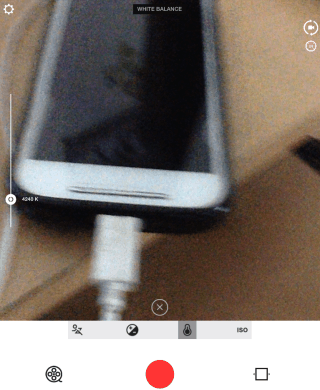
The Settings icon at top left corner is for setting the Record Time and enable/disable Video Stabilization. You can also connect your social accounts of Vine, Instagram, Facebook, YouTube, and Vimeo for faster sharing option.
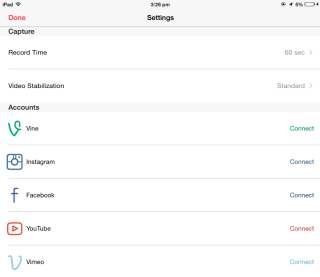
When you have adjusted all the settings, you have to tap and hold the Red colored button to start recording the clip. When you have recorded a clip, just leave the button. This way, you can record clips as many as you want until their total length doesn’t cross the limit set by you. You can check the progress using outline along with the button.
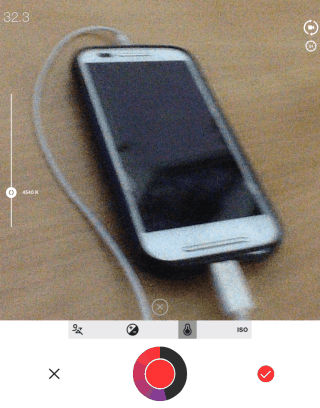
The next step is to choose the filter which you want to apply to video. You can see preview of filters in real-time.
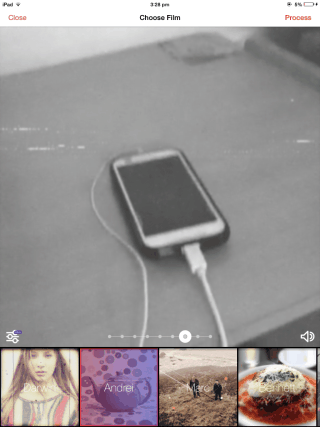
On next screen, you can add caption to your video, share it via different social medium, and even save it to camera roll.

You may also like: iPad App with Time Lapse, Stop Motion, Flipbook Mode.
Final Verdict:
Cinamatic is an awesome iPad camera app to make video from multiple video clips. The app is really easy to use with cool filters. The feature which attracted me towards this app is the ability to adjust advanced capture options. It gives you a better control over the video quality which you are going to record. Do give it a try.
