Fuse is a free iPad social app to post and get feeds from Facebook and Twitter. The app lets you add multiple Facebook and Twitter with no specific limit on the number of accounts. You can manage each of the added accounts separately like adding a profile photo, editing bio, location, etc..
The app also has specific options to check all your Twitter mentions and Facebook messages. It means you can also chat with your Facebook friends from within this app. For the feeds from Facebook and Twitter, you can interact with them like retweeting, favorite, like, commenting, sharing etc. The other cool feature of the app is its lets you search for posts on any topic on Facebook, Twitter using a universal search bar.
Note: The app also has support for LinkedIn and Instagram, but they are a part of paid upgrade.
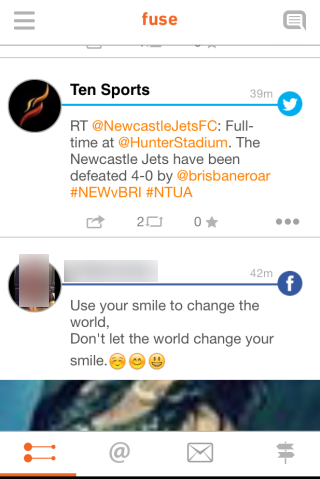
Using this iPad Social App to Post and Get Feeds from Facebook, Twitter:
On launching the Fuse app, you will see the feeds from Facebook and Twitter. If you are a first time user, then you will see the complete blank White screen. So, you need to connect your Facebook and Twitter account first.
To do this, tap on three bar icon at top left, Add Account, and choose the account you want to add. You can add as many accounts as you want to add.
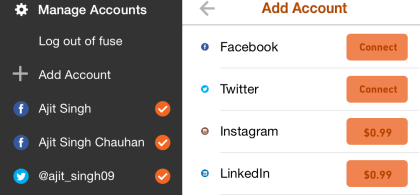
After adding the accounts, you will get the posts from all Facebook and Twitter accounts on the Feeds interface as shown in the screenshot of Feed above. You have to scroll to go through all the posts. You can also see the options for each post to retweet, favorite, share, like, comment, etc.. These options depend on whether post is from Facebook or Twitter.
If you want to post to Facebook or Twitter, then you need to tap on the icon at top right corner. You will get the interface shown below. Enter your post, choose accounts on which you want to share and tap on Post. You can also add photos, location and mention anyone on the post. These options appear automatically as you will start to type.
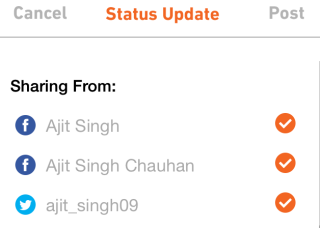
There are three more options of Fuse app: Mentions, Messages, and Search.
- Mentions: Check out all the Tweets and messages from Twitter in which you have been mentioned.
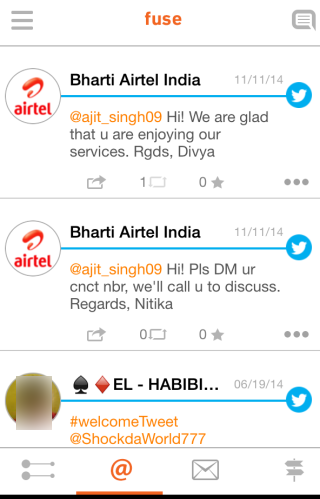
- Messages: Check out all the conversations from Facebook. Tap on any conversation to see all messages and reply.

- Search: Search for posts from Facebook and Twitter mentioning anything of your interest. Just enter the term in the search bar and that’s it. You can also check Latest Searches, Saved Searches, and Popular Searches.
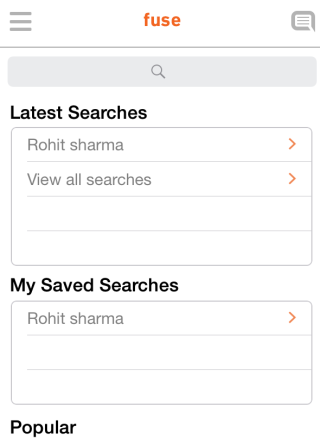
The other cool feature of the app is that it lets you manage your added accounts. To do this, open the navigation drawer and tap on Manage Accounts. Under this option, you will see all the added accounts.
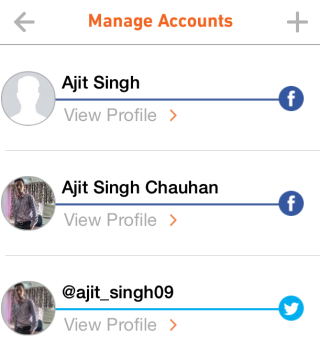
Tap on the account you want to manage and see your profile. You can even edit profile pic, edit bio, location, etc.. from here.
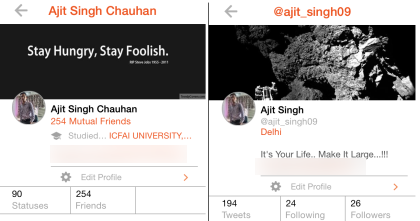
Final Verdict:
Fuse is an awesome iPad social app to post and get feeds from Facebook and Twitter. I really liked the app as it makes very easy to manage your social accounts from a single interface. Do give it a try.