Clips Video Editor is a free iPad video clip editor app which lets you merge clips and even rearrange them at any position of your choice. You can add multiple clips for performing the actions and create a unique and beautiful video clip. You have the choice of either recording fresh clips or simply import the existing ones with no limit on the number of clips.
The app also has the feature for adding any song or a custom audio clip to your final clip which you will get after merging and rearranging. When you have created the clip, you can save it to the iPad album and share it with anyone.

Note: The app is compatible with iOS devices running on iOS 8 or later.
Using this iPad Video Clip Editor App to Merge, Rearrange Clips:
When you will launch the app, you will see the options to either record new clip(s) or import the existing ones. While recording a new clip, you have the choice of recording multiple video clips. To do this, you have to tap on Red colored button once to start recording and then tap again to stop. You have to repeat this until you have recorded the desired number of clips.

The next step is to do whatever you want to do with those clips. You can trim them, rearrange them in any order, add songs to them, add custom audio clip to them, and finally merge all of them to get the output.
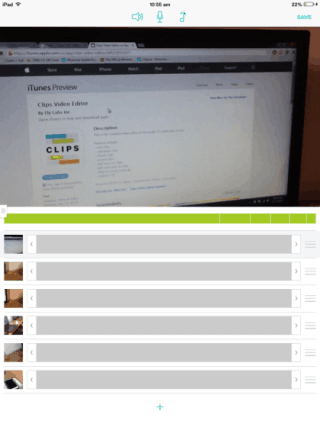
To trim video clips, you simply need to move the end bars of that particular video clip. You can move those bars left and right to select them as the start and end point of the video clip. When you have trimmed the videos, then you need to tap on the three bar icon at right side and drag it to rearrange the video clips.
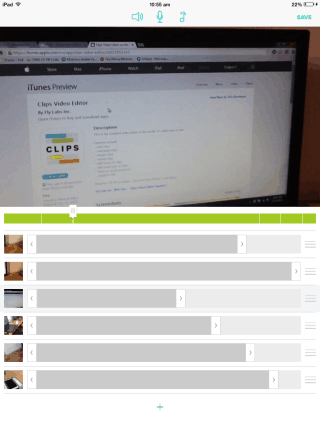
For adding the songs or custom audio clips, there are 3 options at top: Volume, Record Audio, and Add Music. These options are simple as you only need to tap on the option and record the audio or choose the song from the list.
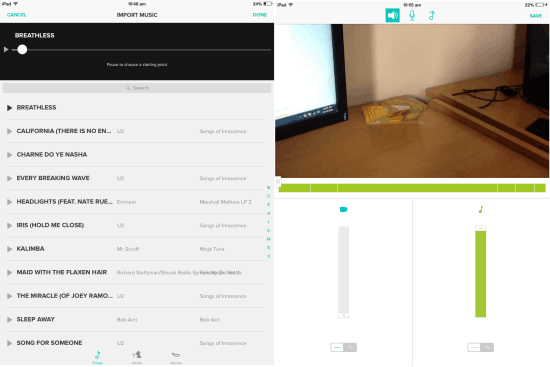
When you have added songs, trimmed videos, rearrange them then it’s time to publish the video. On publishing it, you can give a title to the video, share it, save it, and even re-edit it.
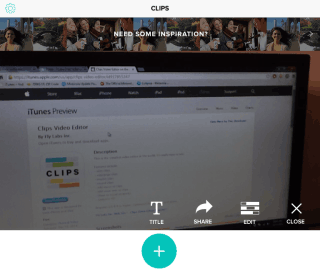
Besides creating your own video clips, you can also browse the video clips created by others for some inspiration and to see what others are creating around the globe.

You may also like: Free iPhone Video Editor App to Edit Videos, Add Audio Clips, Texts.
Final Verdict:
Clips Video Editor is an awesome iPad video clip editor app to merge clips, rearrange clips, add music, recorded audio clips, etc. The feature I loved about the app is that you can add as many images as you want. I have added up to 40 clips in the app during testing and there were no restrictions, limitations, or warning. Do give it a try.