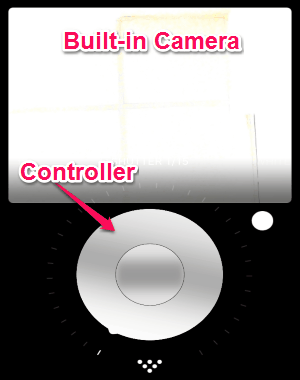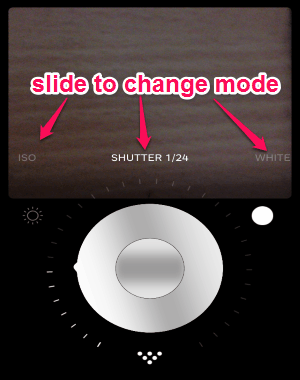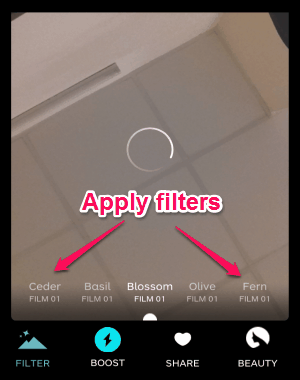Audrey is a free iPhone camera app to take or capture DSLR-quality photos with ease. It allows you to get professional photo results with very minimal effort. It lets you take total control over the intensity of focus, ISO, white balance and shutter speed. You can easily adjust the values or intensity of the above options, simply by rotating the big round button at the center of the screen.
Similar to the other camera apps for iPhone such as SelfieX, IceCream, and much more, “Audrey” comes with more than 15+ beautiful filters in order to make your photos look stunning. If you’re a photography lover and want to make your photos or selfies look astonishing and incredible, then my friend this app is definitely for you. The best part of this app is the auto-focus which allows you to capture moments instantly.
The following screenshot shows the built-in camera of this app.
How to Capture DSLR-Quality photos With iPhone:
Download and install the app from the link provided at the end of this post or from the App Store directly.
Step 1: As soon as you open up the app, you will be able to see the built-in camera with ISO mode. You can change the ISO values by sliding the big round button (Controller) at the center. Inside the controller, there will be another circular button which can be used to capture photos. You can use the small sun icon to enable and disable camera flash. The following screenshot shows the camera in ISO mode.
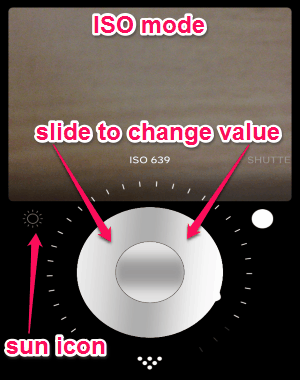
Step 2: You can change the modes from ISO to shutter, focus, and white balance by sliding the options left to right. The intensity of the shutter, focus, and white balance can also be changed in the same manner of ISO value change. If you wish to toggle the front and back camera, then simply click on the camera screen to do so. The following screenshot shows how to change modes of the camera.
Step 3: After you capture a photo, the photo editor will open up with filters and other tools. Simply tap the filters options and slide the screen left to right to apply different filters. There are many filters available like credit, basil, blossom, etc. You can share your photos with others or boost it to your Instagram account. The following screenshot shows how to apply filters.
My Final Verdict:
Audrey is an amazing camera app for iPhone to capture DSLR-quality photos with very little effort. It comes with more than 15+ filter which can be used to make stunning selfies and photos. Personally, I like this app as it allows us to control different modes like ISO, white balance, shutter and focus.
Try this app from the link here.