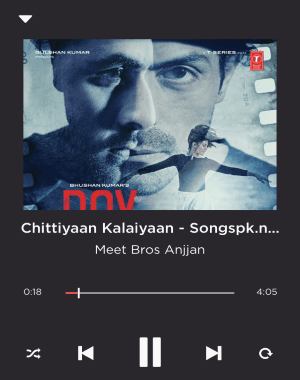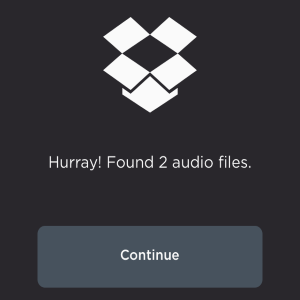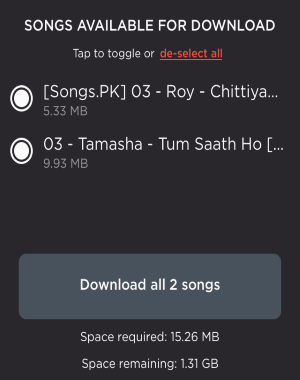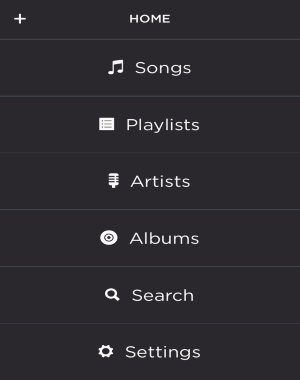Jukebox is a free offline Dropbox music player app for iPhone. Using this app, you can import all your Dropbox music or audio files and listen to them with the built-in offline music player. After importing music, you can browse them by Artists, Songs, and Albums. It also has an option to create playlists and add your Dropbox music to them. Let’s say you have imported dozens of songs from Dropbox into Jukebox, then to make it easier for you to find any specific song, it provides you with a quick search option.
You might be aware of a popular website “The Artist Union” which lets you promote SoundCloud tracks and improve your fanbase. This app Jukebox also comes from the same team.
How to Listen to Dropbox Music Offline with Jukebox Music Player:
Step 1: After you open the app, it will ask you to feed your Dropbox credentials to log in. As soon as you do that, the app automatically starts scanning for music and audio files on your Dropbox account. The result will show exactly how many audio files have been found after scanning.
Step 2: Tap the “Continue” button as shown in the above image to proceed for viewing and downloading audio files from Dropbox into Jukebox. You can select all the files to download or choose your favorites ones. After that, simply tap the “Download” button to start importing files.
Step 3: At the bottom of the screen, it will show the required space and the available space. Remember, the downloaded files are stored within your iPhone storage only. That means the space that the app shows will be of your iPhone.
Step 4: When the downloading is complete, tap the hamburger icon at the top to go to the “Home” screen. On the home screen, you will be able to browse music by Songs, Artists, and Albums. Tap on any respective label to browse and play music using the built-in offline music player as shown in the first screenshot.
Step 5: You will also be able to see other labels like “Search” and “Playlists” on the Home screen. As I mentioned earlier, you can use the search function to find any particular song you want to listen. While browsing music, you can add them to any playlist from the menu icon.
Step 6: If you want to re-scan your Dropbox account, then go to the Home screen and tap the “+” icon at the top left.
My Final Verdict:
Ultimately, it is a pretty interesting offline Music player for Dropbox that lets you import music from Dropbox and listen to it with the built-in offline music player. Additionally, it also helps you free up your Dropbox space. Sounds interesting, isn’t it.