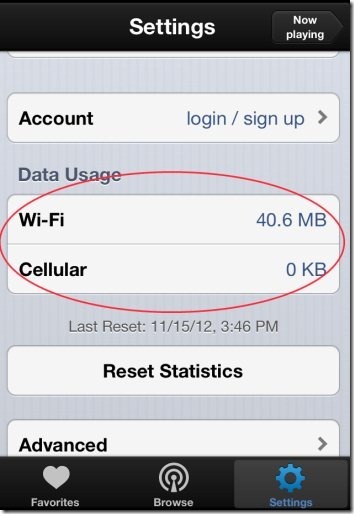The popular TuneIn Radio app is also available for iPhone too. TuneIn Radio is one of the best iPhone radio app that allows you to listen to radio stations from all over the world.
TuneIn Radio app is one of the simplest radio station app for iPhone. We have already reviewed about TuneIn Radio app for Android.
The best part of this iPhone radio app is browsing radio stations according to categories. You just have to select the category, select the channel, and you are all set to play the radio station selected. You can even search for stations, shows, songs, and artist.
The unique part of popular TuneIn Radio app is that, you can listen to Radio stations by location, by language, and by podcast. To listen to podcasts, we usually install a separate app like official Podcast app or any other podcast app on our iOS device. But, with TuneIn Radio app you can listen to the podcast with ease.
This radio app makes it easy for you to listen to your favorite radio stations smoothly on iPhone. You can easily add some radio stations to favorites which you listen on the regular basis. Adding radio stations to favorites saves your time in searching and playing them on your iPhone.
TuneIn Radio app works with internet connection. To see the data usage by the app, you can head to the settings menu of the app and check out the date usage on Wi-Fi as well as the cellular data used. If you have some data usage limit, then you can check the data usage regularly and play the radio according to your data usage limits.
Features Of TuneIn Radio App For iPhone:
Radio stations from all over the world: The app allows you to listen to radio stations from all over the world which explores multiple radio stations to browse and select from.
Category wise browsing: The radio app allows you to select category and listen to the radio station of your choice. All the radio stations are organized very well in a categorized format.
Location, language, and podcasts: You can listen to the radio stations according to location and language. The app even allows you to listen to the podcast which is an awesome feature of the app.
Smart search bar: You can search for stations, shows, songs, and artists on TuneIn Radio app.
Add to favorites: Select your favorite radio stations and add to favorites to save your time.
Set alarm: Set any station as your alarm ringtone. Just select the station and the app will enable the radio station on the alarm time which you save.
Sleep timer: Set sleep timer for the radio station which you are listening to.
Simple and popular: TuneIn Radio app is one of the popular and simple to use app in Apple App Store.
Install TuneIn Radio App:
Download and install TuneIn Radio app from the link. Get the direct download link of the app by scanning the QR Code below.
If you are really crazy about listening to radio stations, then you should install this popular TuneIn app on your iPhone, Android, or Windows 8. Just play the radio stations like you play the music in your iPhone’s music player.