Voice Swap is a free voice changer app for iPhone to swap voice in video selfies. Using this app, you will be able to change your voice in real-time while capturing a video selfie and sound like someone else. Actually, what happens is when you open up the app, you’ll see the built-in camera with the supported voices (with emoji icons) at the bottom. You can simply swipe through the voices and say something to test the voices in real-time. Once you find a voice which you would like to swap with your own voice, you can simply press on the emoji icon and start recording a video selfie. Whatever, you say while recording will be automatically swapped with the selected voice.
Currently, it offers 11 voices which you can use to swap your voice in the video selfies and make them hilarious and interesting. The voices don’t have any particular names, however, you can guess the voice by looking at the emoji icons or simply test them all to check how they sound when swapped with your voice.
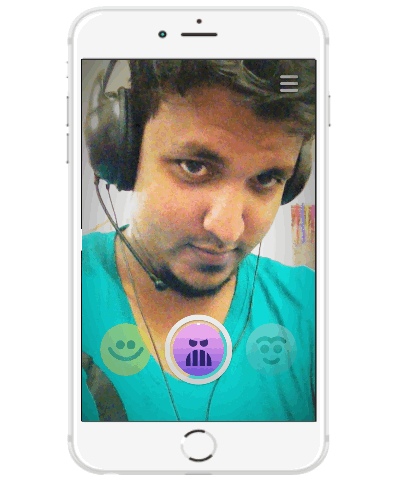
If you’re an Android user and looking for voice changer apps, then you can check out our post on 5 Voice Changer Apps For Android.
How to Use this Voice Changer App to Swap Voices in Video Selfies on iPhone:
The user interface of this app is super simple and you can use it with ease to swap voices and record video selfies.
After you install the app, simply open it up and you’ll see the built-in camera with 11 different emoji icons at the bottom. Before you can start changing your voice with this app, please make sure that you’ve plugged in your headphone.
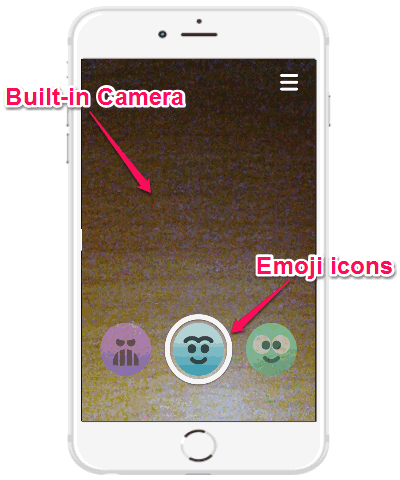
When you’ve plugged in the headphone, simply swipe through the emoji icons and say anything to swap and test your own voice in real-time. For example, when you swipe to the “Robot” emoji icon and say anything, you’ll hear your voice in the same way as robot sounds.

While testing the voices in real-time, if you like any of the supported voices and want to swap it with your own, then simply tap on it and start recording your video selfie. Whatever, you will during the video selfie recording will be automatically changed and swapped with the selected voice. All the 11 voices are hilarious and can make your video selfie more interesting and funny.
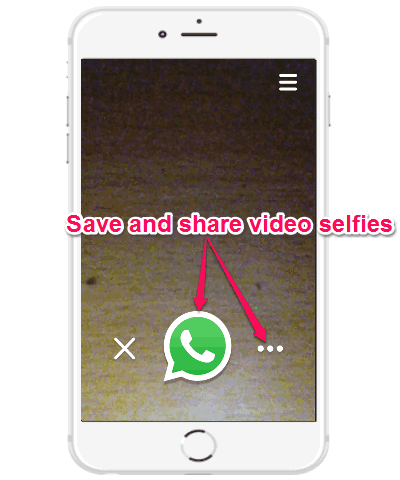
When you’re done with capturing a video selfie with swapped voice, you can either save the video to the camera roll or directly share it via WhatsApp, Instagram, Facebook, iMessage, etc.
My Final Verdict:
If you’re bored with your own voice in video selfies and want to add something funny, then you can start using “Voice Swap” and swap your voice with 11 different voices to make yourself sound hilarious. Personally, I think Voice Swap is a pretty fun app which you can use to record some stunning video selfies with swapped voices and show off your creativity to friends.