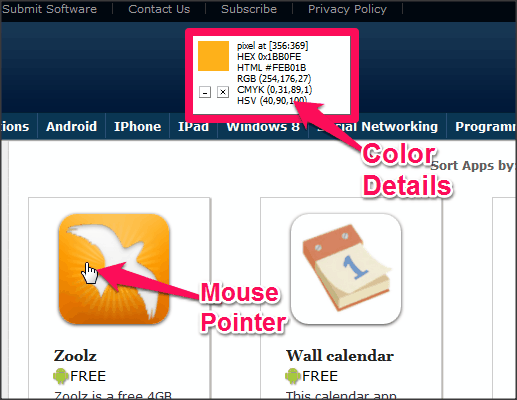Pixie is a free screen color picker software to pick color from the screen. This color picker comes with a magnifier as well. It provides color values in different formats, like: HEX, HTML, RGB, CMYK, and HSV. Just place your mouse pointer anywhere on the screen, and Pixie gives all these values in a very small window. The position of Pixie window is adjustable. It also gives the value of position coordinates of the mouse pointer on the screen.
You can also set the hotkey to copy the HTML code for the color, open the color mixer, or to magnify any area to select the color.
How to Pick Color From The Screen Using Pixie:
You can jump to the end of this review to get the download link for this free software. Size of this file is just 12 KB, and being portable software, Pixie doesn’t require any installation. You just need to run the file to use it. Then take your mouse to any point on the screen, of which you want to see color details.
Following are the details this free screen color picker provides:
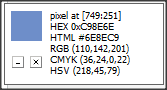
- Pixel at: It gives you the position coordinates of your cursor on the screen.
- HEX: It provides hexadecimal values of the color.
- HTML: It gives you the HTML value for the color that you may use for various attributes.
- RGB: It stands for Red-Green-Blue and this value is very useful for electronic display.
- CMYK: Cyan-Magenta-Yellow-Black (CMYK) is a very important value for print graphics.
- HSV: Hue/Saturation/Value (HSV) represents the cylindrical coordinates of RGB model.
Now, you can remember these values to use them, or try these better and simpler options:
- You can copy the HTML code for the color to clipboard using a hotkey (Ctrl+Alt+C).
- Pixie will open the color mixer using Ctrl+Alt+X. It will open a color panel, and the selected color will be the one that you had your pointer on, while using the hotkey. You can copy the HSL, RGB, and HTML values from this window easily.
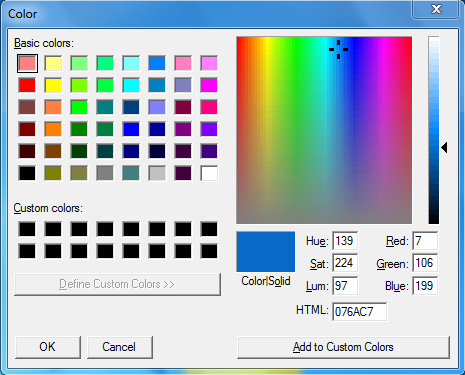
- You can use the magnifier option to magnify the area under mouse pointer. This can come in very handy when you have to pick a small color from the screen. Use Ctrl+Alt+Z to magnify the area.
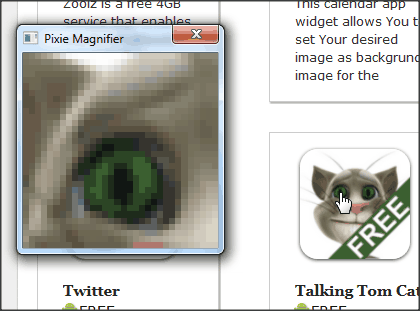
- In case you forgot these hotkeys, just take your mouse on the Pixie window to view them. To customize the hotkeys, right-click on the window and change them.
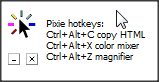
You may also like to try other color picking tools that we reviewed earlier.
My Take on Pixie:
Pixie gives many different values of color on screen, like: HTML, RGB, CMYK, etc. These come in handy for both print and electronic graphics. But some programmers need color values, such as Delphi Code, C++ code, Visual Basic Code, etc., which are missing in this freeware (Color Seizer offers these options). Otherwise, Pixie scores very high for its simplicity in representing values.
You can directly copy the HTML color code, or use the magnifier option for ease of color capturing from the screen. Being portable certainly earns bonus points for Pixie.