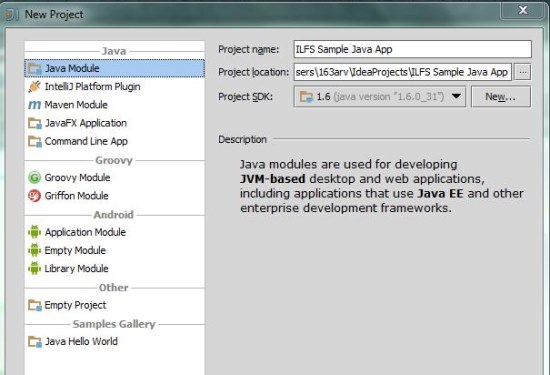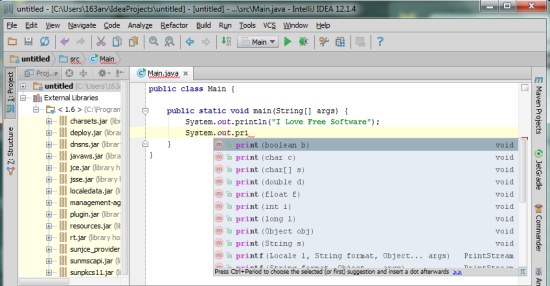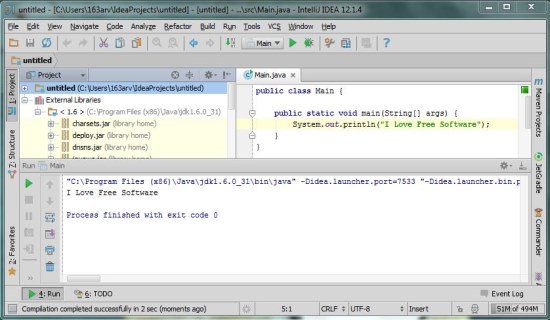IntelliJ IDEA Community Edition is a free IDE for JAVA, JAVA SE, Groovy, Scala, and Android app development. It’s an intelligent IDE that deeply analyze your code and provide a set of powerful tools to develop applications without imposing any particular project structure or workflow on them. IntelliJ IDEA Community Edition is the free version of IntelliJ IDEA Ultimate, the leading Integrated Development Environment for Java developers with support for other languages like Scala or Clojure.
IntelliJ IDEA Community Edition includes a rich code editor for Java and XML, a visual GUI builder, and Ant and Maven Build tools. Apart from that, it provide support for various refactorings, code assistance, code inspections, debugging, and TestNG and JUnit testing. IntelliJ IDEA Community Edition is available as a freeware and can be downloaded easily from its official site using the link given at the end of this article.
Develop Projects with IntelliJ IDEA Community Edition:
IntelliJ IDEA Community Edition is an ideal IDE for basic Java development. It provides all the features of a good good Java IDE and allow Java developers to code with ease.
When you launch this free IDE on your Windows system, it will ask you to choose a platform (module) on which you want to work. Once you select the desired platform, you need to name your project, along with specifying an SDK to be used in the project. IntelliJ IDEA Community Edition does not include any SDK by default, which is necessary to develop applications. So if you don’t have any SDK installed on your system, download and install it before start writing code on IntelliJ IDEA Community Edition. Some platform also requires entering an application server and some other options (like content root, module file location, etc.) for which they recommend choosing the default values.
Once you are done, you will be taken to the IntelliJ IDEA Community Edition’s main window where you will get the powerful editor and other tools to easily code and test your programs. The editor supports features like code completion, code assistance, and spell checking, and intelligently understands you code to provide you the right set of tools for application development.
The left part of the window consists of a Project Explorer panel that allows you to explore the project structure and easily navigate to the desired class or resource.
Once you are done, you can build your project and run it without having to leave the IDE. You can refer the online help to know more about this free Java IDE.
Also check out how to automate tasks on screen using screenshots.
Key Features of IntelliJ IDEA Community Edition:
- Free IDE for Java, Java SE, Groovy, Android development.
- Support for latest Android SDK.
- Support for Scala and Clojure plugins.
- Full Java 8 support.
- Intelligent editor that deeply analyze the code with refactorings and code inspections, and provide tools according to project requirement.
- JUnit and TestNG integration.
- Maven, Ant, and Gradle build support.
- Visual GUI builder and runner.
- Powerful features like code assistance, code completion, and spell checking,
- Support for version control.
- Powerful XML editor with Java-XML interoperability.
- Project explorer for quick navigation between classes and resources.
- Swing UI designer support.
- JetBrains TeamCity integration.
- Issue tracker integration.
- Open source.
Also check out Scintilla based text and source code editor: SciTE.
The Final Verdict:
IntelliJ IDEA Community Edition is a brilliant tool for basic Java, Groovy, and Android development. It works with latest technologies and provide a bunch of useful tools and features that makes developing application easier, thereby increasing your productivity at work. Try it out and share your views in comments.
Get IntelliJ IDEA Community Edition here!