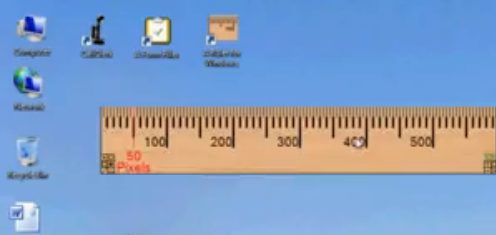A Ruler for Windows is a free screen ruler software that lets you measure length of the objects on the screen. The free screen ruler software is extremely easy to use. You just drag the ruler on your screen, and measure the distance between two points that you want to measure.
There are a few other rulers that we have already reviewed, like SmallMeasure, but there are some major advantages with this free screen ruler.
One of the interesting features of this ruler is that you can reverse the direction of the numbers. This means that if you want to measure an object from the right side of the screen towards the left that you can easily do that.
Another interesting feature of this ruler is that it lets you magnify the screen. So if you want to measure the distance between two closely , within just many by the screen in this ruler will tell you the exact distance in between those two points.
You can change the length of the ruler easily by just dragging the ruler.
You can also chain the transparency of the ruler so that you can see the objects on the screen behind the rulers and still measure their length. Similarly you can also change the color of the ruler to contrast it with the objects that are already on the screen.
A Ruler free ruler software is extremely easy-to-use and very feature rich. This is a really very useful software for web designers.