Pullp is a free software to monitor GitHub pull requests on all your repositories. Here it connects to your GitHub account, pulls your repositories, and monitors pull requests on them. It will throw real-time desktop notification as soon as a new PR arrives. You can see status of pull requests on all your GitHub repositories or the ones specified by you.
Pullp creates a kind of GitHub dashboard on your desktop, and from there you can see all your repos at a glance. It shows pull requests reviewed by you and the ones that need your attention. You can see this for all the repositories that you choose to add in the monitoring list. This is as simple as that.
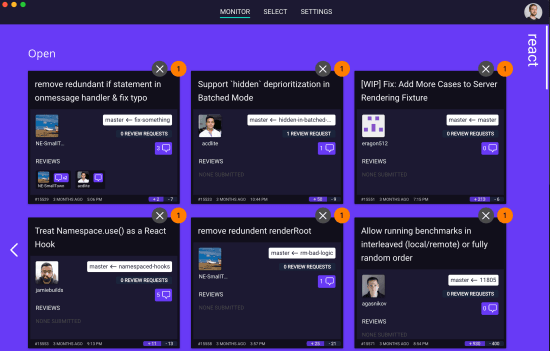
Free Software to Monitor GitHub Pull Requests on All your Repositories: Pullp
Getting started this is very easy. This is an open source software as well and if you want then you can either build by yourself from the source or you can download it from here using one of the already available binaries. So, just download it and then start it right away. In the beginning, you simply start by signing in using your GitHub account.
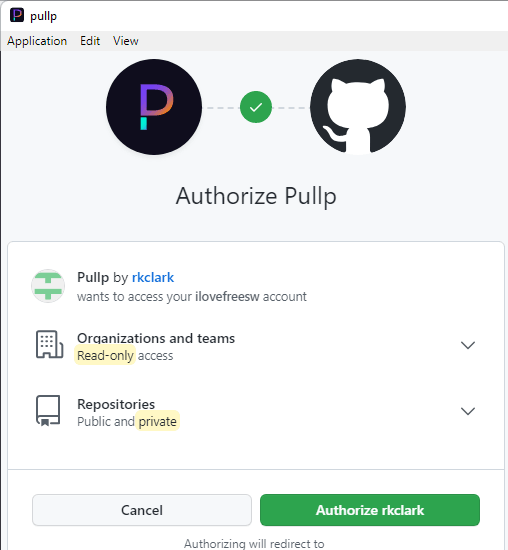
Now, you just have to select repositories from your account on which you want to monitor pull requests. You can set all the repositories or just the ones you want to be alerted. Just keep clicking on the ones you want to include in the monitoring list.
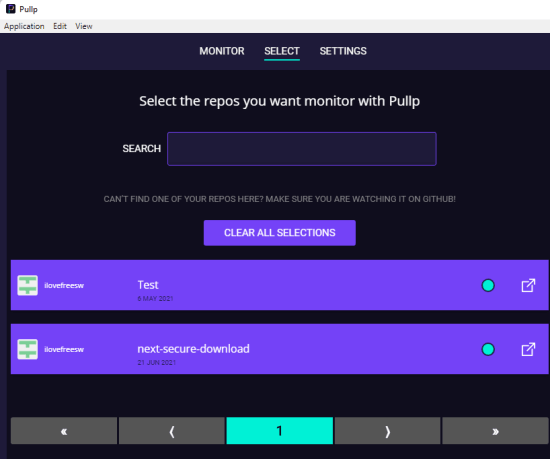
Now, you just come back to the “Monitor” tab. Here you will start seeing the stats about the PRs on the repositories that you have selected. And when someone does a pull request to any of your repositories; you will get a desktop notification. You can see that in the screenshot below.
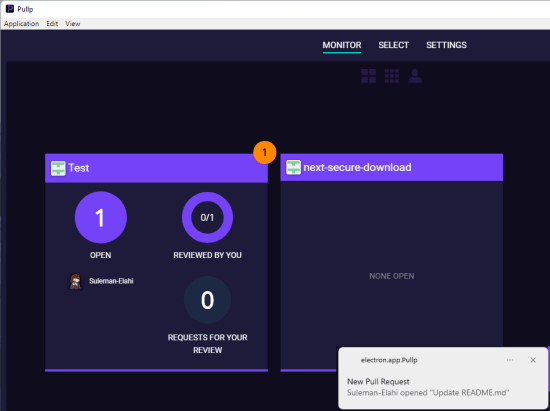
You can click on any monitored repository in the software to see more details about it. It will open a new window and there you can see name of the pull request, the branch on which it is made, and review status.
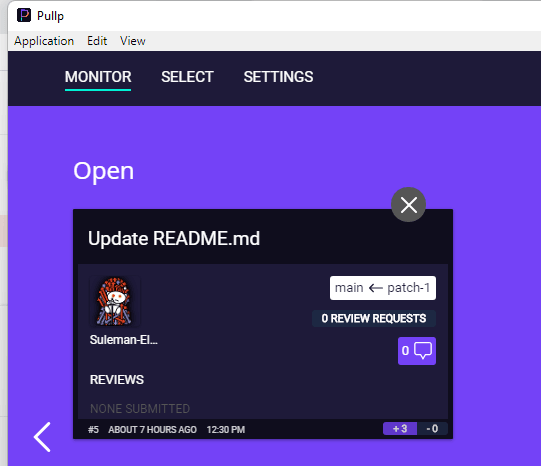
Apart from just monitoring the repository, you can opt to configure some settings in this software. Basically, you can choose for which event you want to be get notified. For example, you can opt to get notifications when your review is requested, new comments have been posted on your pull requests, PR opened/closed/merge, etc.

In this way, you can use this simple and straightforward tool to monitor GitHub pull requests from your GitHub account. Just configure it once, and then it will always show you the updated dashboard of all the incoming pull requests.
Closing words:
If you are a programmer, then you probably be using GitHub to store your codebase. And it is normal for people to submit pull requests on repositories to improve code. So, if you want to get notified or want to monitor your repos for pull requests, then the software I have mentioned here will help you. I have used it on Windows here, but it will work in the same way on Linux and MAC.