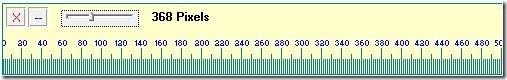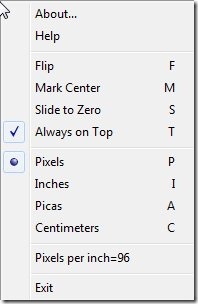JR Screen Ruler is a free on-screen ruler software that helps you to measure and find the size of anything on your desktop screen. This free on-screen ruler software is very small in size, as it comes in a file size of only 494 KB.
This screen ruler even provides you with different measuring units like Picas, Inches, Centimeters and Pixels. So you are allowed to choose your desired measuring unit among any of the these available measuring units. When you select a measuring unit, it basically transforms the default ruler into the ruler that contains your desired measuring units.
The interface is very basic and user-friendly and it looks just like an actual ruler. In addition, this free on-screen ruler comes with a context menu full of option. Right-click context menu includes options like Flip, Mark center, slide to zero, always on top, etc.
Flip option let’s you flip the screen ruler to vertical position, or from the vertical to horizontal position. Slide to zero option basically moves the starting point of the screen ruler to the far left side of your computer screen. Select your desired measuring unit among different measuring units from the context menu itself.
Pixels per inch option basically allows you to change number of pixels per inch from it’s respective window which displays a default value(96).
If you are a web designer or graphic designer, then for sure they will find this screen ruler very useful. You can also try out some other on-screen rulers like Dwarf, ZeScreenRuler, Small Measure and A Ruler.
Key Features Of This On-Screen Ruler:
- Lightweight on-screen ruler with a size of only 494 KB.
- Offers different measuring units like Centimeters, pixels, picas, and inches.
- Flip option to flip the on-screen ruler.
- Show this on-screen ruler always on top of every application.
- Offers Keyboard shortcuts for almost all functions.
- Slider on the interface controls the ruler size.
- Place the ruler anywhere on the screen using mouse.
JR Screen Ruler proves to be a useful software when you need to measure an object on your desktop screen. Download JR Screen Ruler for free.