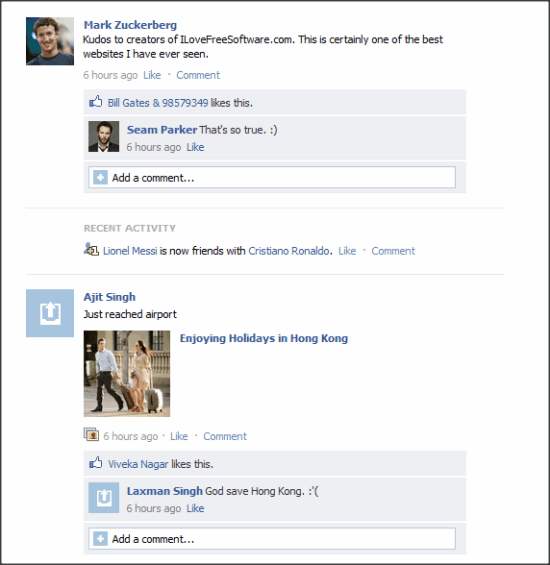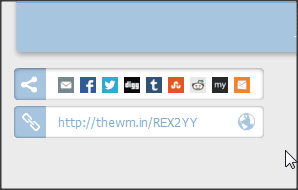The Wall Machine is a free website to create fake Facebook wall post. It provides you the options to create fake text status, friendship, photos, relationship, event posts, etc. and add names of anyone you want. That’s not all, you can even create fake likes, and comments with these posts.
Using this website doesn’t even require any photo editing skills. All you need to do is just click and upload the images, or type the name and text on a simple WYSIWYG interface.
Wall posts created on this website can be saved, with a permanent URL, that you can share with your friends. However, you can’t save the created wall post as image, or any other format.
Still, this is an amazing website to have some fun with your Facebook buddies. Checkout the screenshot below featuring a couple of wall posts created using The Wall Machine.
You can follow the link available at the end of this review to reach the homepage of The Wall Machine. It doesn’t require any signup, but you need to connect your Facebook account with this website to get started.
To create any fake Facebook wall post, click on the “Connect” button available on the homepage. Grant the required permissions from your Facebook account to proceed. Now, you will reach your “The Wall Machine” wall, where you can create the wall posts.
How to Create Fake Facebook Wall Posts With The Wall Machine:
When you open this website, it will show you a blank wall, in which there will be a sample text (status) wall post. At the bottom of interface, you get the options to add more Text, Friendship, Photo, Relationship, Like, and Event option. You can click on any of them to use. Lets start with Text post.
Text:
- You can edit the sample post already available on the interface. You can edit the name, status, people liking it, commenter, and comments. You can add as many comments as you want. I have edited the the sample post in the screenshot below to make it more understandable.
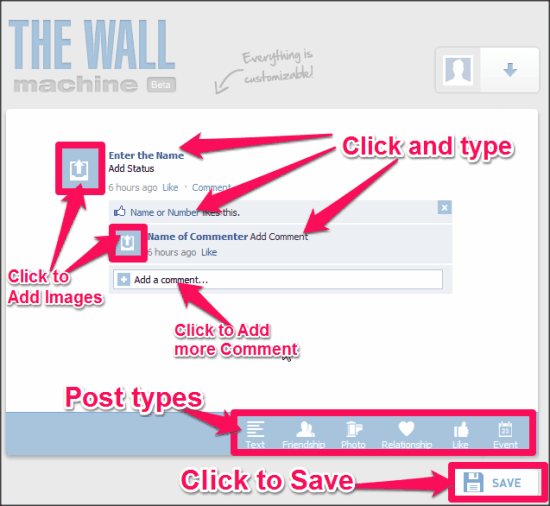
- To edit any item on the post, just click on them and start typing. An impressive thing about this website is that, as you start typing the name, it will also suggest the names of your friends. Another good thing is that they will not be tagged.
- You can even add the photos of person posting the status, and commenter. Just click on the image icon on the wall post to upload the image.
You can add more posts under a post. Choose the post type from the options, and then start editing.
Almost all the steps remains the same as I mentioned for the Text post, but there maybe slight changes, which I have detailed below.
Friendship:
Click on Friendship option and the sample post mentioning “Barack Obama is now friends with Osama Bin Laden” will appear. You can click on “Barack Obama” and “Osama Bin Laden” and replace them with any name you want. You can’t add likes or comments. You can just change the names. Let’s see how creative your mind can be!
Photo:
Click on the Photo option, and then a sample photo post will appear on the post. You can edit the name of poster, image captions, likes, commenter, and comment. To add images, click on the image icons to add images.
Relationship:
When you click on the Relationship option, a sample relationship post will appear. You can edit names, likes, commenter, and comments. You can also add the images to it.
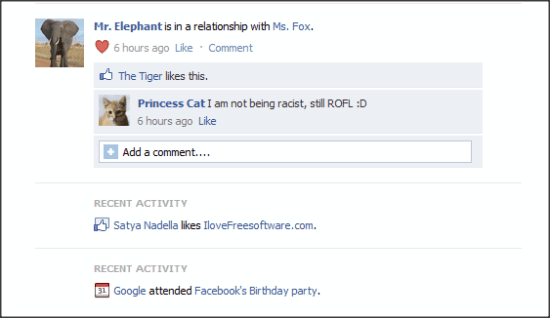
Like:
Click on Like option to add the sample like post, which will appear like “Mark Zuckerberg likes The Wall Machine”. You can edit the names.
Event:
Event post lets you choose “a name”, that attended “the event”.
You can shift the positions of wall posts, up and down with the buttons available on the right of each post.
Save and Share Fake Facebook Wall Posts:
When you complete the wall post, you can click on “Save” to give a title and tag for the wall post. You can choose a maximum of three tags, like: News, Religion, Politics, Movies, etc.
Your post will be created, and if you have granted the permission to post on your behalf to The Wall Machine, the link of post created by you will be posted from your Facebook account. You can copy URL given by The Wall Machine and share with others.
Your friends and other Facebook users can check and comment on the fake wall posts, with their account. This is much like the real comments on Facebook.
You might also like to try some interesting Facebook Applications to Schedule Status Updates.
My Opinion On The Wall Machine:
Its fun and easy to use this website, and these fake wall posts have already become huge hit all over the world. And many times for the bad reasons. Now, I may be blamed for advertising or promoting a service that can cause personal attacks. But The Wall Machine has some protection against that.
It offers a watermark on the right top corner of the post, which clearly shows “Fake Wall” and it makes it clear that, its not real. It also offers “Report as inappropriate” option with each post. So if you don’t like something, you can report it.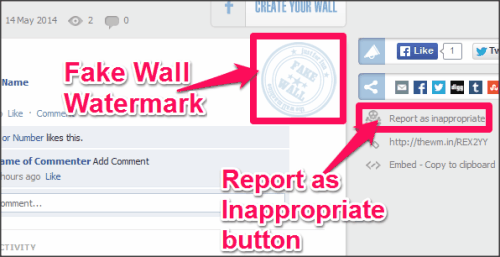
Apart from the concern of personal attacks, this website is very amazing and fun to use. I still wish it allowed us to save images of the wall posts. Still, I am glad with the features it is offering. With The Wall Machine, we Facebook amigos certainly gonna have lots of fun.