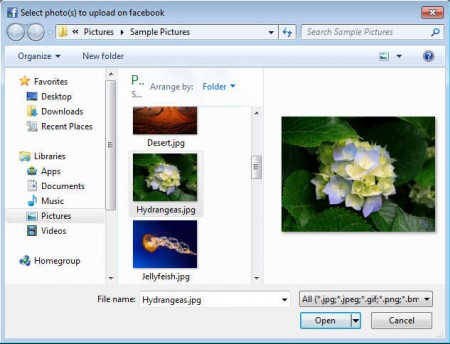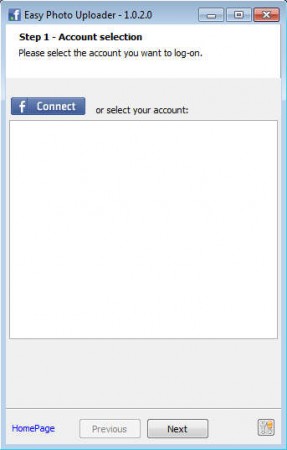Easy Facebook Photo Uploader is a free Facebook photo uploader, as the name of the application suggests, which you can use in order to upload single image or entire image collections to your Facebook account more quickly and easily. Great thing about Easy Facebook Photo uploader is that it will automatically resize photos so that they are according to the Facebook guidelines, which significantly decreases the amount of work that needs to be done.
When you first start Easy Facebook Photo Uploader, you’ll be asked to select the image that you want to upload. What you see on the image above is the image selection window where you need to select the images that you want to upload. List of supported formats for image upload is big, 10 different image formats can be uploaded to Facebook with the help of Easy Facebook Photo Uploader:
- JPEG and JPG
- GIF
- PNG
- BMP
- TIF and TIFF
- ICOs
- EMF
- Metafiles
Every time that you start Easy Facebook Photo Uploader it’s gonna ask you to select the images that you want to upload, so when you finish uploading one batch of images, to start another one simply close the application and then start it up again. After photos for upload are selected it’s time for the next step, connecting to Facebook.
Similar software: Upload2Facebook, Uploader to Facebook, Vigleo.
How to upload images to Facebook with Easy Facebook Photo Uploader
Once you’ve selected images, you need to connect to your Facebook account, and give permissions to Easy Facebook Photo Uploader to post images for you:
This free Facebook image uploader is a trustworthy app, there’s no need to worry about your privacy. Entire process is a wizard, where in the first step you need to select photos, in the second step, the one you can see on the image above you need to select either already connected Facebook profiles, the ones that you already used with Easy Facebook Photo Uploader, or connect to new ones by clicking on the connect button present in the upper left corner.
In the third step you can select existing albums or if you don’t have any or would like to add some new ones you can do that to. To create an album select the Create new album button. When you’re creating the album you can select the privacy settings, whether you want it to be public or private, which is very useful and pretty much the Facebook standard. With the album created you’re ready for your images to be uploaded to Facebook, click next and you should see something like this:
Conclusion
As the images are uploaded they will also be resized to their proper size, so you don’t have to do it manually. Large image collections are always a problem to upload to Facebook, because it involves a lot of editing and clicking, with Easy Image Uploader all that you have to do is simply go through a few steps, connect to your Facebook account, authenticate Easy Photo Uploader so that it can automatically upload photos to your Facebook profile and you’re all set.