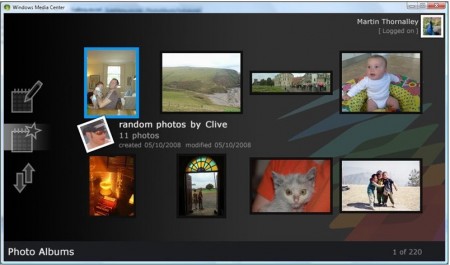Photato is a free Windows Media center plugin that can be used to browse photos uploaded on Facebook. Windows Media Center is the one stop place for playing all the media on your computer if you are running a Windows Vista/7 Operating System. Now this Media Center can be made even more resourceful with the free media center plugin that allows it to show Facebook photo albums on Windows Media Center.
Facebook allows uploading photos and creating albums on the net and every time the user has to login to the website to browse through these albums. It would be better if the user can browse through these photos locally, without having to sign in manually every time. Photato helps in doing just that. When Photato is downloaded and integrated with the Windows Media Center the user can browse through his own albums, run a slideshow, even view the friends’ albums, using just the Windows Media Center.
Downloading this free media center plugin and installing it is extremely simple. The plugin installer sizes just about 2 MB and can be downloaded in minutes. Further the installation is simple as well, taking only a few simple steps. Once installed, the user has to synchronize the Windows Media center with Facebook by logging in. This takes a considerable amount of time depending on the number of photos the user has uploaded and has access to. Once the syncing is done it becomes easy to use the Photato add-on to view and run slide shows of your/ your friends’ photos in Windows Media Center
You can also try other Media Center Plugins like watch Youtube videos in Media Center or MCEJOY to make the most out of your Media Center.
Features of Photato Windows Media Center Facebook Plugin:
- It is uncomfortable for the user to login every time and view the Facebook photo albums via the Web browser’s interface which is usually dull. Usually the Facebook photo albums are large in size it is not possible to view all the photos in the album by clicking one after the other. This is where Photato comes in handy. The user can run smooth slideshows of the photos on the screen using Photato.
- Viewing the photo albums in full screen is not possible using the browser interface. When you need to project your photos on a big screen and show it to your friends, you would like to use the full screen capability. Photato allows you to run full screen Slideshows of the photos in various albums.
With all these features, Photato is a useful addition to the Windows Media Center. It allows seamless browsing of photo albums on Facebook using just the Windows Media Center utility. Download Photato Free.