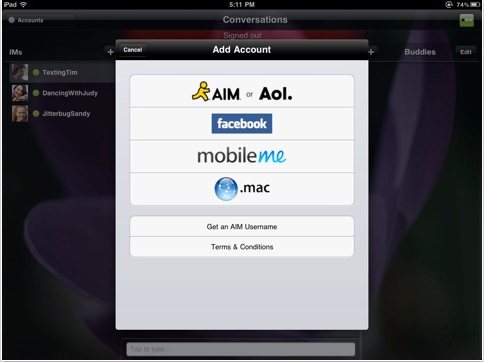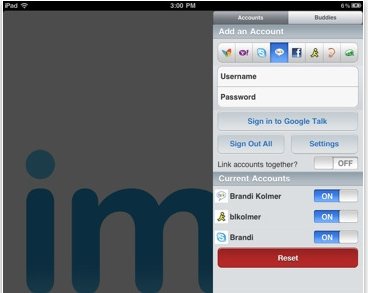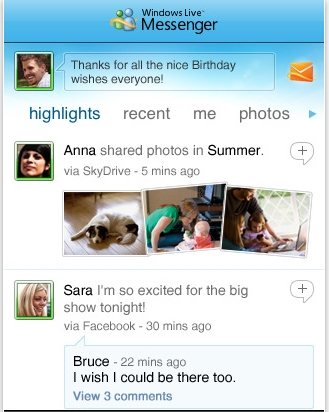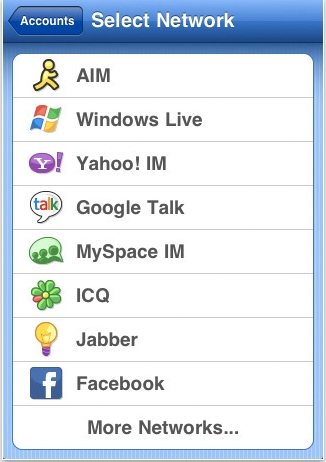Here are 5 Free Instant messenger apps for iPad that let you chat with your friends on iPad. All these iPad chat apps are completely free. Most of these chat apps also work on iPhone, and iPod Touch.
AIM App for iPad
One iPad instant messenger app that is pushing the boundaries of social networking is the AIM App for iPad, as it gives you the ability to perform several other functions directly from within the app.
Some of these functions include the ability to tag locations to your status updates, chat with friends across several social networks, check in with Foursquare and also update your status across Twitter, Facebook and the likes from one location.
With AIM App for iPad, you can connect directly with other friends’ not online using SMS support, sign in with either of your AIM, Facebook, AOL, MobileMe or Mac user ID and even switch identities using multiple user names.
The intuitive search function on this free IM app gives you several options as you type the first few letters of a buddy’s name. it also allows you to post up to forty photos online at a time using the Lifestream function.
Also check out Youtube ipad apps, and stock tracking apps for iPad.
IMO App for iPad
The most sought after feature on any instant messenger app today is the ability to support multiple platforms and the IMO App for iPad is a front runner in this regard as it currently supports over half a dozen platforms.
Even after you shut down this free instant messenger for iPad, you still get push notifications of messages for another 72 hours, keeping you connected at all times.
With IMO App for iPad, you have options either to save passwords or link accounts in order to hasten the log-in process. This gives you quick and instant access to all your buddies on MySpace, Yahoo, Jabber, Facebook, Google talk and Skype among others.
IMO App for iPad also supports voice IM and keeps an archive or chat sessions for latter review. Links sent by your friends and buddies can be viewed directly from the app, in addition to running concurrent chat sessions on multiple devices.
Just download this wonderful iPad IM app for free and enjoy all these features and even more.
Windows Live Messenger App for iPad
Windows Live Messenger App for iPad is the great free app that connects you to your hotmail messages, chat on social networks, view photos and do much more from one single window.
This original messenger app from Windows has been around for a while and still resonates very much with hotmail and other users on the iPad. Platforms you can view directly from this app include MySpace, Facebook, Windows Live, Flickr and Youtube among others.
This free iPad instant messenger allows you to view status updates, photos and videos posted by your buddies across these platforms. You can also makes comments on these status updates and photos posted in real time directly from within Windows Live Messenger App for iPad.
After the Windows Live Messenger App for iPad is close, you can still receive chat notifications for a while, ensuring that you do not miss urgent messages. With this app, you can upload and share photos, create albums and generate discussions around them with your friends.
eBuddy Messenger App for iPad
Do you wish to join the Instant Messaging platform with about the largest number of users globally? If you have not done this, then download the free eBuddy Messenger App for iPad and connect to buddies across different IM platforms.
eBuddy Messenger App for iPad gives you direct access to Windows Live Messenger, Google Talk, Facebook Chat, Hyves and ICQ among others.
Even after you exit the app, eBuddy Messenger App for iPad still sends you notifications for up to 12 hours and you can enjoy widescreen chatting on the iPad in landscape mode using a horizontal keyboard.
Another great feature on this app is that all your contacts are put together in one buddy list, regardless of the platform they are on at that time. To send a buzzer to a buddy, all you need do is shake your iPad.
Alerts for new messages and typing by buddies can also be noticed directly from the chat screen. In addition, this free iPad IM app supports group chat making it possible to enjoy real discussions on a chat platform.
Meebo App for iPad
Meebo App for iPad is one great free IM app that integrates multiple platforms and gives you the ability to either utilized the web version or fully installed iPad version.
This leading iPad IM app supports dozens of messenger platforms and keeps you connected even as you switch across network protocols. You can also continue chat sessions from different devices without any interruptions.
To switch between several conversations on Meebo App for iPad, all you need do is swipe across and you can also enjoy you chats in a wider screen using landscape mode.
Chat history can also be retrieved on Meebo App for iPad or directly by signing in to meebo.com. links from buddies can be viewed directly from the in-built browser using this great IM app. Also, you can view the status and profiles of your buddies on these different platforms in real time.
Generally, aside chatting, Meebo App for iPad keeps you connected to all actions of your buddies on the different integrated platforms.