This tutorial explains how to prevent misinformation being shared in a Facebook Group. The Admin Assist tool of Facebook has received a new update where you can prevent members from sharing and spreading fake news or misinformation. Among all the criteria to automatically reject a post, there is a new one that you can configure to prevent fake news and misinformation in your FB communities.
Facebook is now using its 3rd party fact checking tools to mark content on Facebook as fake news or misinformation. So, if the marked content is shared in a group, then admins will be able to remove it automatically. Before this, an admin had to manually delete a fake news content but by the time most admins got to know about it, the damage has been done.
Facebook Groups are the nexus of fake news and misinformation and to further promote a propaganda. But now, with the help of Admin Assist filters, you can keep it away from you group. Here I will mention a step-by-step tutorial to deal with the misinformation in Facebook Groups.
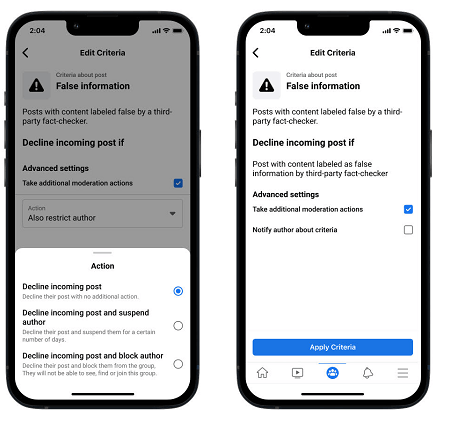
How to Prevent Misinformation being Shared in a Facebook Group?
If you are an admin of some group, then you can now easily configure the option to remove fake news. So, just log into your account and then navigate to a group that you are admin of.
- From the sidebar, you open the Admin Assist.

- Now, from the Admin Assist, in the Manage Posts section, you click on Add. After that, you simply select “See More Option”.
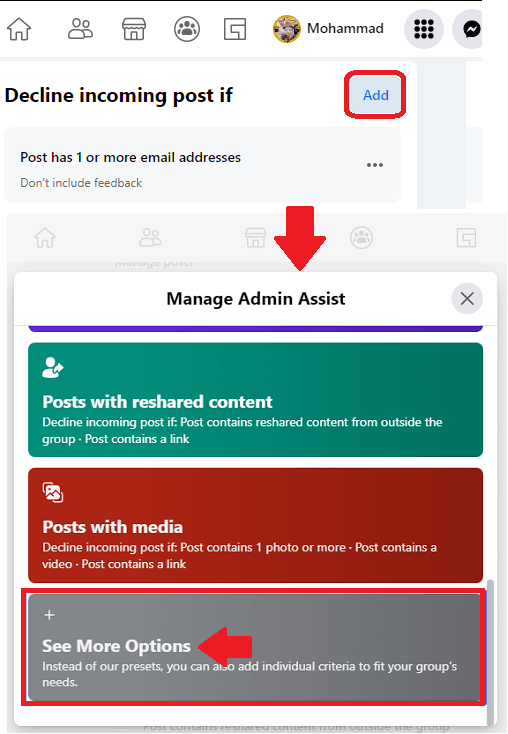
- From the new popup, select the “False Information” and then apply the criteria. This is as simple as that.
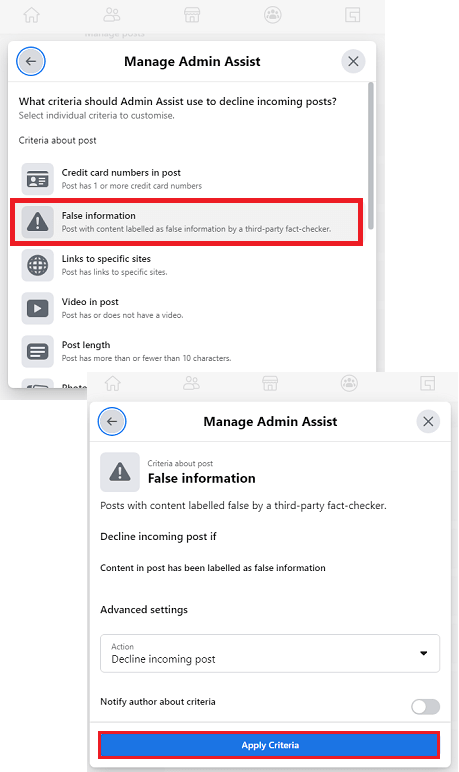
From now on, whenever someone tries to share a post or link that have been marked as “False Information” by Facebook will get rejected automatically. You can find the reason in the Activity Log of the group and see the stats of all the posts which have been removed. Also, you can take further action on members that share the false content in the group constantly. You can either remove them right away or turn on post approval for them.
Final thoughts:
If you are run a public Facebook group, there are chances that people may flood it with the posts/links that contain false information. To prevent that, you can now use one of the filters in the Admin Assist of Facebook groups. The steps are simple, and I have already mentioned them in the post above. Try it to keep spam and fake news out of your group.