In this article I will talk about two different approaches to bookmark GitHub repositories. One of these require you to install a Chrome extension, and then you can easily bookmark any GitHub repo, while the other is a website that lets you access the repositories that you have starred in GitHub.
The main advantage of both of these services is that these let you organize GitHub bookmarks. Both of these let you add tags to your bookmarked GitHub repositories, so that if you have bookmarked a lot of Github repositories, you can easily organize them.
The first service is Voblet, which requires you to install a Chrome extension. It comes with a Android app as well, so you can access your bookmarked repos from your PC browser, as well as Android. Second is Astral, which does not requires any install, but lets you access GitHub repos from anywhere. Both are open source, and completely free.
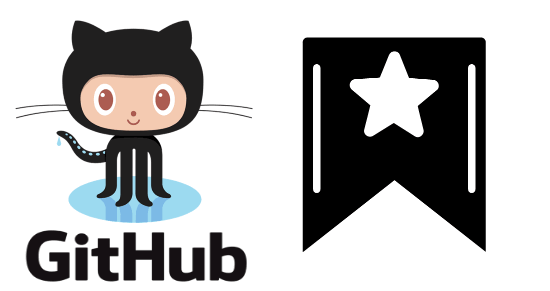
You may also like: How to Track Traffic to GitHub Repos for Longer than 14 Days
Let’s get started with Voblet.
Bookmark Github Repositories and Organize with Tags using Voblet Chrome Extension:
If you are a power user of GitHub and spend a lot of time on that, then Voblet would be your bookmarking tool of choice. It comes as a Chrome extension, and also as an app for Android.
You start by going to homepage of Voblet, and creating an account on it. You need to use your Google account to create account in it (Voblet is actually more than just bookmarking tool for Github, and hence it uses account login via Google, instead of GitHub. However, it has specific features for GitHub, which are of our interest here).
Once done, go ahead and download its Chrome extension. When you do that, it will ask you to give a name to the browser on which you are downloading the extension; it does that to send links between your different devices on which you have the extension installed.
Once the extension is installed, the magic starts. Now, when you go to any repo on GitHub, you will see a new button for “Bookmark”. It would be right next to the “Watch” button. To bookmark any GitHub repo, just click on that button, and the repo is bookmarked.
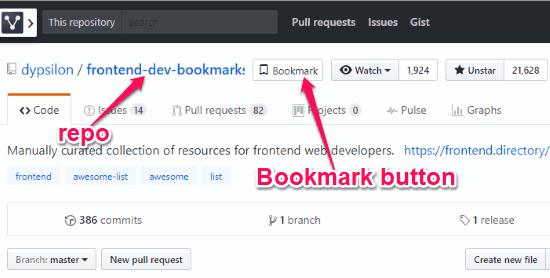
But that is not what is the main power of this extension. As I mentioned earlier, it lets you organize your bookmarks. For that, you can create tags, and organize your repos in form of tags. And Voblet makes it very easy to do that. When you click on the bookmark button, it will popup a window from which you can choose the tags which you want to attach to that repo. If you have already created tags, you can select from those, or you can also create new tags. I really like the fact that you can add multiple tags to each bookmarked GitHub repo to organize your bookmarks better.
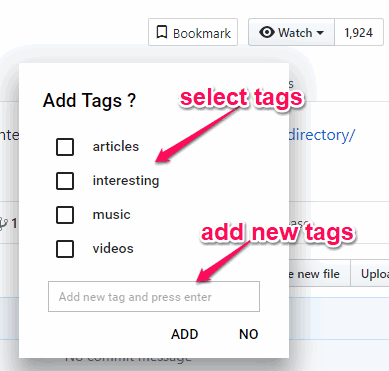
Now comes the part of accessing those Bookmarked repos. There are two ways to do that:
Access GitHub bookmarks on PC Browser:
If you are accessing GitHub from your PC and have Voblet extension installed, then you will notice Voblet icon on top left corner of each GitHub page. Just click on that icon, and you will see the Bookmarks. With each bookmark, you will see the tags that you have added to that bookmark. You can also choose a tag to see all the bookmarks that have a specific tag attached to them.
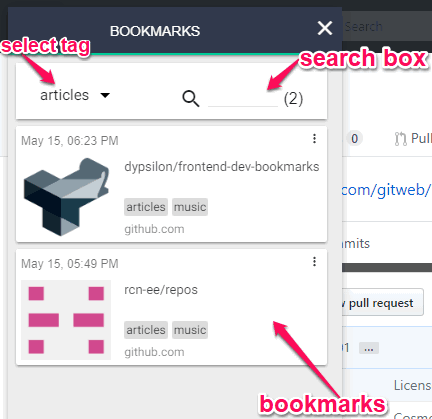
It also comes with a search box, which lets you search for the repos that you have bookmarked. All these are pretty powerful options, and the best part is that these are integrated right within GitHub, so you don’t have to go anyhwere else to access / organize your bookmarks. The downside is that if you are on a device or browser that does not support this extension, then you can’t access your bookmarks.
Access Bookmarks from Android:
In case you are on Android, then you can install Voblet Android app to access GitHub bookmarks. You will see the bookmarks with the tags that you added to them. You can also add new bookmarks, edit tags associated to them, as well as share bookmarks.
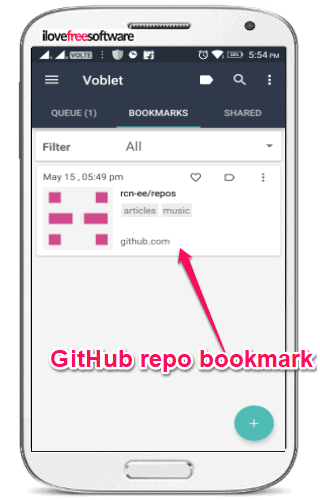
So, that was all about Voblet.
Organize Starred Repos of GitHub and add Tags to Them with Astral:
Astral is another service to organize GitHub bookmarks using tags, but it is totally different than Voblet. Instead of providing a separate option of bookmarking GitHub repos, it actually let you use the “Starred” option of GitHub. A lot of people already use the Starred option of GitHub to bookmark repos, and that is what Astral leverages. When you star any repo, you can see that on Astral’s website, and add tags to that to organize it. And you can access Astral from any browser / device to access all the GitHub repos that you have starred.
Another powerful feature of Astral is that it lets you add notes to the repos that you have starred.
To start using Astral, just go to its homepage, and create an account. It requires you to login with your GitHub id to create your account.
As soon as you do that, the dashboard of Astral will open. It might look a bit overwhelming on the first sight, but a careful look would show the power of it.
It will show all the GitHub repos that you have Starred in GitHub. With each repo, it give you option to add tags. As was the case with Voblet, you can add multiple tags to each repo.
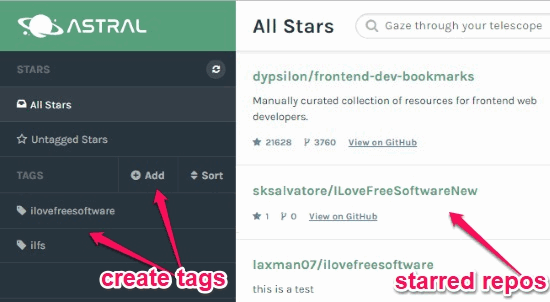
When you click on a repo name, it will actually open that repo within the interface of Astral, and you can browse it from right there. So, while Voblet integrates itself with GitHub, Astral integrates GitHub within itself :)
Another useful feature you would find here is “Notes”. With all the GitHub repos that you have starred, you can add Notes. I personally find this feature very powerful, and quite useful.
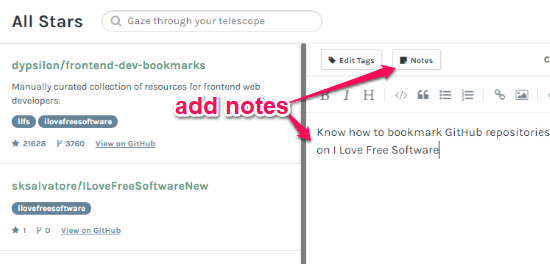
And as I mentioned earlier, you can access your Astral bookmarks from anywhere; just go to the homepage of Astral, and login with your GitHub id to see everything you have starred, alongwith the tags and notes.
Closing Words:
Both these services have the same purpose: bookmark and organize GitHub repo. However, both of them implement this in a completely different way. While Voblet integrates right within GitHub and is more useful for those who spend a lot of their time on GitHub, Astral is more suited for those who are frequent GitHub visitors, but would like their GitHub repo bookmarks to be available on all the devices. So, depending on which type of user you are, you know which service you should go ahead with. And if you know a better GitHub bookmarking service out there, do let me know in comments below.