Multi Step Form by Mondula is a free plugin for WordPress that you can use to create, publish, and embed multi step forms on your website. Here it lets you create forms having 10 steps max in the free version. All the form responses are stored locally on WordPress and it supports email notifications as well. You can later export the form responses as CSV file and then use them wherever you want. It has support for reCAPTCHA 2 and to activate it, you only need an API key.
Multi step forms are good for taking surveys. Also, they help you make a long form short so it doesn’t look intimidating to a user. You can create unlimited forms and each form will have a different embed code. You can just copy that code and use that in any WP post where you want the form to be displayed.
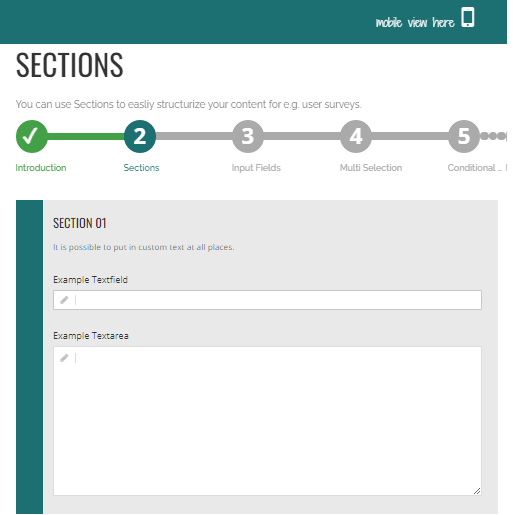
How to Create Multi Step Form Using this Plugin?
Using this plugin is very simple. You simply sign in to your admin panel of your WordPress website and then go to the plugins section. Search for “Multi Step Form” and install the one that appears with the company name Mondula. Next, activate the plugin and then simply proceed to create a new step form for you.
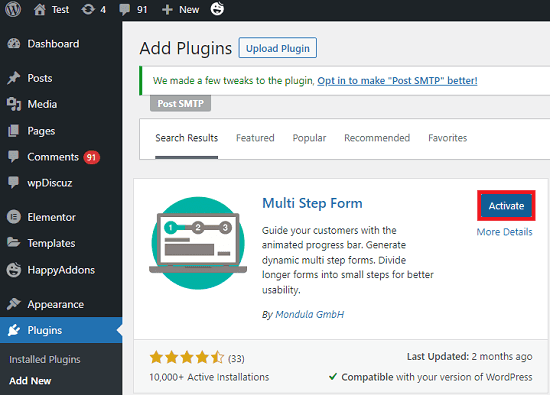
In the WordPress sidebar, you will see the option to create multistep forms. Simply go to this section, and then create your first form. Give your form a name and then it will take you to the designer interface.
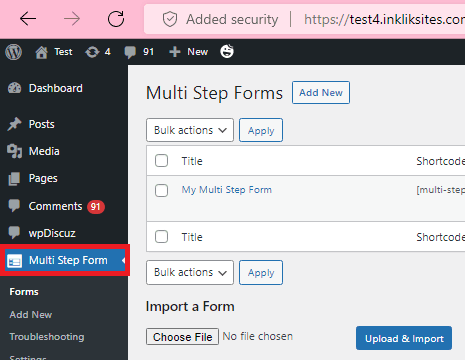
By default, it will let you create the very first step of the form. So, give the section a title, and then simply start adding the form fields. Different kinds of form fields such as text box, password field, file upload field and others are available in the sidebar. Simply drag one and drop it on the form designer.
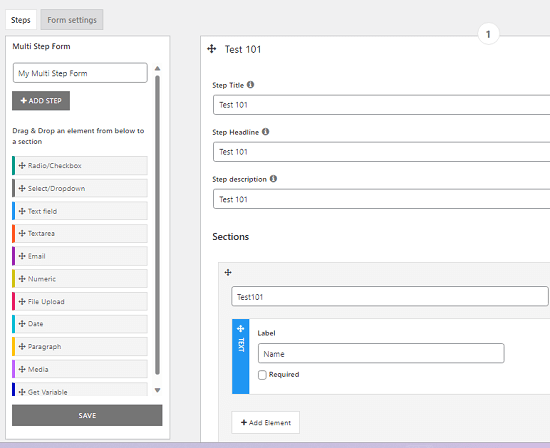
Now click on the ADD STEP button and then proceed to create the second page of the form. The process is simple as you just specify the title, give your section a name, and then simply insert the form fields.
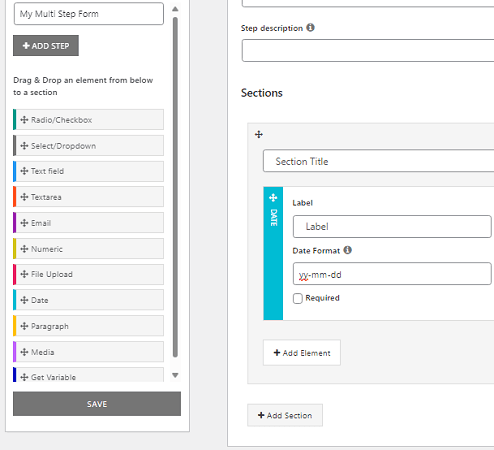
In the same way, you can continue adding multiple steps in the form and it will keep saving them. You are free to add any number of form fields in the form designer depending on your needs.
Before saving your form, you have to rename all the fields. And after that, you simply open the form settings. In the form settings you basically have to specify an email address where the form responses will be sent. In addition, you also have to provide a form subject line for the email. This is as simple as that.
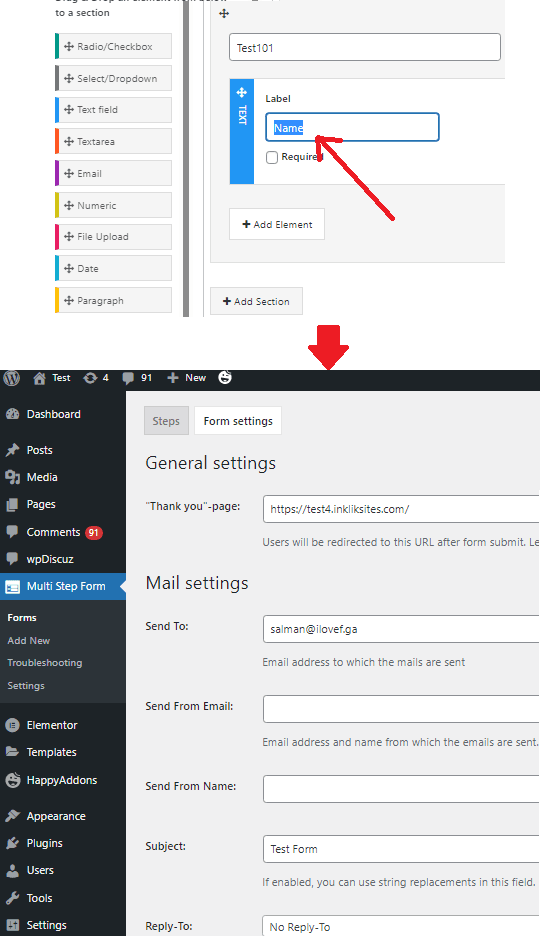
Now, save the form and copy its code from the plugin’s main interface. Open up a post in the WordPress editor and simply paste the code that you have copied anywhere where you want the form to be displayed.
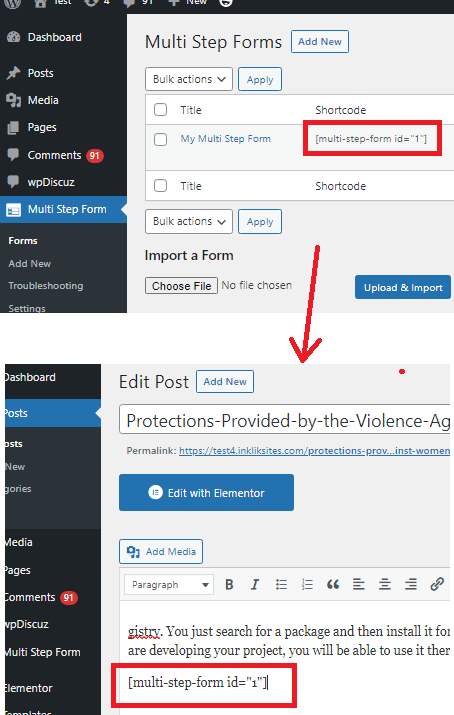
Now, open the page and the form will be displayed there.
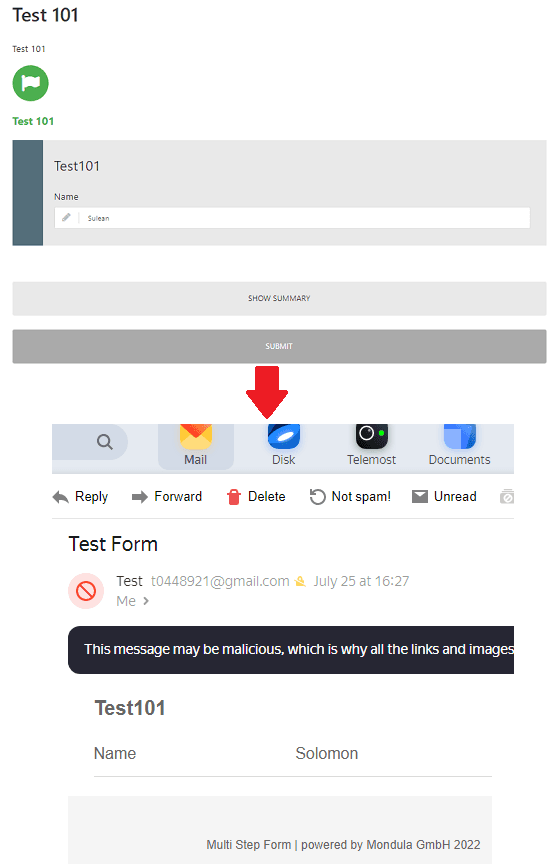
In this way, you can use this simple and powerful plugin to create multistep forms and publish them. You can repeat the same process every time you need a form that you want to embed on your website. You can create forms for running surveys or you can simply use them as feedback forms. After taking the responses, you can export them in CSV format and the responses are sent to your email as well.
Final thoughts:
I’m sure there are many WordPress form builders out there which you can use but the one I have mentioned here is an amazing one and gets the job done in a matter of seconds. You can design your form in the way you want and then publish it on any page of your website. I liked how it works and the email notifications that it sends every time someone fills it out. The individual forms that you create here can be exported as a whole as well so that you can import the same form on some of your other websites without designing it from scratch.