This tutorial explains how to convert Google Form responses to PDF. Form Publisher is a free addon for Google Forms that lets you convert Google Form responses to PDF easily. In the free plan, it lets you create 100 documents per month. It uses an intermediary template that you can create in Google Docs (by default, it gives you one). And it will use that to create the PDF file that it will place in your Google Drive every time a user submits a response. You just have to configure the template a little and then let it create the PDF documents automatically for you.
By default, you can only receive Google Forms response in Google Spreadsheet only. Even there are some workarounds to do this using some complicated scripts which are time-consuming and require some technical knowledge. But Form Publisher addon for Google Forms here has made it very easy for you to generate the PDF document from the responses. And the best part is that you can design the template by yourself according to your needs. It keeps the PDF files in Google Drive. However, for this addon to work properly you will have to allow this addon to access your Google Drive.
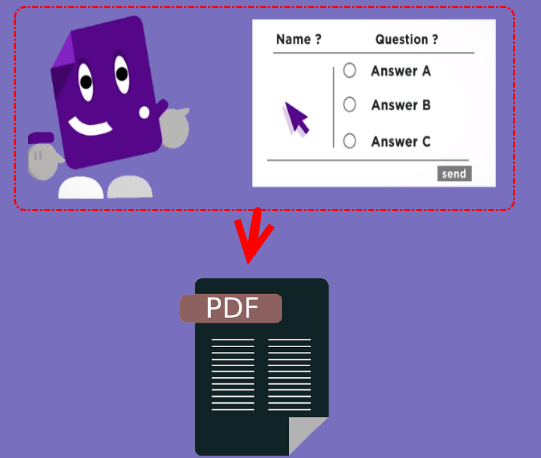
How to Convert Google Form Responses to PDF?
Form Publisher is a very simple addon to convert Google Form responses to PDF. Just configure it once and then let it do the rest by itself. And not the form, but you only have to edit the template that will be using to generate the final PDF. You design the Google Form in the same way as you do usually and then enable this add-on on that form. Simple as that.
To get started with Form Publisher, simply install it from here. After that, it will ask you to give it permission to manage your Google Drive. Allow it and then proceed with the form creation process.
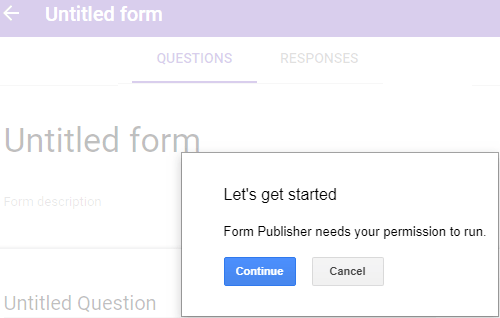
Design your form and then its interface will open up on the right side. If it doesn’t show up, then you can invoke it from the addons menu. After that, edit the template that it uses to save the responses. The template is basically a Google Docs document and you can edit the fields in it according to your form. Also, you can customize other things as well like the heading, background, font style, etc. You can see more about the customization process here.
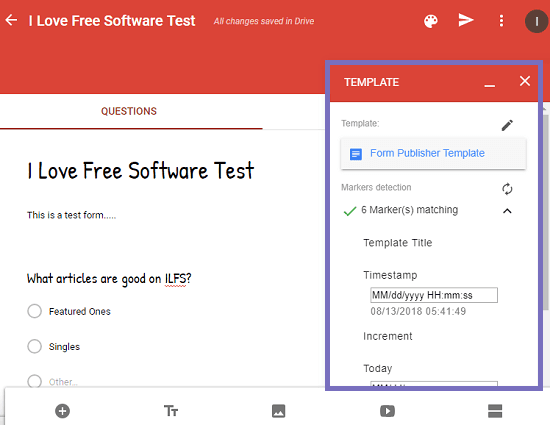
After configuring the template, you can simply let this addon handle the rest. Whenever it will receive a new form response, it will immediately create PDF file and will leave that in Google Drive. You can download the PDF file from there and you can also get the DOC file from the Drive. After getting the PDF file, you can do whatever you want.
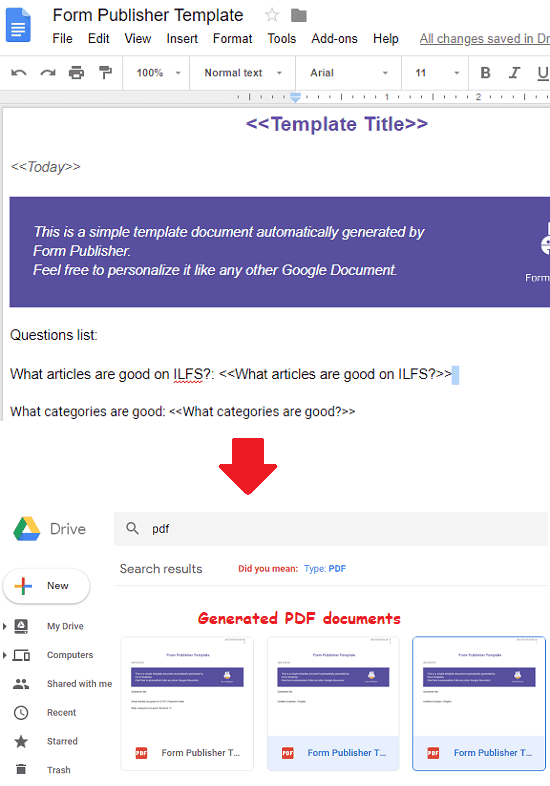
In this way, this free and simple addon works to convert Google Form responses to PDF. And you can do that pretty easily using Form Publisher addon. Just install the addon, design the form and template to start receiving the form responses in PDF automatically.
Final words
Form Publisher is no doubt a very nice addon for converting Google Form responses to PDF. And if you were looking for handy method for the same then use this addon to do that. And this tutorial will show you how. The limitation in the free version is okay for personal user. But if you require more number of documents then you may consider upgrading to any pro plan.