This article covers how to encrypt files offline using browser? That simply means your file is not uploaded anywhere. Everything related to encryption is done within your browser in offline mode. Later, you can decrypt the same file in offline mode using the same decryption key that you created before the encryption. For this, I am using a free service called “Hat.sh“.
The encryption process is also fast. Moreover, you can add any type of file regardless its size for offline encryption. Still, during my testing, I found that the file up to 6 GB took a lot of time for encryption. So, you can try it with some lesser size file.
In the screenshot below, you can see that I encrypted a file offline using Chrome browser and this service.
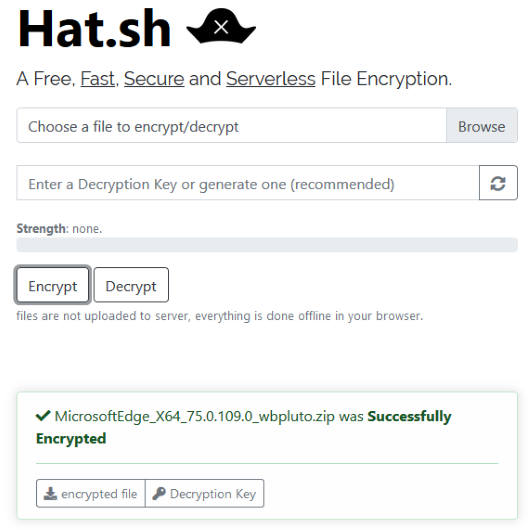
How to Encrypt Files Offline using Browser?
Step 1: Open homepage of this offline file encryption service. The link to open its homepage is given at the end of this tutorial.
Step 2: Use Browse button and then you can add a file for encryption. After that, enter the decryption key of your choice. Decryption key is visible in plain text, so you must be careful while entering the decryption key.
Step 3: Press Encrypt button and it will begin the encryption process. It should not take much time and you will get the encrypted output quickly.
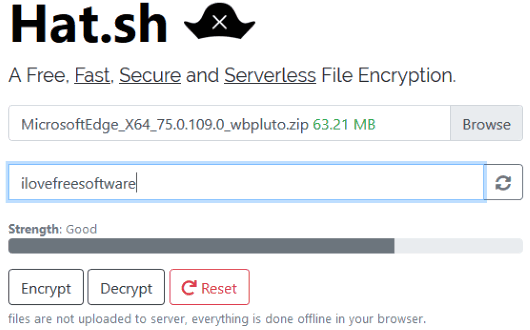
That’s it! Save the encrypted file to PC in any location of your choice.
To decrypt the encrypted file, add that file using the available option. After that, enter the decryption key, and use Decrypt button. You will get the decrypted file that you can save to PC easily.
The Conclusion:
There are so many file encryption software and online tools already available. But, those who want to encrypt files in offline mode using a browser, this service is pretty good. Encryption and decryption processes are very simple.