This tutorial will demonstrate how to find ads that you liked, clicked, commented, and shared on Facebook. There are times when you might have come across some useful and interesting ads on Facebook that you may have liked, clicked, etc. But, once it is gone from your timeline, it is almost impossible for you to find it again manually on the feeds. But, thanks to one of the features of Facebook called “Recent Ad Activity“, you can now do the same. That means you will be able to quickly find all the ads you recently interacted with and follow them up.
This feature is only available on the Facebook app for Android, iPhone, etc. and not on the web version. You can simply select “Recent Ad Activity” on the app and then it will show you the ads. Apart from that, it will also display the ads which you have saved in a separate tab.

How to Find Ads that you Liked, Clicked, Commented on Facebook:
To get started, simply open up the Facebook app on your phone. To show you how this feature works, I will use the Facebook app for Android in this tutorial. Let’s say, you’re also using your Android phone, then after opening the Facebook app, tap on the “Hamburger” icon at the top.
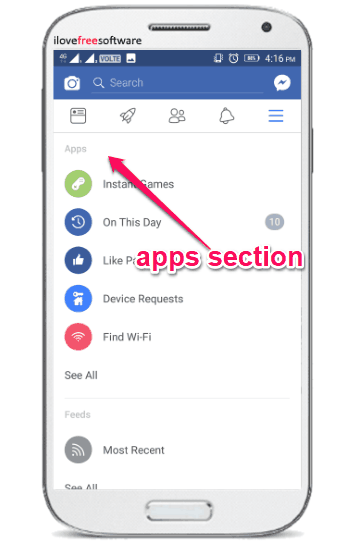
After that, scroll down to the “Apps” section and tap on the “See All” option. As soon as you do that, a new screen will appear where you will see the “Recent Ad Activity” feature.
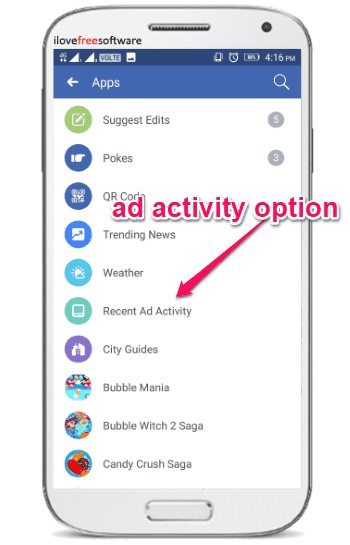
Now, when you choose the “Recent Ad Activity” option, you will be able to see all the ads you have interacted with under the “Recent” tab. You will see information about whether you have liked, shared, commented, or clicked the ads. Apart from that, you can also see the option to save the ads for future use, and give your feedback on how satisfied you’re with the ads.
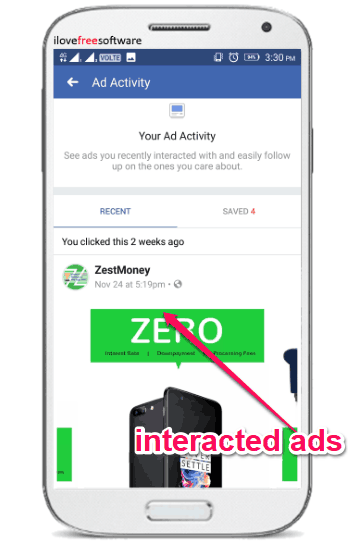
You will also be able to see all the ads you have saved under the “Saved” tab on the right of the “Recent” tab. Here, also you will find the option to give feedback on how satisfied you’re with the saved ads.
Closing Words:
So, this is how you can easily find the ads on Facebook with which you have interacted. No third-party tool is required to achieve the same. All you need is the Facebook app and you can find the ads in no time.