This article explains a simple method to force Zoom meetings in web browser without the desktop app. Zoom is the most popular platform for web-based video service. In order to use Zoom, users need the Zoom app which is available for desktops as well as smartphones. Zoom does have a web app too where users can access their account and schedule meetings. But for video meetings, the web app directs to the desktop app or asks to install the app to use the service.
Zoom Redirector is a free Chrome extension that can force Zoom meetings in web browser. This extension eliminates the need for Zoom desktop app and starts the meetings on the website in the browser. It prevents the redirect prompt for the app and proceeds to the meeting within the browser. The meeting has the same interface as the app and this allows you to use the service on other unsupported platforms.
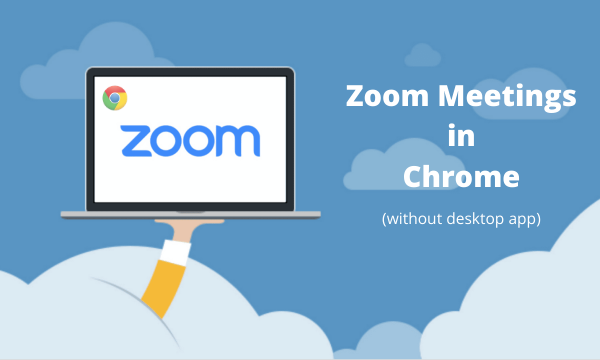
Also Read: How to Use Snapchat Filters on Zoom, Skype, MS Teams, Facebook?
Force Zoom Meetings in Web Browser without Desktop App
To force Zoom meetings in web browser all you have to do is get the browser extension. Follow this link to get to the extension from the Chrome Web Store and install. The extension also works with other Chromium-based browsers that support Chrome extensions.
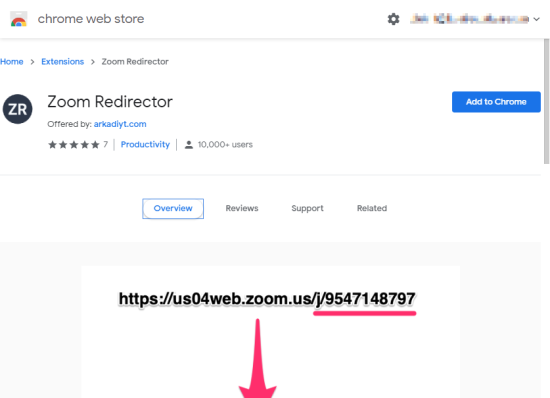
Once you have the extension, your work is done. Now, you can host and join Zoom meetings within the browser. The process is same as before but instead of using the desktop app, you have to use the website.
Simply open the Zoom website and login to your account. Once logged in, you get options to schedule the meetings. You can proceed with either option and participate in the meeting.
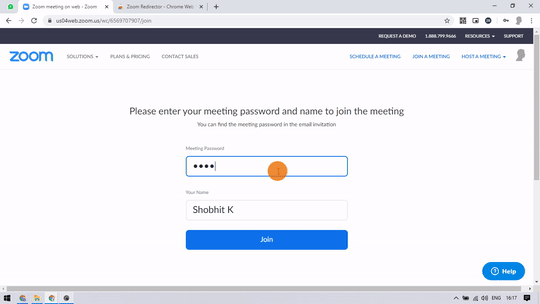
Here is a demonstration of how this extension automatically forces Zoom meeting in the browser. I had a meeting invitation so I opened the Zoom website, logged in with my account and went with the join meeting option. As you can see, as I clicked the join button, it skipped the redirect and took me directly to the meeting. This is how you can easily force Zoom meetings in web browser.
Wrap Up
Zoom Redirector is a quite useful extension that eliminates the need for installing the Zoom app and make the platform easily accessible on the web. This not only makes it easy to join meetings but also allows make it possible to use Zoom on Operating Systems with no Zoom app.