AppSight is free website that lets you see SDKs, services used by an Android, iOS app. Here it lets you search for an app by its name and shows the corresponding SDKs and other services used by it. You can filter apps according to the platforms but it supports only Android and iOS for now. You can either search in iOS apps, Android apps or you can search the both. It also shows other details about the app that you can analyze. It shows the app store links, permissions that app will have, version history, and app requirements.
If an Android or iOS app is not open source then it may be difficult to see what SDK or service its is built with. And in that case, this website, AppSight comes in handy. You can search for any app and then see the services that it’s using. You can even see the details about the particular SDK or service. It can show you function of that SDK, programming language used, its link to GitHub or its website, and it popularity graph.
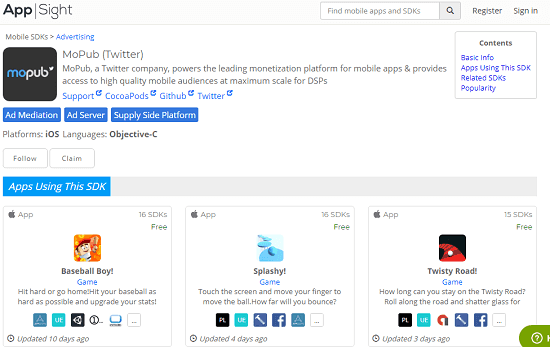
How to See SDKs, Services used by an Android, iOS App?
AppSight website is not fully free. Without an account, you can only browse apps limited number of times. But to break this limit, you can sign up for a free account. After that, you can browser unlimited apps and see the information about the SDKs and services they are using.
Here are the steps to use this website to see SDKs, services used by an Android, iOS app.
Step 1: Go to the homepage of AppSight and then sign up for a free account.
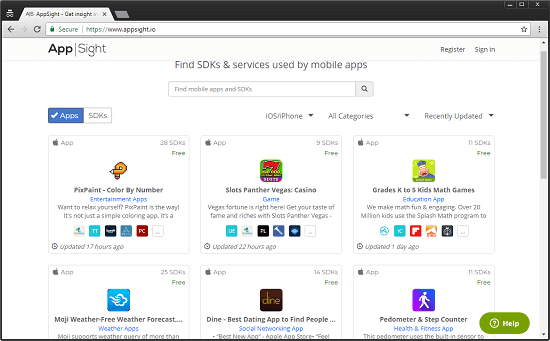
Step 2: Now, you can search for any app to see the SDKs and services it is using. And while searching for the app, you can choose the target OS; either Android, iOS or both.
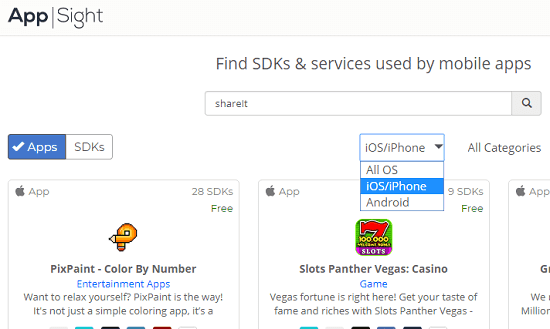
Step 3: You can click on the app if it appears in the result. It will take you to the another page where you can see all the SDKs and other services it is using. You can click on any SDK to see more details about that like GitHub URL if there is any, its popularity graph, programming language, etc.
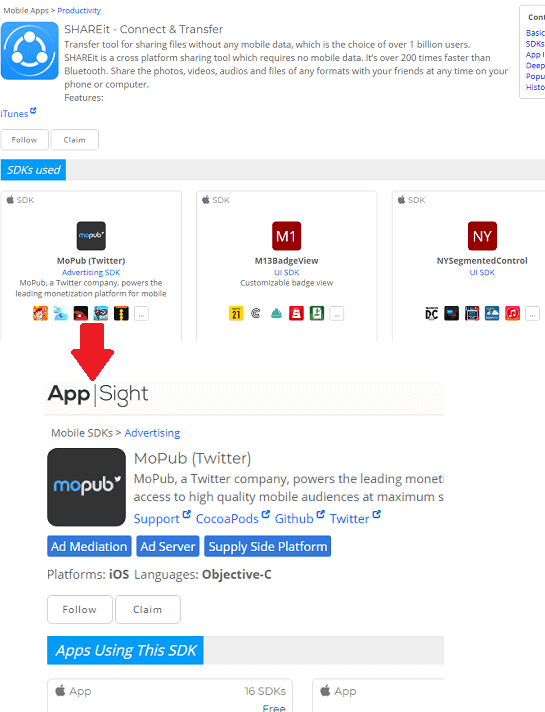
That is how you can use AppSight website to see SDKs and other services an Android or iOS app is using. You just have to search for the target app and see the details about it.
Closing Thoughts
AppSight is a useful app for developer or the people of same sort who want to know what service or SDK is behind a specific app. You just have to search for the app and see the SDK details about that. The information that is useful in case you are developing some app or an idea.