In this tutorial, you will learn to transfer multiple playlists from Deezer to SoundCloud. For this purpose, I am using a very good service, which is named “Tune My Music“. It’s a free service which helps to connect both of your accounts (Deezer and SoundCloud) for music transfer and then you can begin the transfer process with a single click.
The thing that I like about this service is you can select what tracks and playlists you want to transfer. So, instead of moving all the playlists and songs, you can move only the required items. Thus, you will have full control over playlist transfer. The transfer process is visible in real-time. In the screenshot that I added below, you can easily see that I successfully transferred 2 playlists with selected tracks from my Deezer account to SoundCloud account.
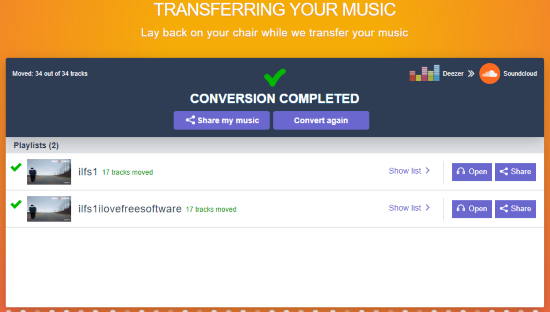
I have an account on both the services and wanted to transfer a few of my Deezer playlists to SoundCloud account. This service helped me a lot. So, you can also make use of it for the same. The playlists are transferred with their original names. So, you can easily find the playlists in your SoundCloud account after the transfer process. Let’s see how it works.
How to Transfer Multiple Playlists from Deezer to SoundCloud?
Step 1: Click on this link to launch homepage of this service and then press the start button.
Step 2: The list of different music streaming services will be visible to you, such as: Tidal, SoundCloud, Spotify, YouTube, Deezer, iTunes, Last.fm, etc. Click on the Deezer button.
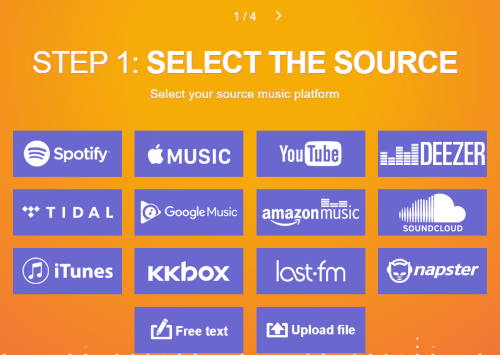
Step 3: Login to Deezer and then you can check all the available playlists of your account. For each playlist, you can also see the list of songs. Now decide which Deezer tracks and playlists you want to move and select them accordingly.
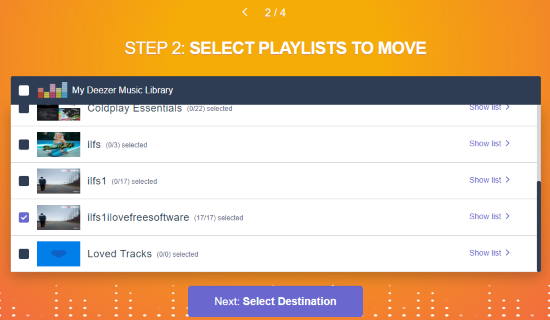
Step 4: Again, you will see the supported services. Select the SoundCloud button for destination. Login with SoundCloud account and let this service access your account for the transfer process.
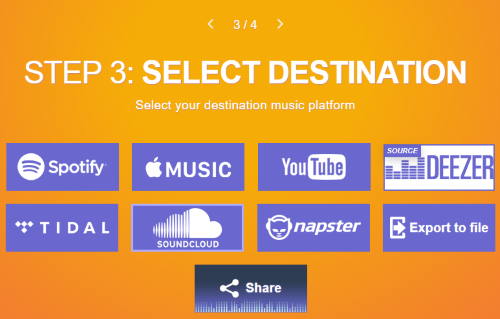
You can preview the list and begin the playlists transfer process. That’s it! All those playlists will be moved.
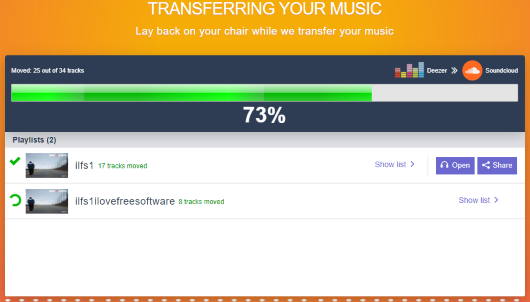
We’ve also reviewed some good and free SoundCloud downloaders for you.
The Conclusion:
This is indeed an awesome service to batch transfer playlists from Deezer to SoundCloud. All the steps are pretty easy and the entire process is extremely simple. The best feature is the user can select songs and playlists of his/her choice.