This article covers a simple method to use your phone as a remote for YouTube, Netflix on PC. Watching stuff on the PC is fine as long as you have the PC close to you. If you sit back and relax then you can not access the controls so often and have to move or do some other hacks to make it all feasible.
Netclicker is a free service that lets you control the various entertainment websites on your PC from the phone. This service turns your PC into a smart tv and your phone into a remote control. Then you can navigate content on services like YouTube, Netflix from far and use the phone to control the media playback including player settings. With that said, let’s check it out in detail.
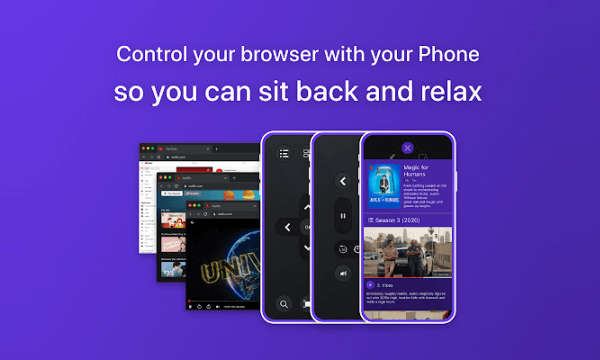
Also read: Control PC from phone as virtual desktop with Microsoft Remote Desktop app
Use Phone as Remote for YouTube, Netflix on PC
To use your phone as a remote for YouTube and Netflix, you have to use these services in Google Chrome or any other web browser that supports Chrome Web Store. Then you have to install the Netclicker extension from here. Once installed, this extension shows a QR code that you to scan with the Netclicker app on your phone.
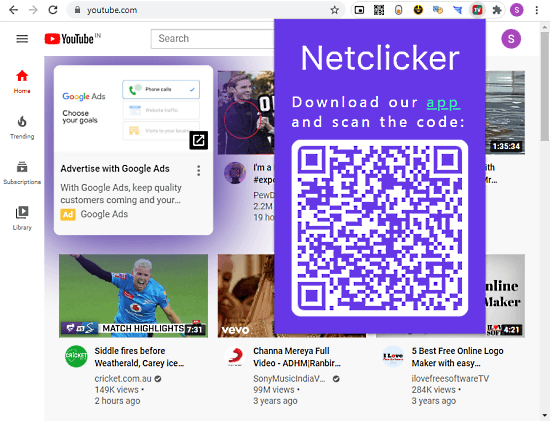
Netclicker app is available for both Android and iOS, you can get the app from Play Store, App Store, or App Gallery. Install the app from the respective app store and open it to scan the QR code from the browser. When you scan the code, the app connects with the PC and ask you to select the service you want to use. Currently, it supports YouTube, Netflix, and Fast.com.

When you choose a service, the app turns your phone to a remote. It looks similar to any mode smart tv remote like Android TV, Apple TV, etc. You get navigation buttons along with fullscreen, search switch service, etc.
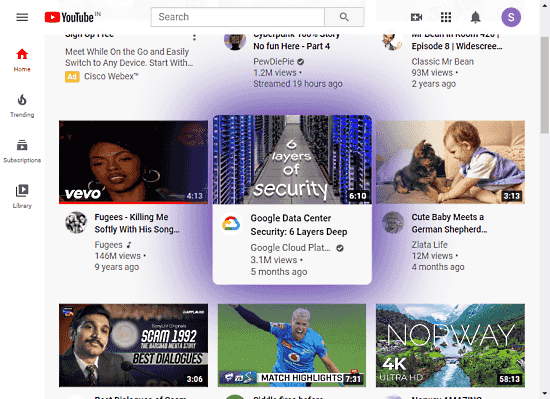
When you choose a service in the app, the interface of that service changes. It turns into a smart tv interface from the web interface. Now, you can use the remote to navigate around and choose the content that you want to watch.
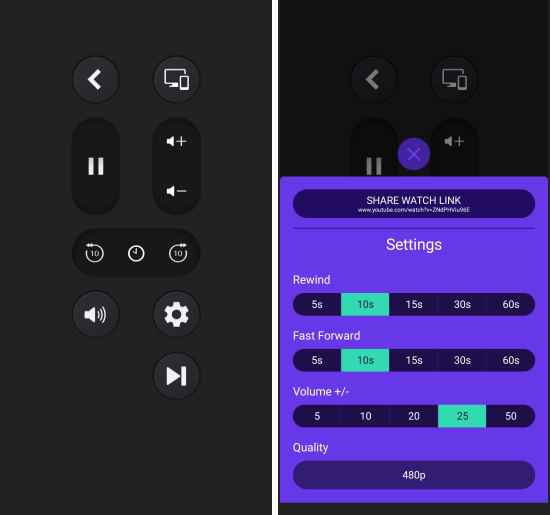
When you play something, the remote shows the playback controls. You get options to play/pause, change volume, seek backward and forward, mute, next, and settings. The settings option shows the player settings of the respective service. For example, in the case of YouTube, it shows controls for rewind interval, forward interval, volume jump, and quality.
Closing Words
This is how you can use your phone as a remote for YouTube and Netflix. This allows users to consume content like on TV. You can sit back and relax and control everything right from your phone. Give it a try and let us know your thoughts in the comments.