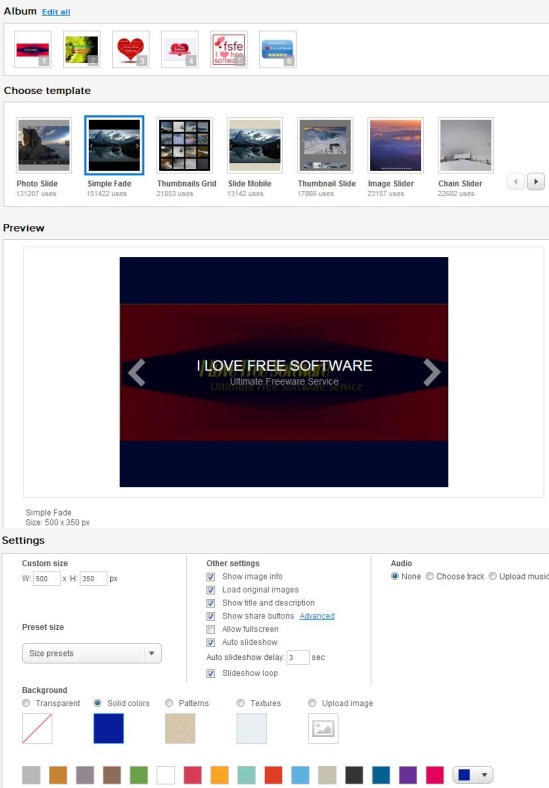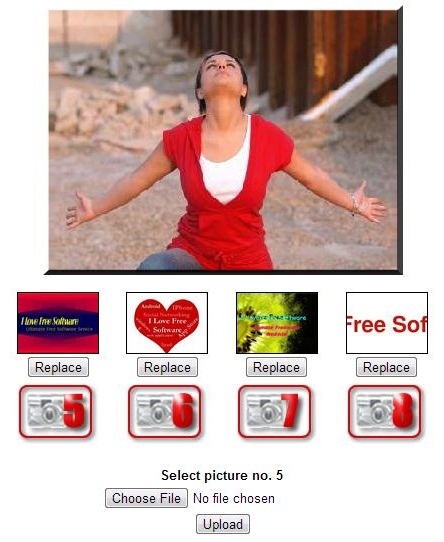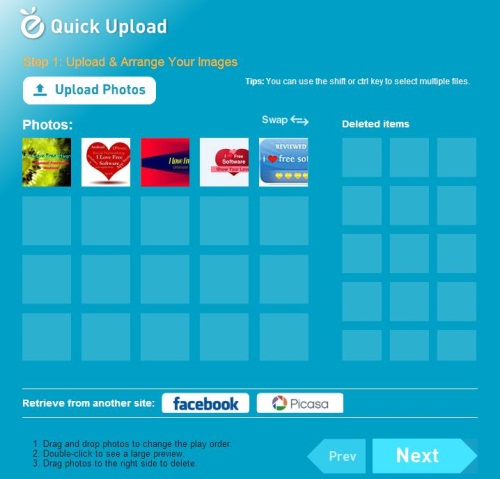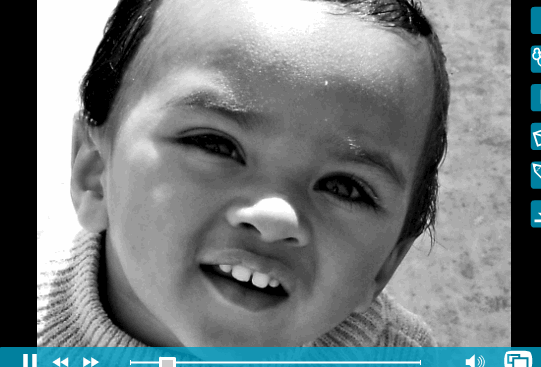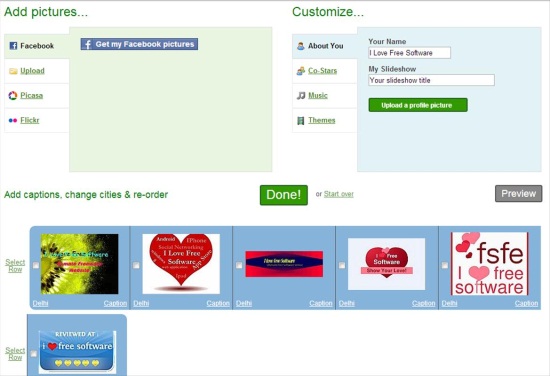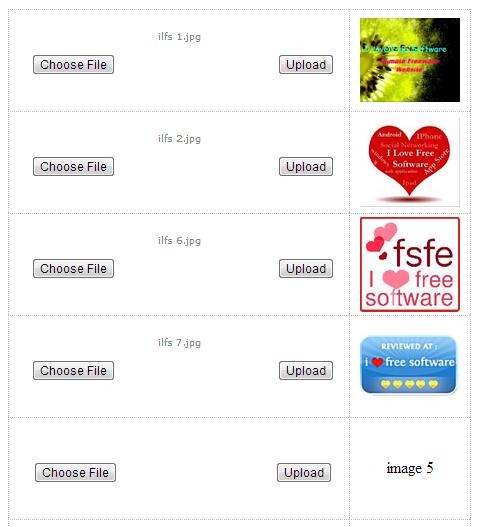Here is a list of 5 free online slideshow makers that let you create slideshow online using your photos and by adding presets, transitions, patterns, etc. so as to create stunning slideshows. These free online slideshow makers allow you to add images via Facebook, Flicker, Picasa, and many other photo sharing sites and at the same time allow you to upload photos from your computer. These free online slideshow makers offer you various size presets, patterns, textures, transitions, background options, colors, and more which you can use while creating slideshows. Not only that, these online slideshow makers provide you options to share your slideshows with your friends.
Below I’ve reviewed a few free online slideshow makers namely: PhotoSnack, 123-SlideShow, Slideful, PhotoPeach, and TripWow and create stunning slideshows instantly.
PhotoSnack:
PhotoSnack is a free online slideshow maker that lets you create stunning slideshows allowing you to add cool background music to them. It lets you sign in via Facebook, Twitter, and Google, which requires no registration and at the same time allows you to register via email. It lets you assign album title and description and allows you to add images via Facebook, Flicker, Picasa, Photobucket, SmugMug, Instagram, and allows you to upload photos from your computer. This free online slideshow maker offers you various size presets, patterns, textures, and at the same time allows you to custom set the size and the background of the slideshow.
In addition it offers you various other settings like load original images, allow full screen, show share buttons, show image info, and many more, which you choose by checking the checkbox located against the options. It also provides you option to add background music, as it lets you upload mp3 file with ease and at the same time offers you various preset tracks which you can choose according to your desire. All you have to do is add photos, customize and publish your slideshow. It generates a link which can be shared with others. It also provides you options using which you can post on Facebook wall, Twitter, or opt to send via email. To avail embed and download options you’ll have to upgrade your account which is a paid facility
Click here to view the slide show created by me
Click here to see detailed review.
123-SlideShow:
123-SlideShow is a free online slideshow maker that lets you create flash slideshows of your photos without installing any kind of software on your system. This free online slideshow maker offers you preset templates which you can preview before creating the slideshow. It lets you upload JPG and PNG image files minimum 4 and maximum 8 in number. Before creating the slideshow it provides you option beneath the preset template where it shows you the total number of images and lets you upload, if you’ve left out. It generates slideshow with a watermark which can be saved by right clicking the mouse beneath the created slideshow. Checkout the one I created.
Click here to see detailed review.
PhotoPeach:
PhotoPeach is a free online slideshow maker that lets you create slideshows and allows you to share them with your friends and other loved ones with ease. This free online slideshow maker lets you upload 20 photos and at the same time allows you to retrieve images from Facebook and Picasa also. It supports drag and drop feature, which simplifies your effort while uploading or deleting images. It lets you assign the title to the slideshow and allows you to adjust the speed of the same. In addition, this free online slideshow maker lets you apply cool background music either by choosing the given options or by searching the music on YouTube. It lets you share your slideshow on Facebook, Twitter, MySpace, or via email. It generates embed code which can be used on websites, blogs, forums, and more. Uploading desired music and download to computer is paid facility for which you need to shed some penny out of your pocket. See the one I created below.
Click here to see detailed review.
TripWow:
Update 2022: This website no longer exists now. We recommend you to try some other alternative instead.
TripWow is a free online slideshow maker that lets you create slideshows and allows you to share them with your friends. It offers you various themes which can be previewed by mouse hovering, so that you can choose accordingly which one to apply in your slideshow. It lets you import images from Facebook, Flickr, Picasa, and at the same time lets you browse and upload image from your computer. It allows you to import multiple images at a time and lets you set city and add caption to each image. It generates your slideshow with a watermark located to the bottom left corner of the slideshow. It does not allow downloading unless minimum 10 people have viewed the slideshow online and then asks you to share on Facebook. Not only that, you can import contacts from Gmail to send your slideshow via email, or else you can opt to share your slide in public by embedding the same on blogs and websites.
Slideful:
Slideful is a free online slideshow maker that lets you upload images from your computer and allows you to create stunning slideshows. It supports various image formats like PNG, JPEG, JPG, and lets you upload 25 images. It offers you two types of slides shows Normal Slide Show and Simple news slide show, which you can choose depending on your requirement. It provides you multiple size presets, frames, transition effects, player buttons, zoom button, etc. which you can use in your slides in order to make them attractive. It lets you add text and URL, and allows you to set font size, font color, slide background color, and more. It provides you txt decoration option which you can use to decorate your text. It also lets you add or delete slide before/after the slide, depending on your choice. It also provides you options which you can use to zoom, rotate, and move your slide image. It offers you multiple frames with border customization feature. It lets you apply transition effects to your slides and allows you to customize the speed and the style of the slideshow.
This free online slideshow maker provides you two different paths, one with images with no copyright problems and other images with copyright issues, which you can choose accordingly. It provide you various options to avail the slideshow like download to your desktop, a link for slideshow, single file version, HTML code based on javascript, and more, among which you can choose the required ones. Checkout the one I created with this free online slideshow maker below.
Click here to see detailed review.
Try your hands on these free online slideshow makers and create stunning slideshows without installing any program on your system. Create slideshows and do share them with us, and don’t forget to drop your suggestions and feedback in the comments section below.