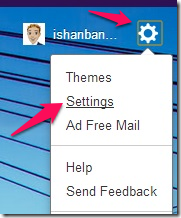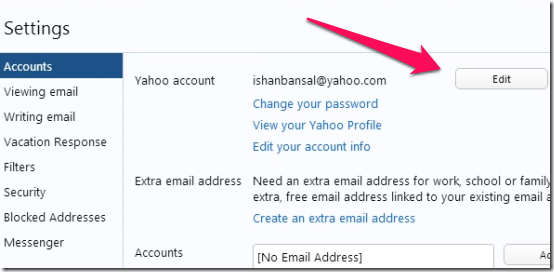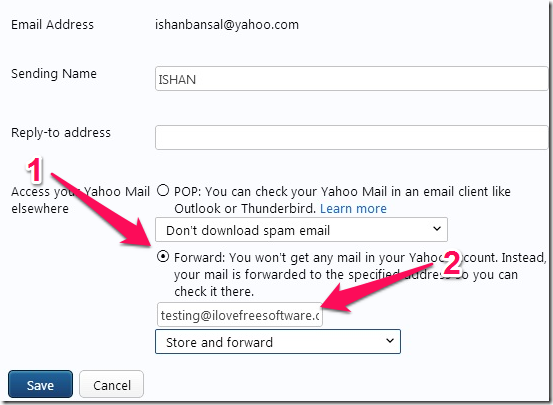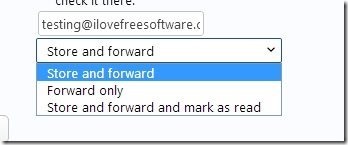This tutorial explains how to auto forward Yahoo mails to any other email provider, like, GMail, Outlook.com, or any other email provider. Earlier it was not possible to do that in Free version of Yahoo, but Yahoo made this possible a while back, and here are steps to do the same.
How to Auto Forward Yahoo Mails:
Step 1: Login to your Yahoo mail from webmail interface. On the right side at the top, you will see a “Gear” icon. Click on that. This will open a menu below it. From the menu, click on “Settings”.
Step 2: This will open up the Settings dialog box. By default, it will show “Accounts” selected on the left side. In Accounts tab, on right side, it will show “Yahoo Account” and next to it it will show your Yahoo email address. Further on the right side, there is an Edit button. Click on that.
Step 3: This will open up another window, in which you can set auto forwarding of Yahoo mails to another email account. In this window, you will see an option titled “Forward” towards the end of the window. Click on the radio button next to that. After that, specify the email address to which you want to forward emails in the text box that is available below the “Forward” option.
Step 4: Below the box in which you gave forwarding email address, you will see another drop-down. Default option in this is “Store and Forward”. This option means that Yahoo will auto forward emails to email address you specified and will also leave that email in your Yahoo mail account. Other options in this are:
- Forward Only: This option will forward the emails to your forwarding address and will not keep in Yahoo mailbox.
- Store and Forward and mark as read: This option will forward Yahoo mails and will also mark them as read.
Step 5: After this, just click on Save button that is available at the bottom of this window. This will save the settings that you have done and your Yahoo mails will be forwarded to the email address that you specified.
Closing Comments:
Unlike Gmail, Yahoo did not support auto forwarding of emails earlier with Free version of Yahoo mail. However, it introduced this feature in Oct ‘13 as a part of major revamp of Yahoo mail (that also added 1TB of free storage space). Even though Yahoo web mail is my favorite email client, but I have been using GMail as my primary email client since quite some time, and had to separately login to Yahoo mail as well to check Yahoo. Now, with this feature of auto forwarding on Yahoo mail, I have forwarded my Yahoo mails to my GMail and can access all the email directly in one place. Of course, I could have checked Gmail in Yahoo mail as well, but I preferred GMail because of various other reasons, which probably I will cover in a separate article.
So, if you would also like to forward Yahoo mails automatically to some other email address, just follow the steps above, and you would be all set.