Triventy is a free web application where users can create quizzes, invite contestants to join in and start the playing the quiz. Creating quizzes is effortless in Triventy. If you’re in no mood to create one, you use a quiz from the public quizzes provided on Triventy. The questions in Triventy’s quizzes are multiple choice questions whose duration and language can be customized. Since the quiz is held online on a browser, you can use any platform to play the quiz. This is an awesome tool to hold class tests in school.
If you’re a teacher and prefer hosting the traditional pen and paper quiz, you can use Quizzy to create a printable quiz. If the focus is more on quizzes as an educational tool, then you better go with EDPuzzle. EDPuzzle lets you add quizzes on educational videos which happens to be an efficient way to teach students various topics.

Without Further ado, let’s take a better look at what Triventy has in store for us.
How to Create a Quiz on Triventy
When you log into Triventy, you’ll end up on the dashboard where you can browse public quizzes from the top right. The public quizzes display questionnaires from various subjects. But, I am sure you might want to create a custom quiz, tailored specifically for the contestants that are participating. Click on Create a New Quiz on the middle of the dashboard to start.
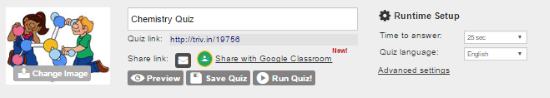
Give your quiz a name and an appropriate image to make it look good. The runtime setup toggles how much time contestants can take to answer a question and the language of the quiz interface. If you would like other users on Triventy to use your quiz, make sure you enable Public Quiz on the right.
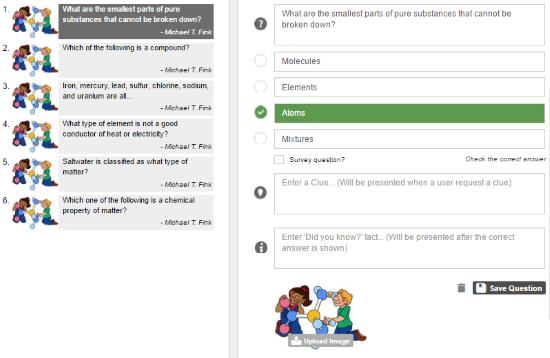
The next obvious task is to add questions in your quiz. Quiz makers can also invite other people to add questions via Facebook, email or a direct link. You just have to type the question, its options and then mark the correct option. Clues can be added to help the contestants figure out the answer quickly. Additionally, adding a ‘Did you Know’ fact can kindle the mind of contestants to learn more about the topic. When the quiz is finally made, save it and run it. A note: the user running a quiz is its moderator.
How to Participate in a Quiz on Triventy
The moderator of the quiz will send the contestants its link. Contestants can access the quiz on their smartphones through its QR code as well.
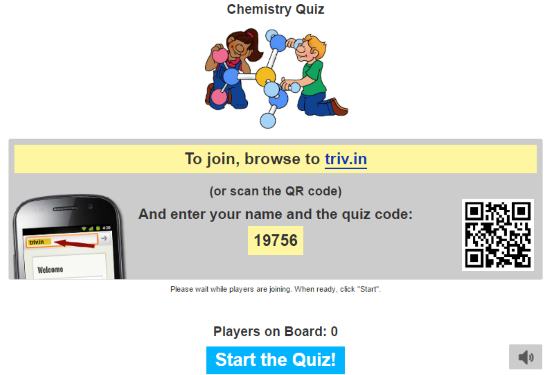
When every contestant has joined the quiz, the moderator can start the quiz. One thing that I loved about Triventy is its synchronicity across all the devices of the contestants. The question will start with a countdown and then a timer will start. The contestant who answers first will get an extra point. For contestants, there are two ‘lifelines’ (like in Who Wants to be a Millionaire) or helpers used to help contestants on tricky questions. Crowd shows the probability that an answer is right based on what other contestants have marked. 50/50 reduces 4 probable options to two.
Here is the quiz as on an Android smartphone:
 Here is the quiz on my PC:
Here is the quiz on my PC:

Both of the Quiz where highly concurrent when I tested them simultaneously.
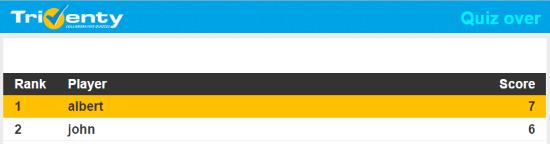
When the quiz is finished, the moderator can see the final scoreboard. In My Quizzes tab, the moderator can access all the quizzes that have been held and download their result as a spreadsheet file.
Final Words
I can attest to the fact that Triventy is the best free tool online to host class quizzes. Features I loved about Triventy are definitely its limitation-free usage and the ability to hold concurrent quizzes. I did not come across any issues while using it. All the above points prompted me to give it a 5 on a scale of 5.
Try Triventy here.