MakeMyWeb lets you create a free responsive website for brands and businesses using AI. Here it takes a text prompt from you and then generates the entire landing page with all the elements and sections. After generating a website for you, it can even host it on a sub domain. All the website components such as hero section, testimonials, contact us, about, features and team are covered by it with default text generated via AI. But you are fully allowed to customize any component visually.
Right now, there have been many AI website builders lately and we have covered few of them before and now here I am with MakeMyWeb which is also an AI website builder but it is much faster and flexible. Here it lets generate fully responsive as well as customizable website for almost any purpose. You can create a new website from scratch in just a minute and make it yours. For now, the export code is not available but it will be in the coming updates.
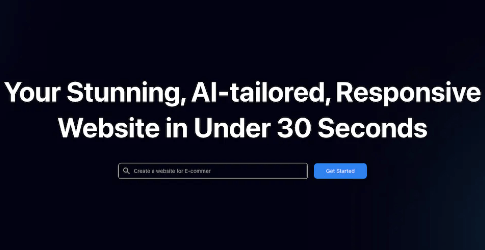
How to Create Free Responsive Website for Brands and Business using AI?
You can start by creating a free account on MakeMyWeb to start building your first website. So, sign up with your email or use Google sign up to access the main dashboard.
After signing up, it will take you to the screen where it shows you a box in which you have to type a text prompt. In this text prompt, you have to specify what kind of website you want with all the details. You can give it the name of your website and also specify the various sections that you want in it.
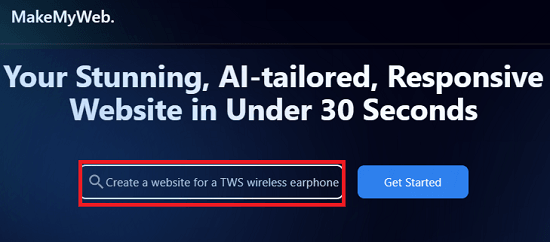
Now give it a few seconds and it will generate a website for you automatically. You can then save it in your account and publish it on a sub domain.

The website it generated for you is editable as well. In the editor, you can use the inspector and the quick edit options to edit the various sections of the website with your preferred text. You can replace images and write your own headline, testimonials, features and other sections.
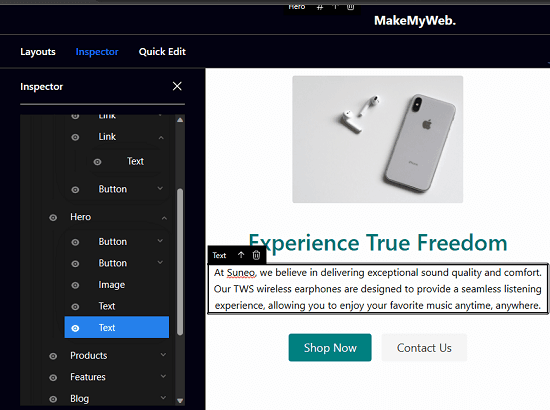
Once you are done, you can simply publish the website and then access it online. Later you can also share this website with others such as your clients or friends.
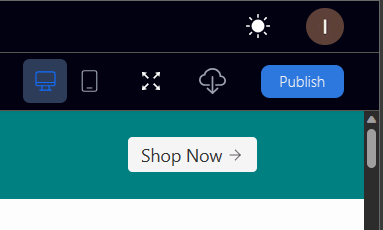
You can always go back to the MakeMyWeb dashboard and access all the websites you have created so far using AI. You can edit them again and save the changes quickly. Also, you can create some other websites and host them and share them in the same way as I have explained above.
Closing thoughts:
Creating your own website was never easier than now. Since a few months, there have been various AI tools and builders coming to help you create website and get it up and running. MakeMyWeb is one of them and the website that it generates is quite professional as well as responsive. No matter what purpose you have, you can generate a website for almost anything. I like the fact that it automatically adds all the necessary components in your generated website and you can all edit them later as well. So, if you are looking for a no code website builder, then look no further.