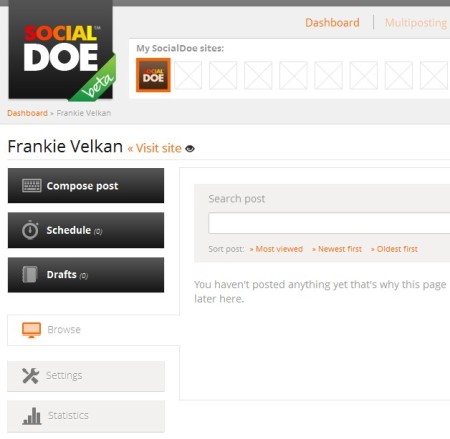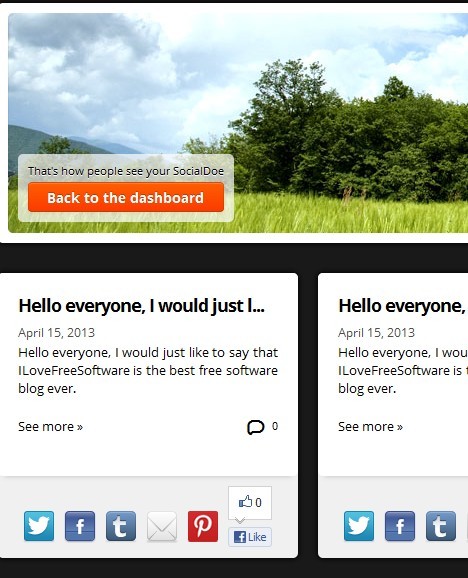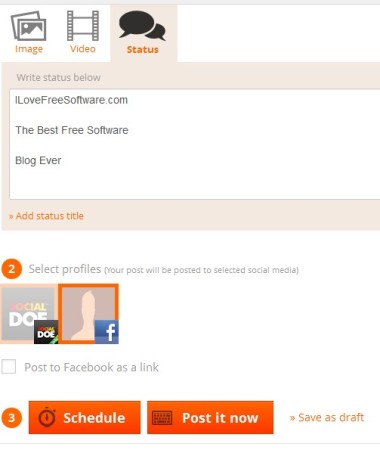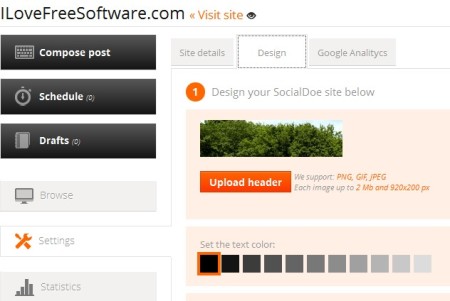SocialDoe is a free social website creator, very similar to for example to Blogspot or WordPress, but the difference here is that SocialDoe integrates social networks like Facebook and Twitter when creating websites. Posts created with this free social web page creator will simultaneously be posted to social networks that you connect, as well as the SocialDoe web page that’s created.
Setting up a a SocialDoe website involves a lot of steps. First of which requires you to select a social network and a fan page, if you want, from that social network. Web page will then be dedicated to this fan page.
Several different web pages can be created in the same SocialDoe account. Dashboard is the starting point from where you can access all the website management controls. Before you’ll be able to create websites, you of course first need to create an account on SocialDoe. Facebook login is available for making things more easier for you.
Example of how a website created with this free social web page creator can be seen on the image above. How it will looks like, the layout, colors, images, everything of course can be changed according to your taste. Reason why SocialDoe is called that way is that next to social network integration, it also allows you to integrate Google Adsense in order for you to make some money off of your web page. Users with a lot of fans of Facebook pages can easily create and host their websites on SocialDoe, insert ads and that way collect revenue from their followers and fans. Key features of SocialDoe – free social web page creator are:
- Easy to use – setup of the web page is easy – no need for HTML skills
- Social network integration – create web pages for you social followers
- Adsense integration – connect you Adsense account and make money
- Allows you to create image, video and text posts to your web page
- Scheduling – updates to the web page can be scheduled
- Adjustable appearance – change page layout, colors, images, etc.
How to create web pages with SocialDoe: free online social web page creator
While you’re in the Dashboard, you’re gonna have to click on the Create button in the top right corner of the screen. Social network selection will pop-up, where you’ll have to connect your Facebook account and the fan page for which you’re like to create a website.
Open up the created web page, and from the left sidebar select Create New Post. They can either be image, video or status (text oriented). When you’re done with the setup, click Post it now or schedule, if you would like to schedule the post.
Two very important things we didn’t mention, web page design and Adsense setup. Adsense codes can be added by clicking on the Earnings tab from the menu at the top. To change appearance select your site, open Settings and then Design.
Conclusion
SocialDoe offers an interesting mix of social networking, website development and money making into one service. If you have a lot of fans and followers on social networks, and you’re have something interesting to say to your readers, then definitely give this free social website creator a try. Free to join.